In this post we will see how to add the day of the week, that is, Monday, Tuesday, etc to the system tray clock in the Taskbar Notification area in Windows 11/10/8/7.
Add day of the week to the taskbar in Windows 11/10
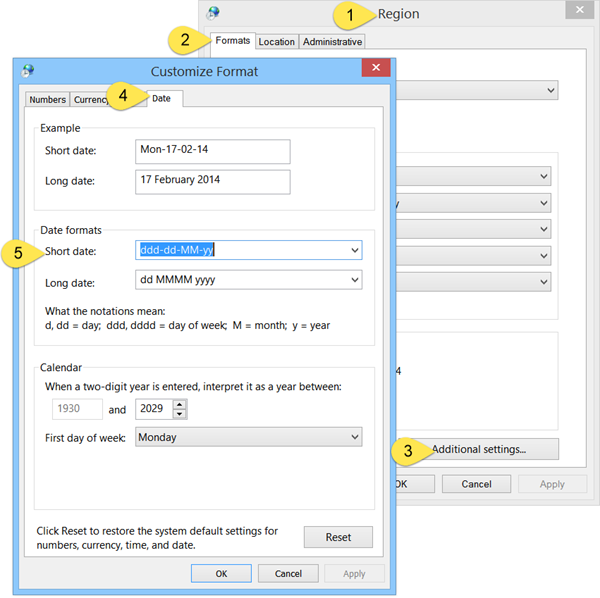
- Search for and open Control Panel and then, select Region settings.
- Now, from the ‘Region’ window that appears on your computer screen, select ‘Additional Settings’ button.
- Next, from the ‘Customize Format’ window, choose the ‘Date’ tab.
- Under Short date add ddd in the beginning. That is, make the Short date as ddd-dd-MM-yy. In this case, only 3 alphabets will be displayed. viz. Mon.
- If you prefer the full day displayed viz Monday, then use dddd-dd-MM-yy. Using a comma instead of the hyphen will make a comma display. Try and see if ddd, dd-MM-yy suits you. Put the day after the date by using dd-MM-yy, ddd if you wish.
Incidentally, if you wish, you can display seconds in Windows Taskbar Clock too.
Play around and see what suits you the best. Click Apply > OK and exit.
You will now see the day of the week to display in the taskbar.
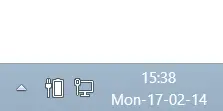
I hope you find this small tip useful.
How to display your Name in Windows Taskbar may also interest some of you.
Others may want to check this post on how to add Address Bar to Taskbar.
Nice trick… Thanks.
Or you can just expand you taskbar if you don’t mind losing a small amount of space on your monitor.
Ooh! Nice.
Sadly it also adds the day of the week to “Date Modified” in Windows Explorer, screwing the alignment of dates making them difficult to read.
Maybe displaying the Day after the date would help in this case.
Thanks, this was much more helpful.
I am searching a way to always display week number in the systray calendar, but I guess it is impossible ?
This was a way better solution, especially since we use software that requires specific date formats (I’m not using it, but Simply Accounting is a good example of a program you’ll break by performing the changes in this article.).
I serach for this to
The only problem with this method is that it effects Windows Explorer date as well.
Yay, it worked. Why isn’t showing the day of the week on your screen an option on the regular date format drop down menu? Every single standard option contains the year, but not one of them includes the day of the week. Which are you more likely to wonder about? “Duh, what year is it? Oh, it’s 2017, good thing I could check it at a glance, thanks Microsoft.”
Just curious, is ‘dddd’ the only day-of-week option? Is there not a “short-day-of-week” so that “Wednesday” or “Saturday” appears as simply “Wed” or “Sat”?
Perfect :) thank you!