The Windows Task Manager is one of the most powerful tools in Windows PC systems as it allows the user to monitor the computer performance, processes, running applications, network activity, memory information, and CPU usage. While I use it to close an application when it freezes or crashes, Windows Task Manager helps to tell if any suspicious programs are running in the background of your system, affecting its performance and speed.
Although Windows Task Manager works fine for me, some power users prefer using a third-party task management tool that provides extensive information and granular control to monitor their computer performance and processes.
AnVir Task Manager Free for PC
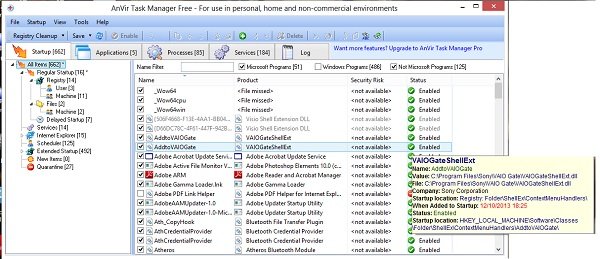
AnVir Task Manager Free is a free task management tool that helps users monitor as well as improve their computer system’s performance. It lets you make some important adjustments to your operating system and improve its performance.
With a very simpler user interface, AnVir Task Manager is quite extensive and shows running applications, processes, services, drivers, and Windows startup programs. It allows you to terminate any of the active processes, edit or disable the start-up programs and stop any of your system’s applications. It might seem to be similar to the built-in Windows Task Manager, but is it is an advanced task manager that comes with a startup manager and an antivirus.
Unlike the standard Windows Task Manager, AnVir Task Manager provides thorough information about running applications, startup services, and system processes. Besides providing detailed info, it also provides the proper tools to help you manage all the startup items and services.
You can control your startup section and edit, start or stop any application using the registry editor. You can open the item in its directory using the context menu and edit its properties.
It helps users to –
- Monitor hidden processes
- Check log details and export the report to an HTML file
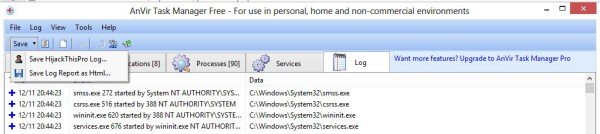
- Save all the reports as HTML files for further analysis (startup report, application report, services report, and processes report)

- To filter services by Windows Programs, Microsoft Programs, and Non-Microsoft Programs

- Locate DLLs, drivers, and product information.
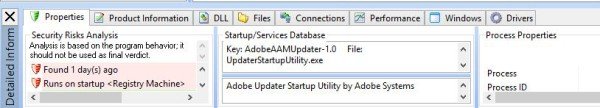
- Check files for malicious programs in 30 AntiVirus engines via VirusTotal.com

- Delay the startup (default delay time is one minute, but you can customize the delay)
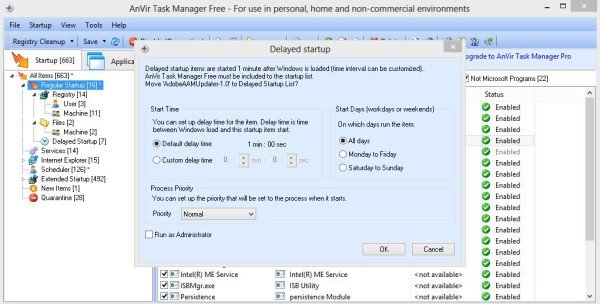
- Add or delete a program from the startup
- Open the file in the directory edit its properties or search for related results using ‘Google search’

Overall, AnVir Task Manager is a very capable PC management tool that comes with interesting features. It can help you keep a clear track of all installed and running processes on your computer system and help you to keep your PC clean and running smoothly.
Important: AnVir Task Manager is a nice and useful freeware, but it tries to install Reg Organizer on your system.
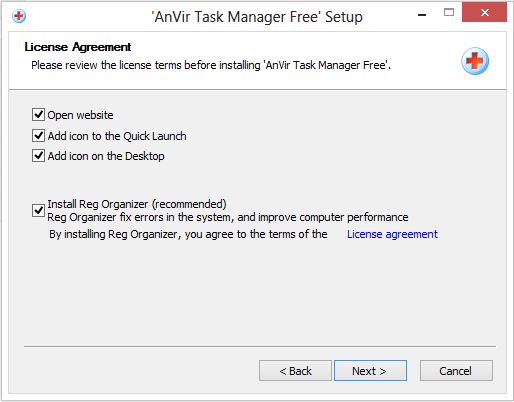
So ensure you uncheck this option if you don’t want to install it.
Visit its home page for details.
PS: Task Manager Deluxe and Daphne Task Manager are other Task Manager alternative software for Windows you may want to check out.