At times you may want to recover your Windows and Office product license keys along with keys of other software or games installed on your Windows computer. While you can always find your Windows Product Key using Command Prompt, PowerShell, VBS, etc, there are also some nice Software Key Finder tools available for download.
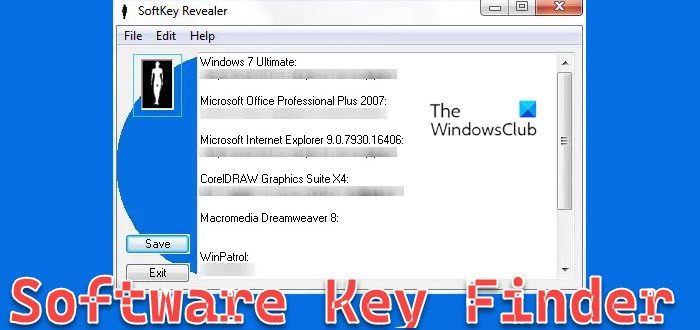
This post looks at some free ones. There may come a time when we want to recover lost passwords and license keys on your Windows PC. This can be a difficult affair, especially if some passwords and keys are old. The question is, how can we make the recovery of passwords and keys much easier than searching for them manually? Some programs do an awesome job at recovering passwords and keys, and it doesn’t matter if some of these passwords come from your web browserSoftware Product Key Finders that will reveal, recover, and save product keys & licenses of Windows, Office, Games & other installed software on your Windows computer.
Software Product Key Finder for Windows 11/10
Some of the best free Software Key Finders to help you recover and save Windows, Office, Software, Games serial, and license keys have been listed below:
- Magical Jelly Bean Keyfinder
- Belarc Advisor
- ProduKey
- Windows OEM Product Key Tool
- Windows Product KeyFinder
- Windows OEM Product Key Tool
- Windows Key Finder
- Keyfinder Thing
- ShowKeyPlus
- recALL will help you recover lost passwords as well as the product license keys.
- Professional Product Key Finder
- Product Key Decryptor & Windows License Key Dump
- Sterjo Key Finder
- SoftKey Revealer
- LicenseCrawler
- Game Key Revealer
SoftKey Revealer retrieves the CD-Key and Serial for installed software on a computer, including Windows and Microsoft Office. You can download SoftKey Revealer here.
LicenseCrawler is another free tool to retrieve Product Keys and Serial Numbers. You can download it here.
Game Key Revealer will reveal game keys. It is available here.
It is always a good idea to save all your product keys on to a different location, just in case you misplace or lose the keys. It saves time rummaging through your mail or writing to the company.
How do I recover my software product key?
There is no definite guide to recovering your software product key since companies use different methods to activate their products. However, some tools must be manually activated by entering a license key after installing the app. If you want the product key from such software, you can try the recALL app on your computer.
What if I lost my Microsoft product key?
If you have purchased Microsoft Office from an offline retailer, you can find the product key inside the given CD. However, if you have purchased Microsoft 365 from the official Microsoft website, you do not need to worry about losing the product key. Your email account is the activation key you need to use to license your product.