ePub (Electronic Publication) is a popular e-Book file format and there exist some really good free ePub readers to view the content of ePub files. ePub is an open eBook standard and file format that is optimized for viewing on devices. PDF is a proprietary file format and is not re-flowable, so their text size cannot be adjusted for display on various devices. EPUB can be read on all e-Readers – but that may not be the case with PDFs.
Some users also like to have a copy of their ePub files in PDF format which is widely used. If you also want the same, then you can try some best free ePub to PDF converter tools. You will be able to batch convert ePub to PDF files using the tools covered in this post. After that, you can open output PDF in any browser or some PDF reader tools of your choice.
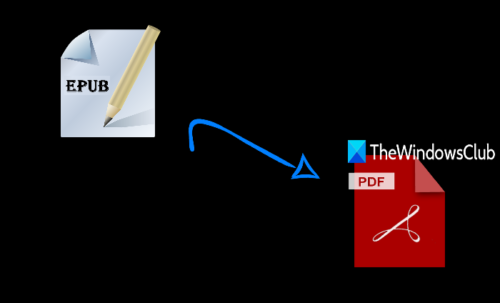
Best free ePub to PDF converter tools
We have covered a free online ePub to PDF converter tool and a free ePub to PDF converter software here. These are:
- CloudConvert
- Hamster Free eBook Converter.
Let’s check these tools.
1] CloudConvert
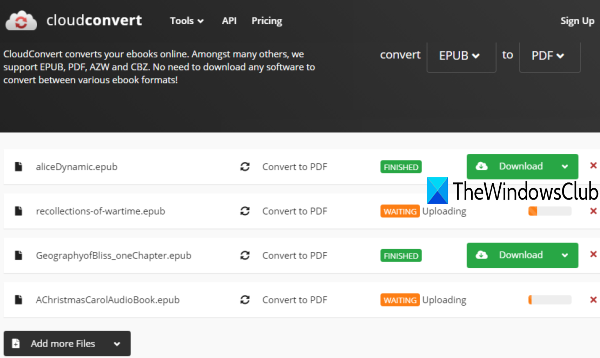
CloudConvert website brings a very useful EPUB to PDF converter tool which has some really interesting features. You can add multiple ePub files and convert them to PDF easily. Also, you can add input files from your computer, Dropbox, OneDrive, or Google Drive account. An online file can also be converted by providing the URL of that file.
Its free plan lets you convert 25 files per day and 5 minutes are given for conversion for each file. I guess the limit is satisfactory.
Use this link to open this ePub to PDF converter tool. After that, you can use the Select File button to add ePub files from the computer or use the drop-down menu to select another platform to insert the files.
When files are added, click on the Convert button. Wait for the conversion process and then you can download output PDFs to your computer or online platforms.
2] Hamster Free eBook Converter
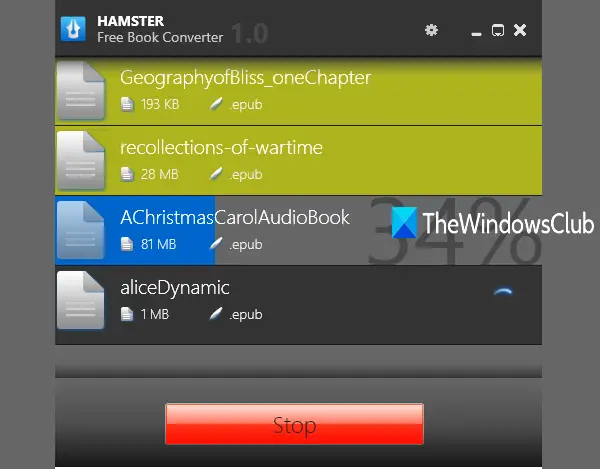
This tool is an eBook converter that supports 200+ devices to convert files from one device to another to make them compatible with that particular device. You can use Hamster Free eBook Converter to convert files for Amazon Kindle, Sony, iPad, Nook, Kobo, iRiver, PAGEone, etc. And, ePub to PDF conversion is also supported which works pretty well.
Apart from selecting PDF format as output, you can also use it to get output files in PUB, FB2, PDB, LRF, TXT, etc., format.
Click here to grab this tool and install it. After that, open its interface. Its step-by-step procedure to convert files makes it very easy to use. Here are the steps:
- Use Add Files button to insert ePub files
- Click on the Next button
- Scroll down to access the Formats and platforms section
- Select PDF format
- Press the Convert button
- Select a folder or create a folder to store output PDF files.
Related: ePub to MOBI converter tools.
After that, this tool will automatically begin the conversion process. It may take some time but you will get a nice output. Once the conversion is completed, access the output folder, and use your PDF files.
Hope you like these ePub to PDF converter tools.