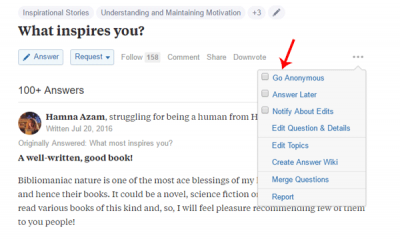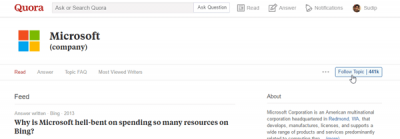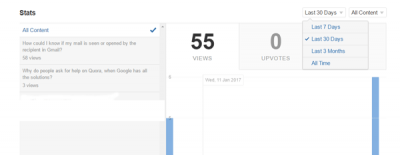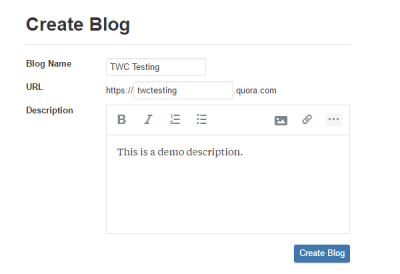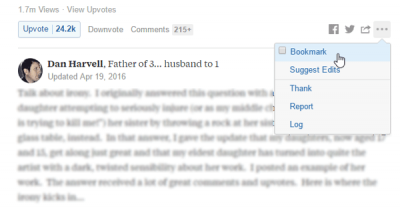Whenever you ask direct questions to Google or any other search engine, few sites appear on the first page most of the time, and Quora is one of them. Whether you want to search for an answer or tips from professionals or experienced people, you can put your query on Quora to bet answers. Thousands of people will find your question and let you have the best possible answer within a few hours. If you are a new Quora user, you can check out these Quora tips and tricks which will assist you in getting better answers and using the website in an effective way. They will help you use Quora effectively.
Best Quora tips and tricks
1] Go anonymous
Although Quora requires an account to ask questions or give an answer, you can be anonymous too. Sometimes, you may not want to disclose your identity on Quora while responding to a question. For such times, you can be anonymous, and no personal information will be visible while answering or asking questions. To do this, open any question on Quora > Click on the three-dotted button > Make a tick in the checkbox called Go Anonymous. It will take a few moments and following this, you can browse the Quora website anonymously.
2] Follow any topic
Like tags and categories, Quora has “Topic” that allows users to categorize all the questions and let you find subject-specific FAQs. In case, you want to follow any topic, here is the guide. Open any topic using the search box. On the right-hand side, you will find the Follow Topic button. You have to click on that button to start following that topic. All the followed topics will appear on the left-hand side of the Quora homepage.
3] Check statistics
Some people often do business marketing for a blog, online business, etc. through Quora. If you are one such person and you want to check the conversation statistics of your questions, answers, posts, etc., here is a simple tip. Quora allows users to see a detailed report that can be found here: Click on your Profile picture > select Stat. Here, you can set period, content type, etc.
4] Create a blog
Let’s assume that you want to share a few experiences or tutorials on Quora. Instead of creating new questions for each tutorial, you can create a blog, where you can share all your topics, manage them better and check the stats quickly. Like wordpress.com, blogspot.com, tumblr.com, etc. you can create a blog as a subdomain in quora.com. To do so, click on your Profile picture > select Blogs > click on Create a Blog > enter blog name, desired URL, and description. You can create bullet points, insert images, links, etc.
5] Bookmark answers and read them later
Sometimes we want to follow a question and read all the answers one by one. Instead of storing those web page links, you can bookmark the answer within Quora and read them whenever you want. To bookmark any answer, open any question > find the answer > click on the three-dotted button > select Bookmark. It would be saved in Bookmarked Answers that is visible on the left-hand side of the Quora homepage.
If you use Quora daily, I am sure that you will find these tips and tricks helpful.
Read next: Instagram Tips and Tricks.