In this post we will see how to temporarily block the installation of the .NET Framework. If your business is not ready to update and install the latest version of .NET Framework on Windows system, then you may block its installation.
The Microsoft .NET Framework is a software framework that can be installed on computers running Microsoft Windows operating systems. It includes a large library of coded solutions to common programming problems and a virtual machine that manages the execution of programs written specifically for the framework.
Block installation of .NET Framework
The .NET Framework update or in-place upgrade is typically offered via Windows Update and Windows Server Update Services (WSUS), but it is also available as a web or offline installer downloads
While it is not recommended that you block the installation of any new version of .NET Framework, if you have compelling reasons to do so in environments where the Automatic Updates feature is enabled, then you can modify the registry in the fashion shown, to temporarily block the installation of the .NET Framework.
As an example, let us say you want to temporarily block the installation of .NET Framework v4.5.2.
To block its installation, do the following.
Run regedit to open the Registry Editor. Navigate to the following registry key:
HKEY_LOCAL_MACHINE\Software\Microsoft\NET Framework Setup\NDP
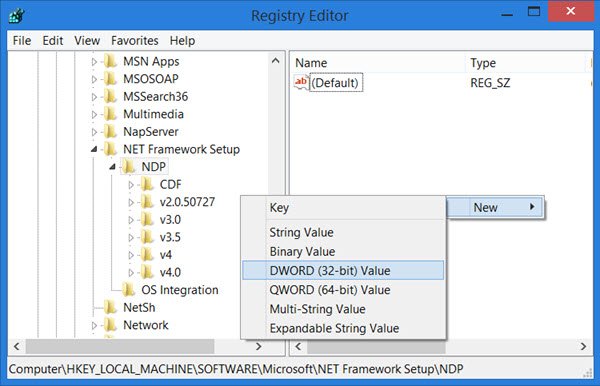
Right-click on NDP and create a New Key and give it the name WU.
Next right-click on WU key > New > DWORD. Give it the name BlockNetFramework452. In the Value data box, type 1, and then click OK.
The digits 452 refer to the .NET version 4.52. For instance, if you want to block v4 then create a DWORD value BlockNetFramework4. If it is v4.5.1, create a DWORD BlockNetFramework451.
How do I disable .NET Framework in Windows 11/10?
In order to disable the .NET Framework in Windows 11 and Windows 10, you need to uninstall the specific version from your computer. There are two ways to uninstall it from your PC. You can use Control Panel and third-party software uninstaller. However, in most cases, you might not find all the versions of .NET Frameworks in third-party apps.
Is .NET Framework installed on Windows 11/10 by default?
.NET Framework version 4 is installed by default. No matter whether you use Windows 11 or Windows 10, you can find the above-mentioned version of the .NET Framework on your computer. However, it is possible to update a later version or uninstall that installed edition of the .NET Framework within moments.
Hope this works for you.
If you need to find the version details of your .NET installation, you may also download and use freeware portable tool like .NET Version Detector for Windows.