In this post, we will see how to detect and find out if your Windows computer is Bot infested and remove Botnet infection with these Botnet Removal Tools and Software, available as free downloads, from Microsoft and other well-known security companies.
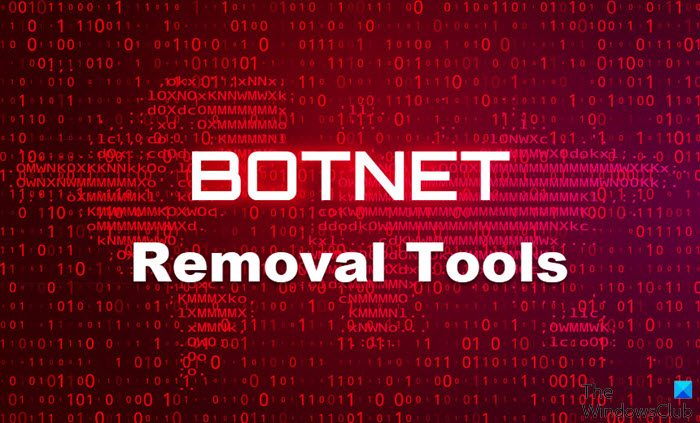
We have already seen what are Botnets. Botnets are networks of compromised computers, controlled by remote attackers in order to perform such illicit tasks as sending spam or attacking other computers. So you need first to detect if your computer is a part of some Botnet.
Botnet detection
The methods for detecting bots include Static Analysis by checking a computer’s characteristics against a list of known threats, and Behavioral Analysis by monitoring communications in a network for behaviors that are known to be exhibited by botnets.
Botnet Removal Tools for Windows
If you think your Windows 11/10 system may be infested with Bots and be a part of a Botnet, here are a few Botnet removal tools that may be able to help you.
- Malicious Software Removal Tool
- Phrozensoft Mirage Anti-Bot
- Trend Micro RUBotted
- Norton Power Eraser
- BotHunter
- Avira BotFrei
- Kaspersky DE-Cleaner
- Bot Revolt
- Quick Heal BOT Removal Tool
- eScan Antivirus eScanAV
- K7 Security K7 Security
1] Malicious Software Removal Tool
The Microsoft Windows Malicious Software Removal Tool removes specific, prevalent malicious software families, including select Bots, from computers running compatible versions of Windows. Microsoft releases an updated version of this tool on the second Tuesday of each month, as needed to respond to security incidents. The version of the tool delivered by Windows Update runs in the background and then reports if an infection is found. But you can also download and use it whenever you feel the need.
2] Phrozensoft Mirage Anti-Bot
Phrozensoft Mirage Anti-Bot has a list of such malicious websites. If your computer requests any such BOT-spreading malicious website, Phrozensoft Mirage Anti-Bot won’t let the computer process such request by blocking those sites and also the sites that you put in the restricted sites list.
3] Trend Micro RUBotted
RUBotted from TrendMicro.com includes strong known Botnets and detection of unknown versions of bot clients and better cleaning capabilities for infected machines. It is compatible with other antivirus products and allows for seamless integration. You need to have a working Internet connection as it will use HouseCall to remove the botnet client if any is found.
4] Norton Power Eraser
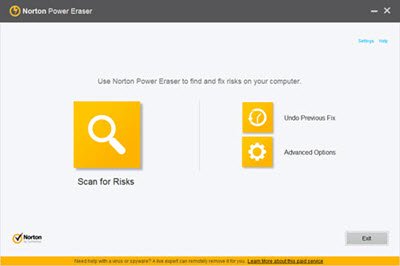
Norton Power Eraser removes deeply embedded and difficult to remove crimeware that traditional virus scanning may not always detect.
5] BotHunter
BotHunter is a network-based Botnet Diagnostic Tool for Windows, Unix, Linux, and Mac OS that helps correlate the two-way communication between vulnerable computers and hackers. This tool appears to have been taken down.
6] Avira BotFrei
BotFrei from Avira is another free Bot remover that will detect and remove Bot infection from your system.
7] Kaspersky DE-Cleaner

DE-Cleaner powered by Kaspersky is also called as Kaspersky Anti-Botnet. You can download it from Chip.de. But mind you, the interface is in the German language.
8] Bot Revolt
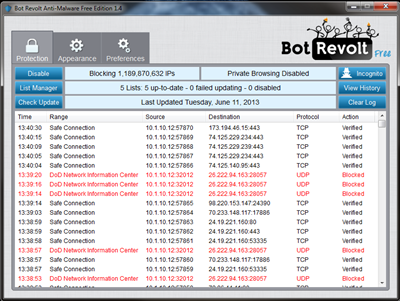
Bot Revolt works deep inside the networking code on your computer and inspects everything that flows past it. It continuously monitors all inbound communication to your computer. The software scans automatically every .002 seconds looking for any suspicious or unauthorized communication, to prevent cyber attacks from hackers or bot attacks to your computer.
9] Quick Heal BOT Removal Tool
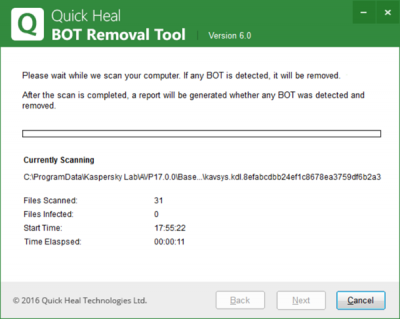
Quick Heal BOT Removal Tool helps you detect and remove Botnet infections from your Windows computer. It is a portable software, and thus you can run it on your system from an external drive. Simply download it from its official download page and run the tool.
10] eScan Antivirus eScanAV
eScan Antivirus is providing the free bot removal Tool. Click here to download the tool.
11] K7 Security K7 Security
K7 Security also offers a free bot removal Tool. You can download it from here.
TIP: CERT-In and the Government of India offer some free Bot Removal Tools for Windows and Android as well and you can get them at csk.gov.in.
These Botnet Trackers will help you keep a track on Bot activity globally. You may want to also check out NoBot.
This post on Malware Removal Guide & Tools is also sure to interest some of you. Have a look at it!
Have you ever tried any of these on your computer?
Nope, why would I want to. Not been infected, nor is this a review. This is just a listing of Botnet Removal Tools for easy ready reference, for those users who may feel the need for one. Users would be expect to go through the lists and see what suits them the best. :)
PS: I have tried 2 of these earlier though.
So you are not an IT expert, but just a blogger. ;)
I never claimed to be an IT expert. I am a Windows end-user enthusiast. Period.
The Kaspersky DE-Cleaner appears to have been developed through a program of the German Information Security Agency supporting dev of such anti-bots; it is a 75MB download and unknown re HDD space (didn’t download it); it’s downloaded by a link to Kaspersky page (also in German) which apprises there is a 30 day free trial only.
Bot Revolt free version comes with only one update post install, then you have to buy license for more updates.
Bot Hunter site has versions for Windows, VM’s, and Linux, but appears to be part of network analyzer packages which require approval to do commercial evaluations.
Avira BotFrei appears to be another anti-bot produced in cooperation with the German government, but doesn’t seem to mention need to pay anything.
Norton Power Eraser appears still free and as prior TWC story reported.
Trend Micro’s RUBotted is free but currently 2.0 beta (I use their antirootkit beta on Windows 7 64 bit w/o any problems).
Phrozensoft Mirage Anti-Bot appears still free, and unlike others’ sites says it works via adding known bad IPs/sites to HOSTS file as blocked, implying no real-time/zero day monitoring.
MS Malware Removal Tool is free, I even include it in use, but it only covers a number of known botnets per monthly build, and is only updated via such builds.
Hope this stuff is useful to people, cheers!
Thanks for the helpful insights about each of the tools. :)
no need to download MS Malware Removal Tool.
just type MRT in run box and hit enter.
Hi Anand,
informative article. thank you. Maybe you readers are interested in our online solution http://virustracker.net/ where you can check any IP or CIDR for malware infections. If you could add our tool to your list if would be awesome.
BotHunter sends you to a vast of bullshit thanks