The Certificate Manager or Certmgr.msc in Windows 11/10 lets you see details about your certificates, export, import, modify, delete or request new certificates. Root Certificates are digital documents used to manage network authentication and the exchange of information.
What does certmgr.msc do?
Certmgr.msc is a Microsoft Management Console (MMC) snap-in that manages digital certificates for the active user or a local computer. This tool allows users to view, install, or remove certificates, certificate trust lists (CTLs), and certificate revocation lists (CRLs), ensuring security and trust within Windows environments.
Manage certificates using Certificate Manager or Certmgr.msc
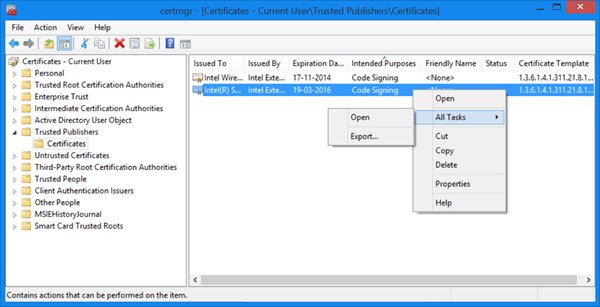
The Certificates Manager Console is a part of the Microsoft Management Console in Windows 11/10. The MMC contains various tools that can be used for managing and maintenance functions. As mentioned earlier, using certmgr.msc, you can view your certificates as well as modify, import, export, delete, or request new ones.
To manage your certificates, select Run from the WinX Menu in Windows. Type certmgr.msc in the Run box and hit Enter. Remember, you must be logged on as an administrator. The Certificate Manager will open.
You will see that all the Certificates are stored in various folders under Certificates – Current User. When you open any certificates folder, you will see the certificates displayed in the right pane. In the right pane, columns like Issued To, Issued By, Expiration date, Intended Purpose, Friendly Name, Status and Certificate Template. The Intended Purposes column tells you what each certificate is used for.
You can request a new certificate with the same or a different key using the Certificate Manager. You can also export or import a certificate. Select the certificate, click the Action menu > All Tasks, and then click the required action command to carry out any action. You can also right-click on the context menu to carry out these actions.
Related: Fix Wi-Fi Certificate Error on Windows
In case you wish to export or import certificates, an easy-to-follow wizard will open which will take you through the required steps.
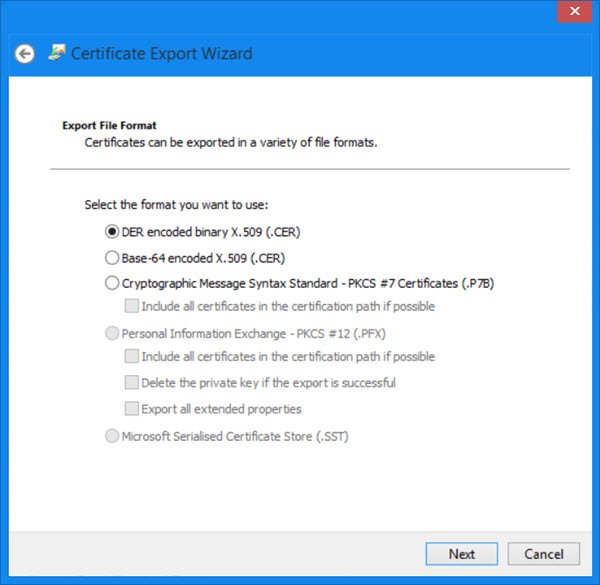
It is to be noted that Certmgr.msc is a Microsoft Management Console snap-in, whereas Certmgr.exe is a command-line utility. To learn about the command-line options in certmgr.exe, visit MSDN.
Read this if you receive There is a problem with this website’s security certificate message.
What is the difference between Certlm MSC and Certmgr MSC?
Certmgr.msc manages certificates and keys for the current user, while certlm.msc handles certificates and keys for the local machine. This distinction allows user-specific and system-wide certificate management in Windows.