A Network Bridge is a hardware or software that connects two or more networks – maybe one a wired one and the other a wireless one – so that they can communicate with each other. If you have two (or more) networks running, one using a cable and the other, say, a Wi-Fi network, then computers using a wired or wireless network will be able to communicate with only those computers running the same type of network. To make all Windows 11/10/8/7 computers communicate with each other, you will have to create a Network Bridge.
Create a Network Bridge in Windows 11/10
The Windows operating system allows you to create a network Bridge easily, and natively. On any given computer, you can create only one Network Bridge on a computer, but this bridge will be able to handle many connections.
To start, type ncpa.cpl in Run box and hit Enter to open Network Connections. Alternatively, you can via Control Panel open Network and Sharing center and from the left panel select Change Adapter settings.
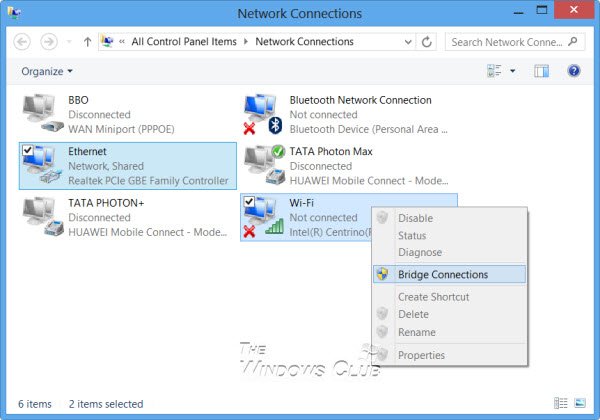
To create a Network Bridge in Windows, you must select at least two LAN or High-Speed Internet connections that are not being used by Internet Connection Sharing. Select two or more network connections you want to add to the bridge. As an example, I have randomly selected any two in the image above.
Right-click on any one of the selected network connections and select Bridge Connections.
You will see a message:
Please wait while Windows bridges the connection.
Once done, the Network Bridge will be created.
Creating a Network bridge connection can help in sharing an internet connection between multiple devices.
You should never create a bridge between an Internet connection and a network connection because it creates an unprotected link between your network and the Internet. This can make your network accessible to anyone on the Internet, which is not good from a security point of view.
I hope this helps!
Read next: How to set up an ad hoc network in Windows.
“If you have two (or more) networks running, one using a cable and the other say, a Wi-Fi network, then computers using a wired or the wireless network, will be able to communicate with only those computers running the same type of network. To make all computers communicate with each other, you will have to create a Network Bridge.”
If the 2 networks are on different subnets then yes, this would be true. The average home user does not usually have that type of setup as the wireless AP and Switch are quite often on the same device and the wired network will communicate just fine with devices on the wireless network.
@Duane – Think you have missed the point here. The are two entirely separate networks with separate devices!
Is this not a adapter bridge, not a network bridge. I have two networks with two separate SSIDs that I would like to bridge.
Yeah, I want to do the same thing, sort of.. I have two networks and I don’t want all of the devices to access both, but I want 1 or 2 (with two NICs installed) to be able to use both networks at the same time without switching network adapters on and off. Would I have to use an ip that works on both? Set up both networks with the same network address?
yup i did the same as the pic shown above..
i have 2 connections in my office..
wifi1 is for database connection, wifi2 is the internet connection
now, when i bridge the 2 connections it somehow twist the connection settings..
others who want internet can connect to wifi1 and others who want to connect to database can connect to wifi2..its so strange to me that it may intertwined the 2 connections w/c is opposite
did it really missed up my connection??
because if i do not use bridging, the main pc will have a conflict on the 2 connections..
i really need some advice here..THANKS
I’m confused by the warning. What I’m hoping to do is connect my pc to xfinity hotspot, sign in, then share that connection through the ethernet port to an AP, an airport express say. Is bridging my connection not a good option then? I can certainly setup the AP to run on it’s own network.
Does anyone know how to undo a bridged connection?
Did you get this working, I am trying to do the same thing, connect a PC to Xfinity in my building then build a down stream AP so I can then use items that can’t or won’t connect to Xfinity.
No, I gave up, and just get an unlimited data plan for my cell with a hotspot. Far easier to deal with.