We are pleased to release Handy Shortcuts. This freeware portable app will help you create the oft-used desktop shortcuts for your Windows 11/10/8/7 desktops easily.
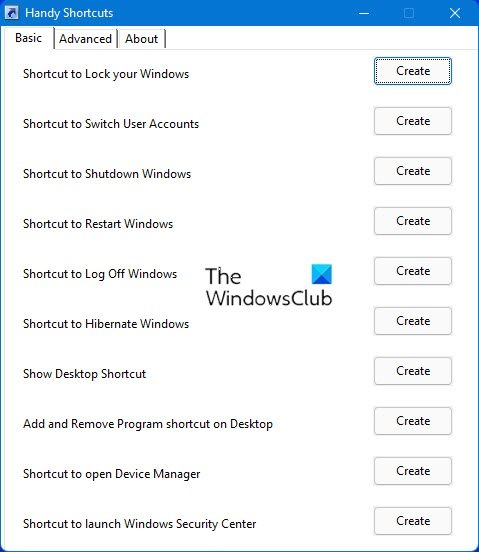
Create Desktop Shortcuts with Handy Shortcuts
With a click it can create the following shortcuts on your Windows desktop:
Lock WorkStation, Switch Account. Shutdown, Restart, Log Off, Hibernate, Show Desktop, Uninstall Programs, Device Manager, Security Center, Windows Defender, Windows DVD maker, Flip 3D, Launch Screen-saver, Disable Windows Firewall, Enable Windows Firewall, Clear Clipboard, Connect to Internet, Safely Remove Hardware and a Master Control Panel.
Handy Shortcuts has been created by Ritesh Kawadkar for The Windows Club, and has been tested on Windows 7, 32-bit & 64-bit. Works on Windows 11/10/8 too, as long as those features are still present,
You may want to check out our other freeware releases like FixWin, Ultimate Windows Tweaker, etc HERE.
Leave a Reply