In this post, we will show you how to design business visiting cards using Microsoft Word. Business cards are very important to start an effective business meeting. Whenever you meet a person by chance or by choice you tend to give them your business cards so that they can communicate with you as and when required. Good and organized business cards can really help you in getting some business.

We have already blogged about how to create a Business Card using Microsoft Publisher earlier, which is by far the best way in my eyes to design really professional and cost-effective business cards as you can manipulate the cost by adjusting various color settings in Microsoft Publisher but I thought why not discuss on creating simple business cards with Microsoft Word.
Design Business Cards using Microsoft Word
The process is as follows:
Start Microsoft Word
Click to Business cards which can be found under Office.com templates
When you click under Print Business cards you will find numerous business cards templates.
Select any business card template and click on Download.
As you can see you are seeing the template in which I have filled some details and similarly you can enter the details of your own in any one and the changes will be reflected in all once you hit ENTER. You can play with this feature by choosing different templates according to your need.
I am sure now you can say that this is one of the simplest ways to design your business cards using your familiar tool. It is the beauty of such friendly software which caters to a wide audience and to their problems.
Let us know your views.
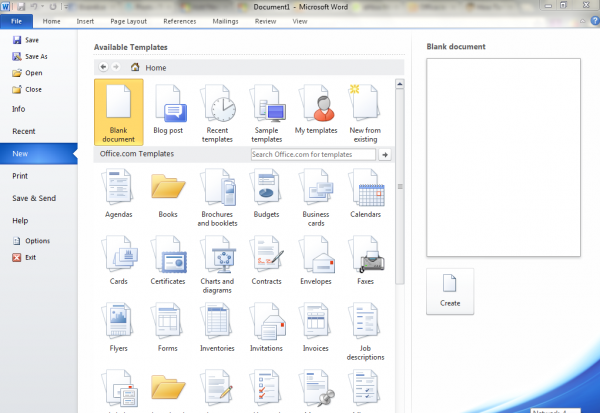
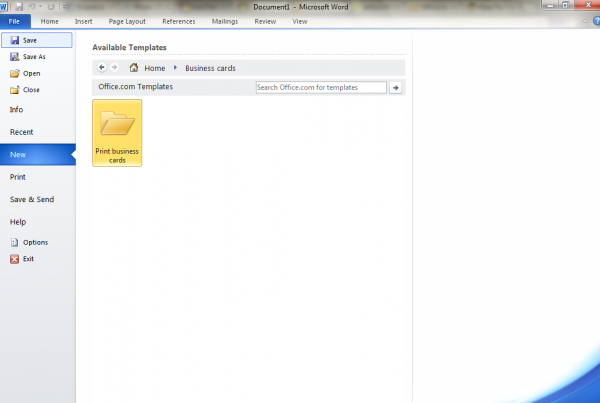
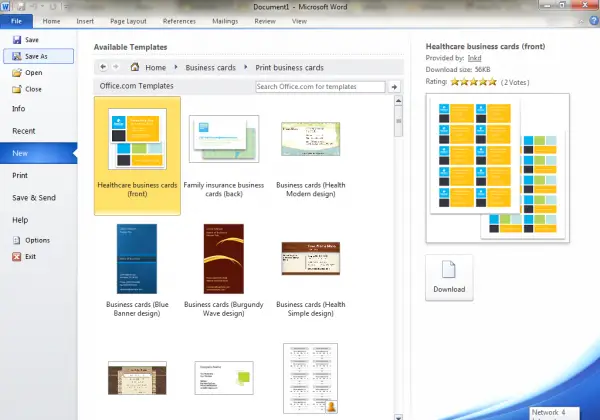
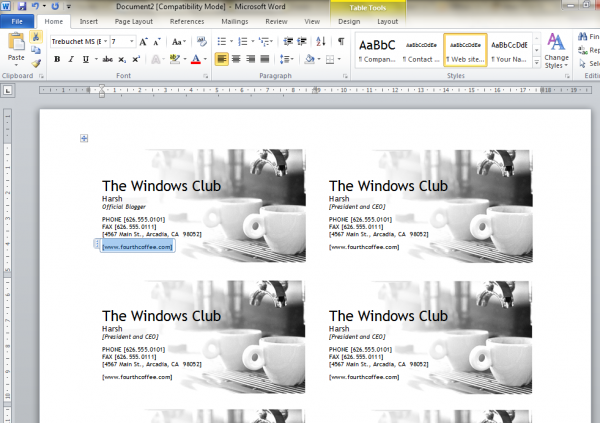
Can you elect to only download 1 business card rather than have 10 copies per page?
Instructions are inadequate. I do the above steps but when I change one of the card images the changes do not occur in the others. And there seems to be no way to copy/paste which is clean and easy.
I would think that it auto populates. I’m a little frustrated.
Thanks, your instructions are nice! If you’re looking for another site with a really good how to, check out Lucidpress. I recently used Lucidpress to figure out How to make business cards in Microsoft Word and it was super easy to understand. They have great online collaboration capability and it’s really cost effective! If you need a great site for creating professional business cards, you should check it out!
I agree with all of the comments below. Pretty worthless if you have to edit or cut & paste all 10 cards per page. It’s not showing how to edit the metadata so you only have to make 1 edit.
WORTHLESS!