TWC Forum Member iMav has created some Search Connectors for Windows 7. Federated search enables users to search remote data sources from within Windows Explorer. In Windows 7 searching for content, directly from the explorer.exe, on remote locations, has been enabled. Integrating such a federated search into Windows gives users the benefits of using familiar tools and workflows to search even remote data.
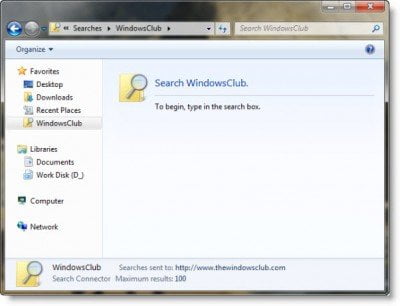
Federated Search Connectors
-
Live Search
-
MSFT Support
-
Deviant Art
-
Google
-
MSDN
-
Wikipedia
-
YouTube
-
Flickr
-
Google Blog Search
-
Twitter
-
Yahoo
-
The Windows Club.
Windows 7 has introduced support for search federation to remote data stores using OpenSearch technologies that enable users to access and interact with their remote data from within Windows Explorer.
Try out these useful Search Connectors. Extract the contents and choose & click on the .osdx file/s you want to add.
Windows 7 Federated Search Provider’s Guide
This updated document from Microsoft describes how to build a web-based data source that can be searched using Windows federated search. Following the best practices described here, you can enable rich integration of your remote data sources with Windows Explorer without having to write or deploy any Windows client-side code.
Windows 7 introduced support for search federation to remote data stores using OpenSearch technologies that enable users to access and interact with their remote data from within Windows Explorer.

By following the three steps described in this document, you should be able to enable your web data source to support Windows federated search and know how to deploy search connectors to get your users using it from within Windows 7.
The download is very useful for those who want to create Windows 7 Search Connectors, for various web-service, including their own.
Leave a Reply