In this post, we will see how to turn on Internet Connection Sharing & create a WiFi hotspot in Windows 11/10 using the netsh wlan utility, command prompt, and Wireless Hosted Network or using some free WiFi Hotspot Creator software. We will also see how to easily create a Mobile Hotspot via Windows Settings.
Turn Windows PC into WiFi Hotspot in Windows 11/10
While you can always use free WiFi Hotspot Creator software, you can create one natively in Windows 11/10, as well.
The procedure for creating one on Windows 7 was different. When I tried to do it on my Windows 10 Dell laptop, I found that the settings to Create an ad hoc network via Network and Sharing Center did not exist. The only option then, I thought, seemed to be, by using the netsh utility.
Enable Internet Connection Sharing
To begin, first, make sure that the WiFi is set to ON. Then you will have to open a command prompt as an administrator. Open the WinX menu and select Command Prompt (Admin). The CMD window will open. Type the following and hit Enter:
netsh wlan set hostednetwork mode=allow ssid=DellNet key=asdfg12345
Here DellNet is the name I have chosen and asdfg12345 is the password I have chosen. This has to be at least 8 characters long. You can give your own name and select your own password.
Next, type the following in the CMD window and hit Enter:
netsh wlan start hostednetwork
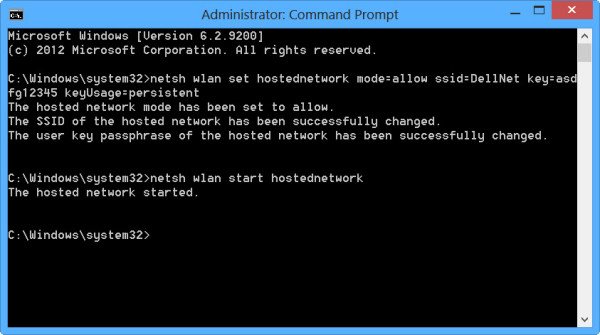
What we have done is started the wireless Hosted Network.
The wireless Hosted Network is a WLAN feature supported on Windows with the Wireless LAN Service installed. This feature implements two major functions:
- The virtualization of a physical wireless adapter into more than one virtual wireless adapter is sometimes called Virtual Wi-Fi.
- A software-based wireless access point (AP), sometimes referred to as a SoftAP that uses a designated virtual wireless adapter.
Create WiFi hotspot in Windows 11/10
Open Control Panel\All Control Panel Items\Network and Sharing Center. Windows offers the Manage wireless networks link on the left side above Change adapter settings.
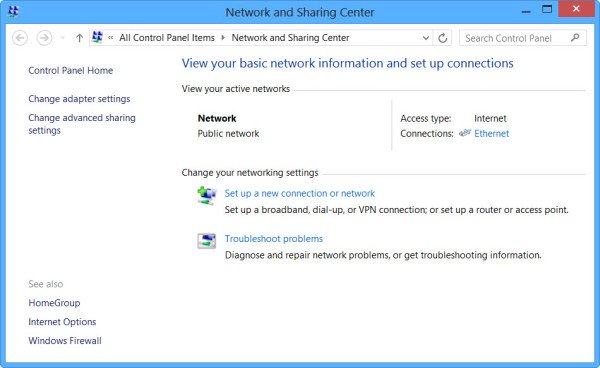
Click on Change adapter settings. You will see all your Network Connections.
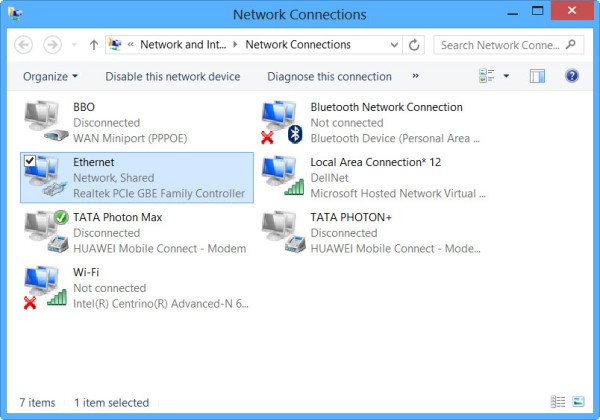
You can see the newly created DellNet (Local Area Connections 12) here. Right-click on the connection you are currently using (in my case Ethernet) to connect to the Internet and select Properties.

Click on the Sharing tab in the Ethernet Properties box and select Allow other network users to connect through this computer’s Internet connection. Under Home networking connection, from the drop-down menu, I selected Local Area Connections 12 and clicked on OK.
That’s it!
You will have allowed Internet sharing and created a Wi-Fi hotspot of your Windows laptop.
To confirm, I opened phone, selected Wi-Fi, and was able to connect the phone to my laptop, using the set password.

Thus, I created a WiFi hotspot in Windows using this method.
Create Mobile Hotspot in Windows 11
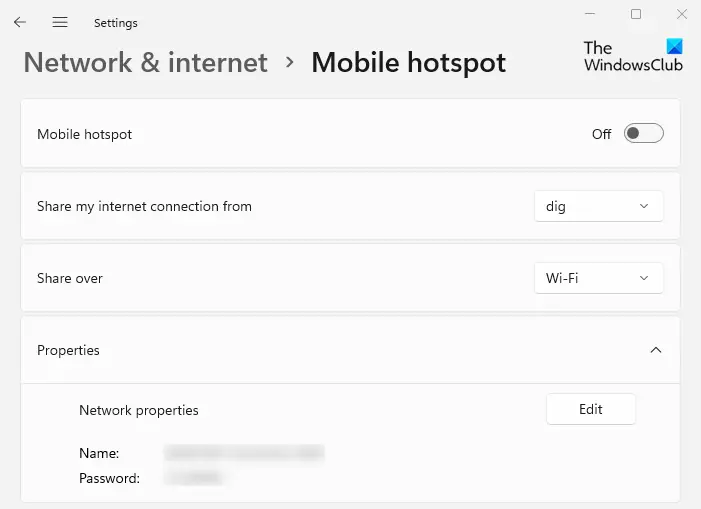
To create a mobile hotspot on Windows 11, use the following method now:
- Open the Windows Settings.
- Choose Network & internet from the sidebar of the Settings App.
- On the right side of the screen, select Mobile Hotspot.
- Next to the Share my internet connection from, click on the drop-down menu and select one of your connections to use for the hotspot.
- You will then need to select Wi-Fi from the Share over drop-down menu.
- Now expand the Properties section and click on Edit.
- In the pop-up box, set a network name and password for your shared connection.
- Then click the Save button.
- Now click the switch next to Mobile Hotspot to make a connection with your other device.
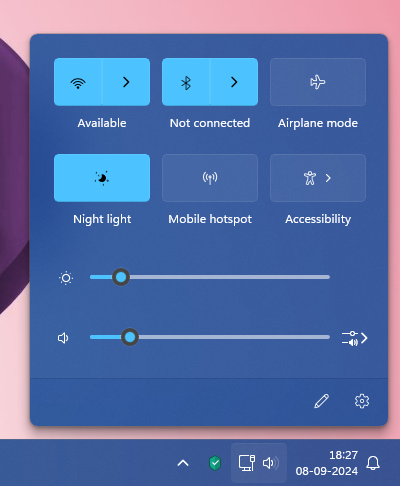
You can also click on the Taskbar Network icons and press the Mobile hotspot button on or off.
Create Mobile Hotspot in Windows 10
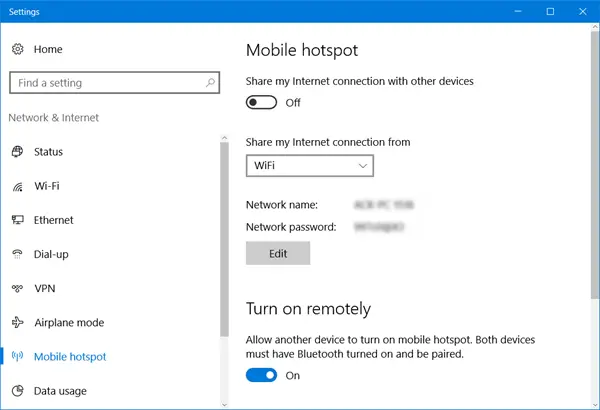
To create Mobile Hotspot in Windows 10, you can also open Settings > Network & Internet > Mobile hotspot. Here toggle the Share my Internet connection with other devices to the On position.
This post will show you in detail how to create Mobile Hotspot, change Hotspot Name & Password in Windows 10.
We can’t set up mobile hotspot because your PC doesn’t have an Ethernet, Wi-Fi, or cellular data connection
If you see a We can’t set up mobile hotspot because your PC doesn’t have an Ethernet, Wi-Fi, or cellular data connection message in red color there, it means that Windows will not be able to create a mobile hotspot. You will have to change your Internet connection accordingly. One of the free software mentioned above may help you in such cases.
I created a small batch file application to do the same thing. http://connec8.blogspot.in/2013/02/introduction.html
No need to type commands again and again
sir i followed all ur steps but network is enabled in my laptop but not connecting wifi in phone. not in my phone i tested my frnds phones also but not wifi connecting. The above process done in windows 7 all are done successfully and net is sharing through wifi in phone successfully. so why not in windows 8? please solve my problem sir, please reply to me my mail id is bvsn.1983@gmail.com
worked amazingly, thanks
hey i did everything u said but before i could connect my phone to the laptop i accidentally deleted the connection i jst created and i don’t know how to create a neew one, when i try to repeat the process the netsh wlan start hostednetwork command gives me this error The hosted network couldn’t be started. The group or resource is not in the correct state to perform the requested operation. Pls anyone Help me..
if you go into control panel>system and security>system>device manager. next you find the ‘virtual network adapter ‘ right click it then enable it. that should allow it to work.
Hey..
I tried using this method and was successful once to share my Tata Photon connection through my Wi-Fi on my phone..
But now when I do the same the Wi-Fi is connected on my phone.. but internet is not available…
I’ve checked the sharing checkbox of my Tata Photon connection and selected my Hosted Nework for sharing..
Anyone faced this problem? Please help..
Thanks
Pranjal
tnx
same here
Is there any other possibility to “share” your wired interface with the virtual WIFI interface?
Using the command line, registry entries or modifying the tcpip.sys, if anyone is able to answer that i would be very happy.
Why is that?
I’m programming a tool which includes all these steps, everything works so far except for the “sharing”-part.
it keeps on disconnecting several times..don’t know why :(
TOP I SEARCHED THIS !!!
Right Click to CMD -> Start as Administrator -> Than the Commands
On GERMAN:
—————————————————————
Für Hotspot zum starten CMD als Administrator ausführen:
—————————————————————
1. Schritt:
netsh wlan set hostednetwork mode=allow ssid=NAME key=huber123
—————————————————————
2. Schritt:
netsh wlan start hostednetwork
—————————————————————
created the hosted network but its not visible in the network panel in change adapter setting window plz help
a.omar same problem here……couldnt find virtual network adapter in device manager to….
I followed all steps and able to have wifi hotspost even my lumai 820 is able to detect network but when I am trying to connect it’s giving an error “Connection Unsuccessful” …. any idea … please let me know … Thank you…..
u could have just used zune
Zune software cannot be used with Windows Phone 8 devices for downloading.
i followed the steps but was unable to access net on my phone it shows the wi-fi connected sign above but there’s no access to the internet. plz help
says wrong password while logging in plz help
Hello could someone please help I get this message any ideas? …thanks
C:WINDOWSsystem32>netsh wlan start hostednetwork
The hosted network couldn’t be started.
The group or resource is not in the correct state to perform the requested opera
tion.
C:WINDOWSsystem32>
thx it work. can this app run on win7 or win xp?
Hi I did all the above in my windows pc 8.1, my phone (Lumia 820) is getting connected to the wifi network but i cant browse from my phone. Plz help!
Just a add on to above steps At times android phone may detect your virtual Wi FI connection but may not be able connect to it.
It would continuously show ” Authenticating” or ” Obtaining IP address”.
In such case use static IP address instead of DHCP.
In the properties of virtual network : Go TO IPV4 Properties
Maintain IP as
IP : 192.168.1.1
Mask : 255.255.255.255
In static ip of your phone & devices give static ip as
192.168.1.2 to 192.168.1.255
You should be able to connect
Either your Microsoft Virtual Adapter is diabled , which mostly seems the reason . You can activate it in Device Manager under Network Adapters.
Or Worst…
Your Wi Fi Radio is off , switch it On.
Yup it will work in the very same fashion on windows 7 . I have not tried with Windows XP though.
i did it the hotspot is also set correctly and my phone also can access the hotspot.
but it cannot transfer the data connection from my laptop to mobile.
please reply at sairaj.gharat@gmail.com
good
This cannot work even if I followed all the steps. Can anyone help me? -Berryl
I’m currently having problems can anyone help me?
I can help you. Just tell me your problem.
I cannot connect to network. I do not have Wi-fi and homesharing. But, I want to connect 2 computers using a modem. How do I do that?
What is “Lumai 820”?
Judy, this is my email: chen_ting@hotmail.com
Please message me there.
no manh still internet is not accesible on phone ctill connected though
hey can u help me out
RUN devmgmt.msc
Awesome!!! Even a newbie like me was able to turn my laptop into a hotspot —thanks for sharing!
I have one question, is there a way we can disable or disconnect the hotsopt, when no loner required?
I tried un checking the option to allow the computer Internet sharing; While this option disabled usage of Wi-fi, the wi-fi name is still displayed in the list of available wi-fi connection.
Any help is appreciated!
do i have to redo this process everytime i turn my laptop back on
Not Working in the case Tata Photon !! Help
i disabled the newly created Local Area Network *12 on my PC after use and I could not start it again. i have repeated the above steps to no avail. the message i get is “the hosted network couldn’t be started. the group or resource is not in the correct state to perform the required operation.
i could not find the microsoft virtual adapter
got the same prob
Hey guys…wish someone could help me over here. I’m able to see only ethernet connection in my network and sharing. Also when is right click that and go for properties sharing tab is missing… :( :(
Click on the Sharing tab in the Ethernet Properties box and select Allow other network users to connect through this computers Internet connection. Home networking connection dislay 2 chose wifi and ethernet do not Local Area Connections 12 help me!!!
go to Windows+R and type “devmgmt.msc” and then right click and enable the vritual network adapter, try again and it worked for me…
I have installed connectify but I am not able to use internet in my phone. I use tata photon and it requires Pro. Is there any other requirement for this??
i created the wifi hotspot but it is not connecting on my phone
Small piece of software does the work. Full guide here link
I am able to create wifi hotspot with cmd window commands
when my internet source is a public or private wifi then I am able to use the hotspot internet connection in mobile device.
but when my internet source is broadband cdma datacard(reliance netconnect +), I am able to create hotspot, my mobile able to connect to the hotspot but there is no internet connectivity, even there is packet transmission to and fro, there is no internet connectivity, and when I set the static ip address to the hostednetwork client it automatically disappears. I think this ip address is the problem, I don’t know how to fix it..
Try to restart your PC, you will find that adapter in “disable” state
Microsoft Windows [Version 6.3.9600]
(c) 2013 Microsoft Corporation. All rights reserved.
C:Windowssystem32>netsh wlan set hostednetwork mode=allow ssid=NOVA key=darkan
gel
The hosted network mode has been set to allow.
The SSID of the hosted network has been successfully changed.
The user key passphrase of the hosted network has been successfully changed.
C:Windowssystem32>netsh wlan start hostednetwork
The hosted network couldn’t be started.
The group or resource is not in the correct state to perform the requested opera
tion.
C:Windowssystem32>
same problem
Hi I have a LAN with proxy and i am sharing LAN over wifi to android mobile. Mobile is getting connected to wifi but cannot browse, can any one help to resolve.
I am having a problem in connecting my mobile to internet through the internet connection in my desk top.
I have a HP Pessario AIO desk top with Window 8 as the OS & Gionee Pioneer P3 Mobile. I connect to internet through Tata Photon + Dongle attached to a USB port in my desk top.
I had followed the steps to create the hot spot & share the internet connection. The Tata Photon + connection shows shared connection. The Local Area Connection*12 is established bt running start command as administrator.
The Local Area Connedtion *12 shows No internet connection.
Kindly help me for a solution.
I get a message “The hosted network couldn’t be started The group or resources is not in the correct state to perform the request operation” when I write a command “netsh wlan start hostednetwork”. Please suggest… Apply on windows8
I did connect but internet is not working :/
This graphical utility will save you lots of time as well: http://lallouslab.net/2014/06/09/turning-your-laptop-into-a-hotspot-and-internet-connection-sharing-station-graphical-tool/
Sir is this method valid without router, on laptop?because my phone is displaying “Obtaining IP Address” and does’nt proceed. Kindly help.
ohk.. i did everything as mentiond above..
but there is a problem.. i dont get any dropdown menu in the sharing tab to choose a connection.. so please can you tel me where am i going wrong..
Hi, at the end I don’t have the textbox after the first checkbox. I have windows 8.1. Help!
– ICTman1076
I did it with tata photon + . I opened wifi in my phone and while connecting to the network it stopped at “obtaining IP address” remains there only and does not connect…
plz help
just type netsh wlan stop hostednetwork
yay i got it
i did everything as mentioned above and my phone is getting connected to virtual wifi but i am not any internet on my mobile please help
Note : I am using airtel 4 G datacard for sharing internet
When I right click then error appear!
Internet connection sharing is currently enabled for connection ‘wifi’.
It will now be enabled for connection ‘Enthernet 2’ instead
Please help me!
http://www.upsieutoc.com/images/2014/08/19/Untitledcaa92.jpg
What would be the reason that I don’t have the ‘Home networking connection’ drop down menu on my Ethernet? Any help?
i created the wifi hotspot but am getting password isnt correct so pls say how to change the password
In device manager View > Show hidden devices. Then, you will be able to see Virtual network adapter
in 4 screenshot u choose local area connection but in my laptop it is changing please me how i change it
I created the the WiFi adapter using your steps as given here, but when I try to share my internet connection its gives an error “an error occurred while internet connection is being enabled – (null)” and it stops. I am using Win 8. Initially I thought its because of my anti virus setup, but I enabled my internet connection sharing set up there too its still not working.
HELP !! i did it for months worked fine .. but since yesterday i do this.. but as i try to connect my android the wifi gets out of range after few seconds.. and even if my android gets connected luckily… the hotspot disappears after a few seconds
anyone help!!!! My internet sharing only last for about 10min. So i created the internet, joined it and everything was fine. About 10min later there is still connection but there is not internet. i can still use internet on my laptop but cannot use it anymore on my connected devices
Anish Anand: Hit the nail on the head. The only thing that I would add is that when I went in to my virtual network properties and the went to IPv4 there was an address there already of 192.168.137.1/255.255.255.0 GW blank. So when i connected with my phone I went to advanced options and used static and put in a one off address of 192.168.137.2 prefix of 24, that was the golden ticket for me.
Win 8.1
New Samsung Note 4 Got it Dec 2014
Hope it helps you!
Hi, I have been doing this for the past months but now is not working anymore, in cmd there’s a message that says there is an error. Do you know what is happening?
The hosted network couldn’t be started.
The group or resource is not in the correct state to perform the requested opera
tion.
This is the message
Does this help? https://www.thewindowsclub.com/the-hosted-network-couldnt-be-started
Nice article..!! helpful :) finally createdWifi-Hotspot
Is there a way I can save my new hotspot so that I don’t have to repeat this process every time I reboot my computer?
while connecting my mobile says authenticating …..
It just goes on Obtaining Ip Address but does not connect to it…
What should I do?
Use the “Set up a new connection or network” option to store the details for the data card credentials in that process and finish. now use that network setup to connect to the internet, then you can share the internet from this to a hosted network. it worked for me. Key point: dont use the datacard software to establish the internet access.
Hi how do i change the name of the hotspot and also the password after it has been set up?
Hello guys,
I tried everything. Under the sharing tab >> after clicking allow other users to connect >> I wonder why it does not give a drop down of which home networking connection to select. I can see only Wi-Fi.
Hai,
my computer Eithernet Sharing doen’t have dropdown to select Local Area Connection.
can some one help me.
thanks
Teja
I get an error when I try to start the hosted network. it says the group or resource is not in the correct state. help?
I have the same problem with all devices. please help!
Sir I checked/enabled this -Allow other network users to connect through this computers Internet connection. but i am not getting home network connection below. help pls
This is probably the best thing I have ever done on a laptop. Can use my iphone to connect to the internet on Angelsey North Wales for the first time in 4 years. Thanks
hi Niall. How did you get it to work? I did the set up but I am failing to find the wifi using my phone. please advice. windows 8.1
I am also having the same problem. did you manage to set it up still? please help
I just followed the instructions.
Every thing worked out fine wifi got connected but there is no data transmission please help
in sharing tab, when we check allow other network users to connect through this computer’s internet connection – it doesn’t show local area connection*13, instead it shows wi-fi. and so my mobile shows obtaining ip address and does not connect to wi-fi. How to fix this….
Previously it was working fine and used to connect automatically within a couple of seconds.. Im using Windows 10 with HP AMD8 processor
can i connect with anroid phone??? please quick reply
in my laptop show in second step-
hosted network coudnt be started.
the group or resourse not in the correct state please hepl me what will be do
most perfect tutorial i ever found
good thanks
Can the step of allowing sharing from Network and Sharing Centre be invoked from cmd as well?
Everything is okay but network working I shared my ethernet 3 to my hotspot also but still.received is.0 on hotspot area connection status please help me.
I always use the 3rd-party program like OSToto Hotspot to create a WiFi hotspot on my Windows 8.1 laptop. It is easier!
it shows and connects to the new wifi network but no data is being exchanged… :|
facing the same problem… u found a solution?
I have to create portable hotspot in my laptop but the DHCP configuration is not allowed. How to turn it on?
i dont have sharing option
Thank you so much, it works nicely. :)
Hi all. I followed the instructions completely. In the Ethernet properties window, it does not allow me to select the created network but remains fixed on “WIFI” Why is this and how do i fix it?
I use OSToto Hotspot to create hotspot. It works as a portable router. With the blacklist function, I can enjoy the wifi in a safer internet connection.
I create hotspot Succesfully but I don,t Have sharing Option Pls, Somebody help me
Why bother with this when Windows 10 already has a “Mobile Hotspot” feature built in?
That option too has been mentioned in the last part of this post as well as here: https://www.thewindowsclub.com/create-mobile-hotspot-windows-10 The post is meant for Windows 7/8 users too.
I just want to thank you soooo soooo much!!! You have no idea how happy you made me!!!! I’ve been trying to set up my ad hoc for the longest time ever and you finally fixed it!!!! Thank you! Thank you! Thank you!
thank you, my phone now connected to the wifi, but i dont have internet connection. can you please tell me how to solve this problem?