Microsoft has clarified, what features and limitations Windows 7 Starter Edition will have. The Starter Edition of Windows is designed for entry level PCs and available only in certain regions.
Windows 7 Starter Edition limitations
Windows 7 Starter edition will be available for the first time worldwide on small notebook PCs.
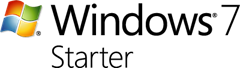
Windows 7 Starter edition customers will now also have the ability to run as many applications simultaneously as they would like, instead of being constricted to the 3 application limit that the previous Starter editions included.
However, Windows 7 Starter still includes only a subset of the features offered in the higher editions of Windows 7 such as Windows 7 Home Premium, Windows 7 Professional and above.
Windows 7 Starter does not include:
- Aero Glass, meaning you can only use the “Windows Basic” or other opaque themes. It also means you do not get Taskbar Previews or Aero Peek.
- Personalization features for changing desktop backgrounds, window colors, or sound schemes.
- The ability to switch between users without having to log off.
- Multi-monitor support.
- DVD playback.
- Windows Media Center for watching recorded TV or other media.
- Remote Media Streaming for streaming your music, videos, and recorded TV from your home computer.
- Domain support for business customers.
- XP Mode for those that want the ability to run older Windows XP programs on Windows 7.
Now read about Microsoft Office Starter Edition.
Is it really true that Windows 7 Starter Edition “restricts” the user from personalization features for changing desktop backgrounds, window colors, or sound schemes? And I can’t attach a second monitor? So if I want to see a bigger screen with Starter Edition, I can’t? And there’s people out there saying Linux is limited in functionality? Are you kidding me? That is hilarious! It’s like David M Williams at itwire.com says about the name Windows Starter Edition, “Is Microsoft saying that people who buy netbooks are new to computing?” LOL – now that’s funny. No Thanks. I’ll stick with my GNU/Linux, and the FREEDOM to use an operating system how I want.. like being able to attach a second monitor and change my desktop wallpaper for instance. Really, FREE YOURSELF, Use GNU/LINUX!
Get a real netbook, go to Dell and select “Customize with Ubuntu”: