Do you face slow download speed on Firefox? In this post, we will show how you can tweak your Firefox browser to increase the download speed, by changing some settings or using some extensions.
Firefox is a popular web browser that is free and open-source. It is available for different platforms, including Windows, Mac, and Android. Its compatibility with installing a large number of add-ons makes it suitable for business environments. To make Firefox faster, Mozilla released Firefox Quantum, which is better and faster than the previous Firefox versions. Though Firefox Quantum is a fast web browser, some users still face the issue of slow download speed.

How to increase Download Speed in Firefox
We will discuss the following methods:
- Increase download speed in Firefox using about:config settings.
- Boost the download speed in Firefox using an extension.
- General methods to increase the download speed in Firefox.
1] Increase download speed in Firefox using about:config settings
Follow the below listed steps to enable the about:config settings for increasing download and browsing speed on Firefox.
1] Launch Firefox browser and type “about:config” in the address bar, and hit Enter.
2] Click “Accept the Risk and Continue.”
3] Type “network.http.pipelining” in the search box and set the value to true by double-clicking on it. If the setting is not enabled in your browser, select Boolean and click on the plus icon on the right side and then double click on it to set it true.
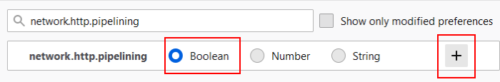
4] Type “network.http.proxy.pipelining” in the search bar double-click on it to set the value to true. If the setting is not enabled in Firefox, follow the same procedure mentioned in step 3.
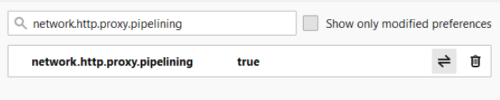
5] Now, type “network.http.pipelining.maxrequests” in the search box and enter a value greater than 30. I have set it to 32. If the setting is not enabled, select Number and then click on the plus icon to enter the value.
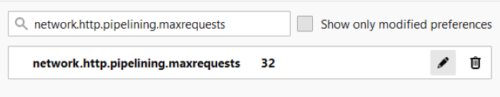
6] Type “nglayout.initialpaint.delay” and enter the value 0.
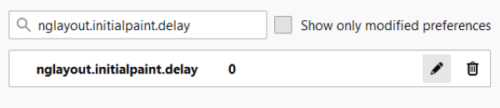
Restart Firefox and see.
2] Boost the download speed in Firefox using Turbo Download Manager
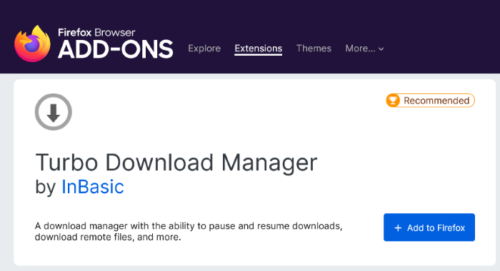
Turbo Download Manager is a free Firefox extension that boosts the download speed on Firefox. This addon is recommended by Mozilla which means it is completely safe to install and there are no security risks. Press “Ctrl+Shift+A” after launching the Firefox and type Turbo Download Manager in the search box. Alternatively, you can search Firefox addons on the internet. Click the “Add to Firefox” button to add it to Firefox. Using this extension, you can pause the downloads and resume them later. It also displays the percentage of the download that is completed.
3] General methods to increase the download speed in Firefox
Let’s see some general methods that may increase Firefox’s download speed and make it faster.
- Clear browsing history and cookie data.
- Remove unnecessary add-ons.
- Keep Firefox updated.
- Close the tabs that are not required. Too many tabs affect the browsing and download speed of Firefox.
- Refresh Firefox. Please export all your bookmarks in HTML format before you Refresh Firefox.
Hope this article solved your issue of slow download speed in Firefox.
Why is my Firefox download speed so slow?
Firefox download speeds can be slow due to reaching a download limit on your file hosting service or network congestion. Check your internet connection speed or test downloads from various sites. Also, configuring Firefox settings, updating the browser, or clearing the cache can help improve download performance.
How do I increase my browser download speed?
To increase your browser download speed, clear your cache and cookies, ensure you’re using an updated browser, and disable unnecessary extensions. Consider using a download manager, switching to a less congested Wi-Fi channel, or connecting via Ethernet for better stability. Regularly update your system’s drivers and monitor bandwidth usage to optimize speed. This post show how to increase Download speeds in Chrome.
Related links that may interest you:
Leave a Reply