In Windows 11/10, you can face different types of issues while logging in to your user account. Today in this article we’ll discuss one of these errors – The Group Policy Client service failed the logon, Access is denied. This error message occurs if the Group Policy Client service fails while logging into Windows 11/10 using a standard user account. When we tried to log on using the administrator account on the same system, it lets us enter in. Here is the screenshot of the error we just received on the issued computer.

As you can see, in the above error image, there is no help about this issue offered. You just have the OK button there, which links you nowhere. So how do we fix this issue? Well, as usual, the fix for this problem follows the procedure to modify registry entries. Since you can log in as the administrator, you can follow the steps mentioned below. Thus you can consequently fix the issue and then log in as the standard user account as well.
The Group Policy Client service failed the logon, Access is denied
Before you begin, create a system restore point first.
1. Press Windows Key + R combination, type put Regedt32.exe in Run dialog box and hit Enter to open the Registry Editor.
2. Navigate to the following location:
HKEY_LOCAL_MACHINE\SYSTEM\CurrentControlSet\Services\gpsvc
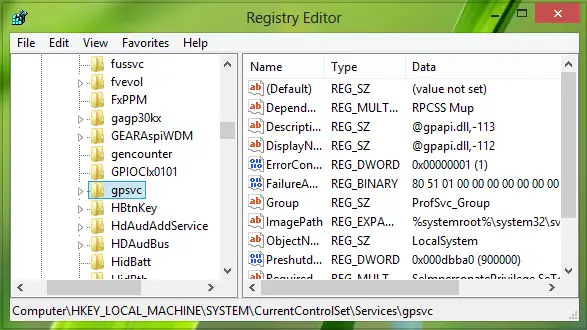
3. You don’t need to modify anything under the key mentioned above. Just make sure that it is intact there properly. Next, you should locate this key:
HKEY_LOCAL_MACHINE\SOFTWARE\Microsoft\Windows NT\CurrentVersion\Svchost
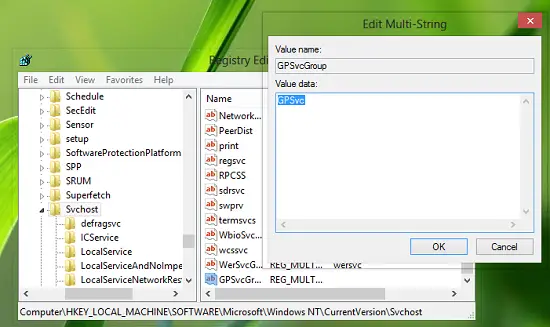
4. Now create a multi-string value in the right pane of this location and name it as GPSvcGroup and associate the Value data GPSvc with it. Moving on create a new subkey to the Svchost key (HKEY_LOCAL_MACHINE\ SOFTWARE\ Microsoft\ Windows NT\ CurrentVersion\ Svchost) and name it as GPSvcGroup.
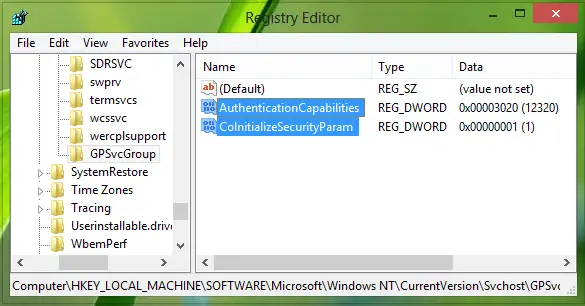
5. Finally, I came to the right pane of this created subkey GPSvcGroup and create the following two DWORDs with corresponding Value data:
- AuthenticationCapabilities – 12320 (Use Decimal base)
- ColnitializeSecurityParam – 1
Now close the Registry Editor and reboot and verify the status of the issue.
Your problem should be fixed by now.
I hope this helps!
Related reads:
- The Group Policy Client service failed the sign-in, The universal unique identifier (UUID) type is not supported
- Please wait for the GPSVC when shutting down Windows computer
- Failed to connect to a Windows Service.