RSS or Really Simple Syndication is one cool way of being in touch with the latest posts on your favorite websites. RSS is basically in the “.rss” or “.xml” format. You can read RSS feeds in your browser if your browser supports RSS. But to read them more efficiently and in a good environment, you can use RSS Readers. There are many RSS readers out there but very few good ones. Here are what I think are some of the finest RSS readers for Windows 11/10.
Free RSS Reader software for Windows 11/10
We have already taken a look at some RSS Reader Windows Store apps. Now here are some of the best free RSS Readers desktop software for Windows 11/10:
- RSSOwl
- RSS Bandit
- Makagiga
- GreatNews
- AOL Reader
- Desktop Ticker
- WebReader.
Let us take a look at them.
1] RSSOwl
RSSOwl is a free, open-source and powerful RSS reader. It lets you gather all the news from different websites, blogs, etc. and lets you organize them in one place. It also categorizes the feeds according to your needs – you can customize your RSS as you feel. You can import/export your data, and if you feel it inconvenient to read the news on the application, you can also save your unread feeds in HTML format.
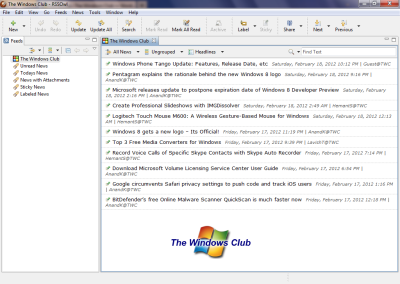
It also lets you sync your Google account with it, so that you can even read your Google Reader feeds with RSSOwl. RSSOwl supports Add-ons. These Add-ons can improve the functionality of the software. You can find add-ons and manage them via the add-on manager pre-installed on the application.
There are many such features in RSS Owl. Here are a few of them in short:
- Tabbed Browsing
- Embedded Browser
- Newspaper View
- Keywords
- Saved Searches
- Labels
- Sharing
- Filters
- Import/Export Wizard
- Totally Customizable.
2] RSSBandit
RSSBandit is another free and open-source feed reader based on the .NET Framework. RSS Bandit is very simple and easy to use. RSS Bandit supports Facebook RSS. This I think, is its most useful feature. Like RSS Owl, it also lets you import/export your feeds and blog posts. It shows support for Keyboard shortcuts and allows you to download podcasts.
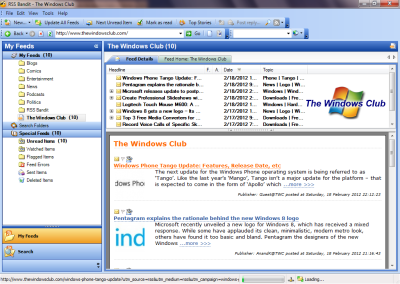
You can sync NewsGator with RSS Bandit. As it is based on Microsoft .NET framework, it completely blends with your Windows OS.
Here is its list of features in short:
- Feed download manager
- Custom Text size
- Newsgroups
- Upload feeds
- Supports Facebook Feeds
- Import/Export option
- Integrates with Google reader
- Customizable
- Minimizes to the system tray.
3] Makagiga
Don’t go by the name – it may sound funny – but apart from being an RSS Reader, it can also act as a To-Do list manager and a Notepad. It is open-source and portable – and lets you do various tasks, such as to-do listing, note-taking, or RSS reading. There are lots of plugins available for Makagiga, to extend its capabilities and to improve its functionality.
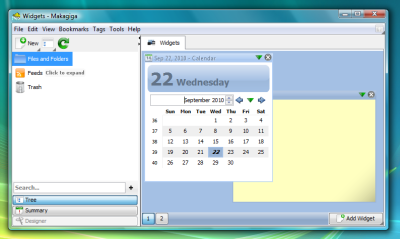
Makagiga is based on JAVA, so before you start using the application, you need to download and install JAVA.
Its features include:
- Portable
- Widgets
- Plugins
- Easy to use
- JAVA Based
- TO-DO manager.
4] GreatNews
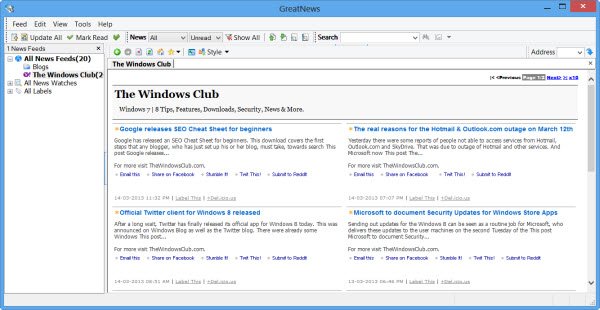
GreatNews is a fast, free desktop RSS reader that supports full-page reading so that you have full control over how many articles are displayed at once. One important highlight of this RSS reader is that it has a built-in display style using which you can avoid flashing ads and banners, thereby providing a neat layout for reading. Moreover, you can import and export all your subscriptions and use labels to organize your articles.
GreatNews comes with a lot of included RSS feeds. You may want to review them and remove the ones you do not want. This freeware doesn’t need .NET or Java runtime. Everything is included in the setup files.
You may also check out:
- AOL Reader
- Desktop Ticker
- WebReader.
Free Online RSS Readers
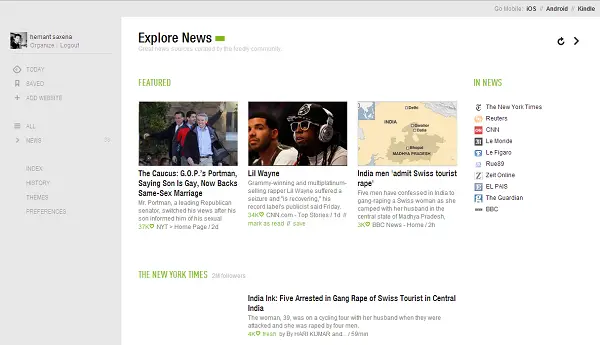
Feedly is available as a mobile application. Plus, it comes along as an extension or add-on for most browsers. It can be used as a Firefox Add-on or a Chrome extension. It is capable of synchronizing with your Google Reader subscriptions too. If there’s an article on one device that you would like to save on another device for reading later on another device, you could easily do so. Thus, offering you a better way to organize, read and share content from your favorite sites. Take a look at our post on Feedly Tips & Tricks.
NewsBlur is a personal news reader that brings people together to talk about the world. The Google Reader alternative makes migration from Google Reader fairly easy. Simply point, click, and in minutes you should find your feeds being checked by Newsblur. If required, you can save stories to several services, such as Evernote, Instapaper, and more. With NewsBlur, only stories that interest you can be highlighted. The rest can be hidden from view. In short, you can make the service learn your preferences.
RSSMiner.net boasts an interface that may initially take time to get used to but once gotten used to, it may help you a lot. The reader lets you import your Google Reader subscriptions. You can find a sidebar whose contents change when you click on a particular news item.
That was our list of top RSS readers. If you wish to recommend some other, please do not hesitate to share in the comments section below.
And if you are not yet subscribed to our RSS Feed yet, maybe you’d like to consider doing it now. Click here to subscribe to The Windows Club RSS Feeds.
Read next:FeedReader Online & Offline Tips.