If you are not satisfied with the built-in Windows File Explorer and are looking for a feature-rich File Manager software, FreeCommander is a great alternative. FreeCommander is a freeware application that can be used in place of the standard Windows file manager. It allows you to manage your files and data very easily and quite efficiently.
FreeCommander Review
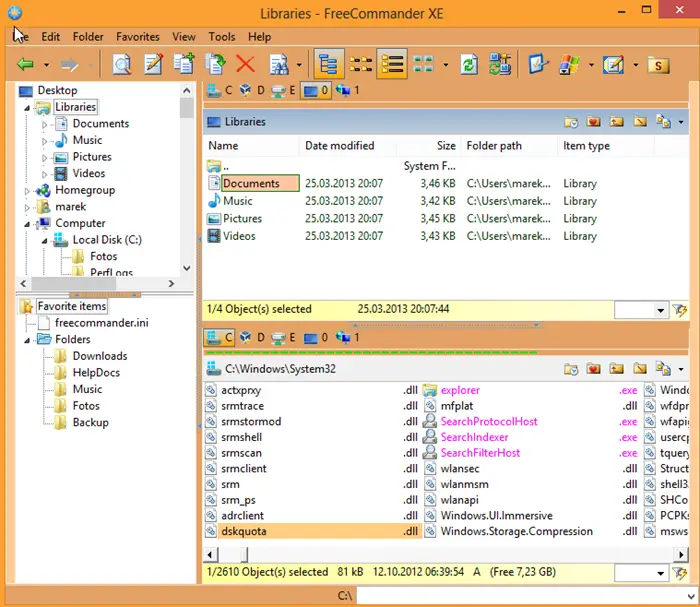
FreeCommander comes bundled with many features, and its user interface is attractive and simple to use. You are also not required to hold any special skill or knowledge in order to use this application.
Let us have a look at some of the more interesting features of FreeCommander.
There are lots of operations that can be performed using FreeCommander, some of them are given below.
- File Compression.
- Splitting of files.
- Nested archive handling.
- Copy, rename, delete and move files as well as folders.
- Folder size calculation.
- Dual panel technology, horizontal and vertical
- File filters for display
- Built-in FTP client and many more
- File viewer inside archives too
- Built-in file viewer to view files in hex, binary, text or image format.
Using Free Commander file manager
FreeCommander comes with a dual-panel that provides you with a ‘two-panel view’—one is horizontal, and the other is vertical. Six tabs are present at the top of the window. Depending on the use, you can select any of them and execute your operation.
File: The ‘File’ tab lists all the necessary basic operations, such as copy, move, delete, etc. You can also perform tasks like pack, unpack, split, etc. As you select an option, a window will appear asking for further information to complete the operation.
Edit: The Edit tab allows you to perform operations like cut, copy, and paste, as well as select all, select group, and Unselect all, among other file-related tasks.
Folder: The Folder tab is used when working with folders. Options like creating a new folder, viewing the size of the folder, history, favorites, search, making a folder list, etc., are present to make folder-related tasks pretty easy.
View: Under the View tab, most of the options are related to viewing and settings. For example, you can view the icon in a small or large size. You can even select whether you want to view the content in a list format or a detailed one. Similarly, you can sort the data, split windows, select layout, swap panels, and perform other functions.
Extras: Under this tab all the settings-related operations are performed. You can change the settings according to your convenience. If you want, you can even change the shortcut setting also. There are other options available, with the help of which you connect and disconnect to the network drive.
Help: Through this tab you can find all the necessary help that is needed to use this file manager easily.
FreeCommander is an efficient and easy-to-use file manager. You can find many shortcuts and options here that are not included with many other file managers. The DOS command prompt is also included in the application. It is a great file management tool in the market that you will find for free.
I have been using it, and personally, I did find it very useful easy to work with. You can download your copy of this freeware here. It works on Windows 10 and Windows 11 too.
Total Commander is regarded as a much better filemanager by a lot of people.
Also, considering that the latest version of Free Commander was released 2010-09-12,
more than 3 years ago, and long before W8, it makes you wonder how compatible it is.
Total Commander works well on W7 / W8 / WS2008-R2 / WS2012-R2, it´s very reliable.
I know, i have used it daily for many years, and it has never caused any problems…
The latest (stable) version is from 2012-08-03, and a new beta-version was released today.
It´s also available for other operating systems.
You can get Total Commander here: http://ghisler.com/
I love this program and put it on all the Windows PCs that I use. I’m looking forward to when the next version comes out of beta.
But Total Commander IS NOT FREE, hackerman1.
SEE | http://ghisler.com/order.htm
From that page: “Total Commander is a Shareware program. This means that you can test it for a period of 30 days. After testing the program, you must either order the full version, or delete the program from your harddisk. When you register, you receive the latest version on CD, plus a quick reference card with an overview of all Total Commander functions and keystrokes. A personal licence costs 40 Swiss Francs (CHF) including shipping & handling (US$ 44 online).”
You conveniently left-out that salient piece of information. So, are you Total Commander’s developer, or something? Using this place to promote your product? The way you wrote that to which I’m responding sure makes it SEEM like it…
…especially the part where you point-out how long ago FreeCommander was last updated (as if Total Commander’s August of 2012 update is much better), and whether or not it will run on Win8 (which, as it turns out, it will); and also where you just happen to know that Total Commander’s new beta version was released the very day you posted (two days ago, as of this 20 Dec 2013 writing).
There are, as it turns out, a great many ACTUALLY FREE (or at least open source) alternatives to FreeCommander…
SEE | http://bit.ly/19DlI31
…several of which make Total Commander look like a joke, frankly; and some of which have companion Android and even iPad/iPhone versions (though, for Android, the “X-plore” app has, in my opinion, few rivals).
[sigh] Anyway… [shakes head in disbelief]… sheesh!
__________________________________
Gregg L. DesElms
Napa, California USA
gregg at greggdeselms dot com
Veritas nihil veretur nisi abscondi.
Veritas nimium altercando amittitur.
I don’t think, Hackerman1 is a developer on Total Commander, as it’s developed and maintained by 1 person only.
Total Comannder was formely known as Windows Commander (visit windowscommander.com) until Microsoft made Christian Ghisler (I belive that’s the developers name, as far as i remember) change the name.
Before Windows Commander there was Norton Commander for DOS, which was the original “File commander”.
And u can use Total Commander for as long as u like, it’s entirely up to you (and your conscience), which in reality, kinda makes it free to use. The nag screen will forever stay the same, unless u register. I used it for years, before deciding to register, ohh, shame on me, for breaking the 30day rule, pfft.
You will only have to register once, and u can update for life.
Thomas just started to make new BETA versions, a few weeks back. Or at least release them to the public, there are usally years between finals. But to this day, i have never had Total Commander crash, not matter if i used BETA or final releases.
Total Commander had/have a huge fan base, and used to have a lot a people developing plugins and addons to it, not at lot of the those plugins have been updated recently, most of them works anyways, though. But u can still find the old communities webpages, which was formed around the developing of plugins for Total Commander.
None of the other “Norton Commander” clones i have come across, even comes close to Total Commander when it comes to features and settings, imho. On the other hand, i don’t try all the clones, as i have choosen the boat i want to ride on, and only try others when great reviews are written about them, but i always see myself uninstall them and continue to use Total Commander. In a way, i hope, that some file manager will beat TC someday, as i always want better software.
And in fact, eventhough NC was first, i see most of the other file managers as clones of TC. The reason for this, is that many of the clones have features which TC was the first to feature.
It’s pretty impresiv that ghisler.com have had 55.000.000 visitors, i’d like to beat that.
Ohh, yeah, i’m a Total Commander fanboy, but beside from that, i have no relations to Ghisler gmbh.
Well, enough about TC
I think “X-Plore” was original made for symbian, I came across it when i had an N-95, and seems to remember, that i was disappointent when the developer turned to Andriod, and stopped doing much for the Symbian version. (At leaste the developer made the right choice, as we all know where Symbian is today.)
Dunno, why i suddenly want to call Christian for Thomas, must have been a brain bleed or something…
First, @alexjuuldormann:disqus, I’m 57 years old and have been an IT pro for pushing 40 years; and so, trust me, I know the complete history of not only Total Commander, but all of its predecessors and competitors.
Second, I stopped reading after this, your fourth paragraph: “And u can use Total Commander for as long as u like, it’s entirely up to you (and your conscience), which in reality, kinda makes it free to use. The nag screen will forever stay the same, unless u register. I used it for years, before deciding to register, ohh, shame on me, for breaking the 30day rule, pfft.”
Pfft, indeed. The policy of Total Commander’s developer is clear and unambiguous, to wit: “Total Commander is a Shareware program. This means that you can test it for a period of 30 days. After testing the program, you must either order the full version, or delete the program from your harddisk.”
What part of that can you not understand? How much more black-and-white could it be? That one is able to use the software beyond the 30 days if one is willing to endure a nag screen is not a part of that policy; and so doing is opportunistic and fundamentally bereft of integrity. You cannot use Total Commander for as long as you like (and it’s “you,” by the way, not “u”; please stop being a “textspeak” slacker who’s too lazy to spell-out entire words like an actually-educated person); it’s not “entirely up to you (and your conscience)” and so, in reality, it does not kinda’ make it free to use. You are just facially wrong about that, and no amount of whatever arguing to the contrary that you will no doubt now mount will change that.
Integrity means doing the right thing, even when no one’s watching. Your glaring lack of it makes pretty much anything else you wrote not worth my time.
Get a clue.
__________________________________
Gregg L. DesElms
Napa, California USA
gregg at greggdeselms dot com
Veritas nihil veretur nisi abscondi.
Veritas nimium altercando amittitur.
I don’t relly see the point in arguing about something, that we both see the same way, that would be a waste of precious time.
Did it even occure to you, that irony could have been applied? I do forget, that people that don’t know what i stand for and about my intregity, can have a hard time in seeing the diffrence. The fact, that we come from diffrent parts of the world could also be a factor. The story telling wasen’t relly for you, it was more like extra information for bystanders, i don’t see threads as conversations between two people only. It surely shines through, that english ain’t my main language! It dosen’t relly matter much, as i have no urge to promote myself, but if we did communicate in my language, i would have no problems in standing out as the well educated person, that i am.
Thanks for pointing out, that i did use u instead of you, i relly hate when that happens, i can only blame to many years of realtime online conversations, for making such mistakes now and then. The only thing i hate more, is when people uses abbrivations like lol, when doing face to face talks. If you want to laugh, do it, dont “emote” it.
I have no shame in admitting, that i don’t know the history of all file managers. The only file managers that i know the history of is Total Commander and Norton Commander. I do have experience with other file manager software, as i’m always on the lookout for better software.
In fact, the reason that i came to read this article about FreeCommander, was because i thought it was new software, written for windows 8 Modern UI, as i know there are one out there, i saw a glimse of it the other day and it looked interesting. I diden’t take a note, so i forgot it’s name.
But before the page had finished loading, i realised that it wasen’t, mainly because the title contains a 7, and that i have been in touch with the software reviewed, years ago.
Only thing, which i might disagree with you on, is that i can’t relly see how knowing the history of all file manager software, have anything todo with beeing an IT pro and age, except for the fact that, one could have been around when the software was launched and therefor might have first hand experience with it. But the knownledge of software history can be learnt, it dosen’t have to be experienced, in my opinion. Almost just wrote imo there.
My first experience with you, is that: you sure are fast to judge people, and stick a label on them, and put them in a box.
Alex Juul Dormann
(I relly should make a signature, but that have to wait!)
Alex Juul Dormann wrote: I don’t relly see the point in arguing about something, that we both see the same way…
MY RESPONE: Have you always had trouble, in life, with seeing and understanding what’s right in front of your eyes, clear as day, and unambiguous? We could not possibly be further from seeing any of this the same way, as my first response to you makes painfully clear. Please don’t pee on my leg, and then tell me it’s raining.
Alex Juul Dormann wrote: Did it even occure to you, that… [snipped for brevity] …in standing out as the well educated person, that i am.
MY RESPONSE: Educated people don’t need to point it out to anyone; it is obvious by their words, thoughts and behaviors. The story telling was out there for anyone to respond to; and once that happens (as happened here with my response), and then there’s a reply (as happened here with your words to which I’m now responding), then that’s a conversation between two people. As for your trying to suggest that your glaring lack of integrity is a mere irony, or cultural misunderstanding, gimmee a freakin’ break. Truth is truth, honesty is honesty, and integrity is integrity in every culture and language; and there’s nothing ironic about your having demonstrated with your clear and unambiguous words that you have none. Stop trying to wiggle out of it, now.
Alex Juul Dormann wrote: Thanks for pointing out, that… [snipped for brevity] …to laugh, do it, dont “emote” it.
MY RESPONSE: Agreed.
Alex Juul Dormann wrote: I have no shame in admitting, that… [snipped for brevity] …with the software reviewed, years ago.
MY RESPONSE: None of that has a single thing to do with that on which I called you, which is the subject of our little conversation, here.
Alex Juul Dormann wrote: Only thing, which i might disagree with you on, is that i can’t relly see how knowing the history of all file manager software, have anything todo with beeing an IT pro and age, except for the fact that, one could have been around when the software was launched and therefor might have first hand experience with it. But the knownledge of software history can be learnt, it dosen’t have to be experienced, in my opinion. Almost just wrote imo there.
MY RESPONSE: You’re like the child who breaks a thing of value while doing something he shouldn’t, and through which the likelihood of said breaking was foreseeable, but when his mother calls him on it, he wonders what she’s talking about. Criminals to that, too; and it’s why most of them get caught.
So, then, in additon to the possibility of your being a sociopath, you obviously don’t track conversations well. It was YOU who deigned to regale me with Total Commander’s history; I simply made the point that that wasn’t necessary because I already know it. And, yes, it’s because I was there; so had first hand experience.
And thanks for sparing us the lazy textspeak “imo.”
Alex Juul Dormann wrote: My first experience with you, is that: you sure are fast to judge people, and stick a label on them, and put them in a box.
MY RESPONSE: Not all accurate judgements take a lot of time. You provided more-than-adequate information for me to judge you completely accurately. I stand by the label that that judgement allowed me to pin on you; and that it makes you feel like you’re in a box is understandable, but it’s on you. It’s called guilt… from getting busted. No one likes that feeling, and so my advice to you, for the future, is to not publicly post things which reveal to the world your bereft-of-integrity value system. Avoiding first experiences like this with the likes of me is achieved as simply as that.
Let’s stop this, now, shall we? You’re pretending not to understand, and avoiding the real subject, is not ever going to get past me; and as the ugly American in this conversation, I’m not going to play the Euro-game of political correctness and letting it slide. If you continue, this will only escalate. So how ’bout we just stop, now.
__________________________________
Gregg L. DesElms
Napa, California USA
gregg at greggdeselms dot com
Veritas nihil veretur nisi abscondi.
Veritas nimium altercando amittitur.
Alex, you’d be better off, not wasting your time, in this argument. ;)
Gregg you clearly fail to understand what i’m meaning, or you doing it on purpose.
Let me get some chalk and draw a big board: My comments about not complying to the rules of shareware was _ironic_, and i wasen’t trying to educate you, on my first hand experiance with software.
And thats about the only thing i’m guilty off, useing irony. As some people cleary, dosen’t see it as irony.
The only thing, i might change in the future is not to use irony, or atleast point out: when and where applied.
I’m not trying to wiggle out of anything, as i’m not in a pinch here.
I get the point, on why an educated person dosen’t need to point it out.
Cause it’s certainly the same, regarding, IT pros.
Only thing that i do not understand is, what “The game of European political correctnes”, are you talking about.
Is it Libel: Where a person would be able to drag another to court for implying, that the person is nothing more than a criminel in public, and dosen’t have any solid proff?
Or is it, the fact, that i diden’t write, “You sure seems to be a sociapath, without any social skillz!”, because i’m no psychologist, and therefor don’t have the tools to come with such opinion.
Or is it the ability to have a discussion, where focus is keept on the ball, without having to kick the man holding it, to get the point across.
Feel free to educate me, on the matter of being “European Political Correct”!
Well, it’s not because i don’t want to have this discussion with you, no matter what it might escalate into! I relly do like to have a meaningful conversation with people, even when they have the need to try to intimidate others with words and colorfull sentences, as it dosen’t work on me!
But it’s chrismas time, and the needs of others, that relly do need help, to come through this holiday with just a little joy in their life, is more important for me than to sit here and have this discussion. Just hope that these people, who dosen’t have much in life, will let me help them, eventhough i’m a relly bad criminal with no integrity. (Irony applied in the last bit).
So no matter, what you have judged me to, whichever labeled you have applied and even if it’s a small box your have put me into, i still wish “the big bad american” and yours a nice holiday and a merry christmas.
I can’t promise, that i’ll respond this year, or if i’m going to respond at all, but it will be read, though!
Regards, Alex Juul Dormann
————————–
Still no signature, darn!!
And for those of you, that might have read all of this to, your reading a private conversation in public. ;)but, anywayshave nice holday and merry christmas to you, too.
Yeah, all my friends keeps talking about, “That i shoulden’t feed it” :)
Alex, what part of my “[i]f you continue, this will only escalate[; s]o how ’bout we just stop, now” — or my signature’s “[v]eritas nimium altercando amittitur” — did you not understand?
_________________________________
Gregg L. DesElms
Napa, California USA
gregg at greggdeselms dot com
Veritas nihil veretur nisi abscondi.
Veritas nimium altercando amittitur.
I agree w/ Alex. Pffft.
My preferred, everyday file manager happens to be ZTreeWin, a descendant of XTree, after which it is patterned. But it has its limitations (as do all of them), so I keep a few other file managers around, such as XyPlorer. Not all of these are the most recent versions however, which may color what I’m about to say. At the moment, I am trying to copy a bunch of files from an older SD card in a reader, through my computer, and into a newer SD card in a new phone. All of these file managers see the card reader with the older SD card — as Drive G — but the Windows Explorer built into Win 7 is the *only one* that is simultaneously seeing
the Samsung phone with its newer SD card. However, this Windows Explorer does not have dual pane view, which is either going to be a major stumbling block or a pain in the rear. I am hoping that this FreeCommander might be the answer.
[I already had ES File Explorer on the phone, and I’ve had recommendations for the Share Link Transfer and SideSync apps, but at first glance they don’t appear to offer as simple or straightforward a solution as Windows Explorer or some other appropriate file manager.]