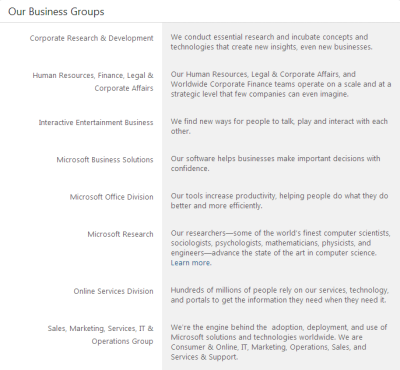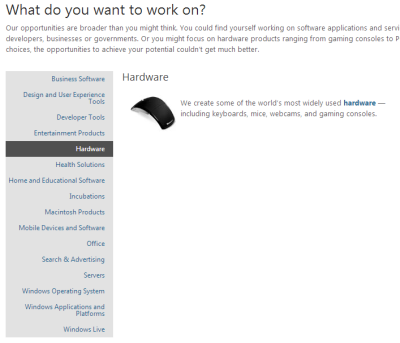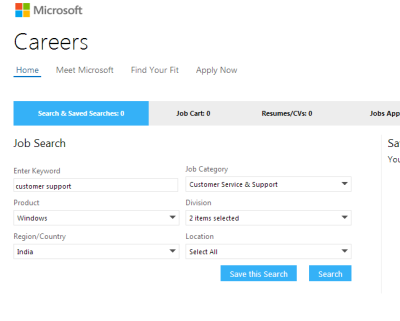Microsoft is a huge company with offices almost everywhere on the planet. Accordingly, their requirements are huge. That translates to “many” openings and a chance for you to work for Microsoft – that is if you apply and get selected. This is what we will talk in this post – how to get a job in Microsoft or rather, how to increase your chances to work for Microsoft.
How To Get Job In Microsoft
When we talk about plenty of openings, we mean there are plenty – but scattered across the globe. Also, the interview process at Microsoft is said to be among the toughest ones. Applying at random won’t work unless you are pretty lucky. The post goes on to explain how to apply etc. while at the same time offering you tips on how to get lucky!
Hiring At Microsoft – Get Started
The best place to start your job hunt to land up with Microsoft is its Microsoft Careers website. The website, in addition to providing details about jobs, also provides you with additional information such as how people work at Microsoft, about the business and similar stuff.
You can head directly to the tab – Apply Now – and search for the job type you are looking for. I personally feel that this is the last step you should take when on the website. First of all, take some time out to read about business at careers.microsoft.com. When at the careers website of Microsoft, go to the second tab/link saying Meet Microsoft. The first link under this tab is an abstract view of perks at Microsoft. This is not much important if you are already a fan of Microsoft and have it clear in your mind that you wish to work for Microsoft.
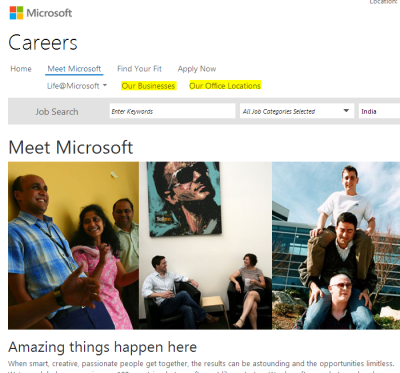
The second and third tabs – namely Our Business and Our Office Locations – are a must-read. The page at Our Business at Microsoft Careers website tells you about the diversity of operations you can find at Microsoft. Being an outsider, most of us know that Microsoft is simply a software company. Our Business page shows how and what all processes and sub-processes happen at Microsoft. An understanding of what processes exist will help you decide where to head when locating a job using Apply Now tab on that website. For example, the table below is a screenshot of that page and shows you just some of the many processes at Microsoft. You can check them out and decide if you wish to get into research, wish to be a coder or involve yourself with marketing at Microsoft.
Check The Office Locations
Going through the Our Office Locations will help you get an idea of where you can work. Of course, it may not be possible that your dream job will definitely be available at your choice of location. You will have to make compromises. You will want to reconsider your decision based on locations if you wish to work for Microsoft. While considering locations, you might even want to calculate the expenses of visiting your family back at home frequently. Among other factors, you also should check how hard or easy it would be to adapt to the culture of different locations – especially, the location you want.
The Our Business and Our Business Locations give you plenty of information to create a list of three or four roles and locations as well. Hence I recommend it reading before moving to Apply Now.
Read: How to prepare for a Virtual Job Interview.
Searching For Jobs in Microsoft
Once you are clear with roles and locations available for you, move to Find Your Fit tab. This tab has two links: Profession and Technologies. The Profession link lets you explore vacancies based on what type of role you want to play in your career with Microsoft. The Technologies link helps you find a job based on all technologies you wish to work on. The screenshot below shows what all technologies are available currently at Microsoft. You can click on technology towards the left and get details on the right.
Similarly, when you click on Roles, you get a list of roles such as – Administration, Customer Support, Finance, Marketing, etc. Clicking on a role will outline the major responsibilities that you will have to handle that role.
Read: Free Job Search Sites for searching for jobs online.
Getting Ready To Apply For Job At Microsoft
Using Find Your Fit gives you an idea of how to write your resume and cover letter. For both tabs on the page, note down the keywords and key phrases related to the type of job you are looking for at Microsoft.
Use those keywords in your resume and cover letter so that your application is easily available when Microsoft Hiring Staff searches the database using those keywords – like “working in administration in the capacity of assistant manager…..Learned JAVA, C++“.
In the above example in quotes, the words in italics work as keywords. Use them liberally but do not repeat them unnecessarily. Just keep in mind that they are required only for your resume to show up when one of the hiring staff searches with a phrase like “assistant manager for C++ team at Hyderabad“.
Before creating the resume, I also recommend you visit the LinkedIn profiles of some people working at Microsoft in similar roles. You can use LinkedIn search to find such profiles. They too will provide you with an idea of 1) keywords and 2) presentation of data. Also, make sure you have a good LinkedIn profile.
Your resume need not be your bio-data. Make sure you include all your previous experiences with technology and creativity, awards you won, projects you were involved in and your interests. Make good use of whitespace to avoid resumes looking congested.
If you are about to graduate from a B-School or any of the MBA programs out there Microsoft seems to have a perfect program called Microsoft Academy of College Hires to bring you on board.
TIP: Create different resumes for different roles/technologies. That will highlight your experience with the role or technology you are interested in while also giving your resume a better chance to show up in applicant database searches.

After Homework – Aim and Shoot
Before you search for jobs, you will have to upload your resume. You can also use the CV builder to create your resume. It is up to you – depending upon what all information you have to present to the hiring staff. For beginners, I would recommend using CV builder. You can later change the resume by logging into the Microsoft Careers Website.
All the above done carefully, now is the time to apply for jobs. Click on Apply Now and use the Advanced Search option to narrow down your search to what you want. It would look something like the screenshot I took for you. Save the search so that you can simply click the name of the search and run it instead of going through selecting all the options again.
TIP: The more you research how the company works, the better will be your chances to get hired. Preparing for the interview, you should be expecting questions that you won’t know the answer to. You need to tell the truth rather than beating around the question. You will also get to ask questions. To show that you are keen, ask questions related to the role and responsibilities instead of just perks, etc.
If you are looking for a job with Microsoft, then check out the Microsoft Careers website. The website lets you search for job openings country-wise and also has a special section for students & graduates. Here are some more useful links:
- Microsoft Jobs Blog – Get the inside scoop on Microsoft’s recruiting process straight from recruiters.
- Microsoft Careers on Facebook – Be a fan, stay in touch
- MicroSpotting.com – Follow Ariel as she creeps around Microsoft, finding people who are passionate about what they do. It’s like the paparazzi, but for geeks!
- ViewMyWorld.com – Peek into what it’s like to work at Microsoft.
- YouAtMicrosoft.com – Listen to employees who speak honestly and openly about diversity at Microsoft.
The above is just for information purposes and does not guarantee a job with Microsoft. It intends to guide you through the application process so that your chances of getting hired increase.
Additional useful links:
- Salaries at Microsoft. How much do the employees get paid?
- If it’s an Internship you are looking for, check this post on how to get an Internship at Microsoft.
All the best!