If you are on Twitter for quite some time now, you might have noticed a blue checkmark placed after certain accounts which indicates that an account is verified as per Twitter policy. Usually, this mark is seen only after prominent public figures, high-profile brands and influencing people in media, politics, business, sports, etc. However, there has been a recent change in Twitter policy and the verification procedure has been opened for all. So if you have your heart set on that blue checkmark, you are at the right place. In this guide, we will show you how to submit a request to verify your Twitter Account.

Twitter has recently opened up a portal to submit your request for verifying your own account provided that it is “maintained by users in music, acting, fashion, government, politics, religion, journalism, media, sports, business, and other key interest areas.” Although keeping the verification process flow still unknown, the steps to get your account queued up for verification is much evident now.
UPDATE: This verification process has changed after November 2022. Now the only way to become officially verified on Twitter with the blue checkmark on your profile is by becoming an active subscriber to Twitter’s paid subscription service, Twitter Blue, and meet Twitter’s eligibility criteria.
Get your Twitter Account Verified
You can submit a request to verify your Twitter Account. If you want to get your Twitter Account verified, follow the procedure laid down in this post.
Before you can submit a request to verify your Twitter account, make a note of the below prerequisites that your account should possess:
- A verified phone number
- A confirmed email address
- A bio
- A profile photo
- A header photo
- A birthday (for accounts that are not company, brand, or organization accounts)
- A website
- Tweets set as public in Tweet privacy settings
Once you have all the above conditions fulfilled, follow on to the below steps to submit a request:
1. Open up the official Twitter page verification.twitter.com in a browser window.
2. If you are not already signed in with your Twitter account that you want to get verified, it should prompt you to sign in before proceeding. Take a note of the information provided and click on Continue to go ahead.
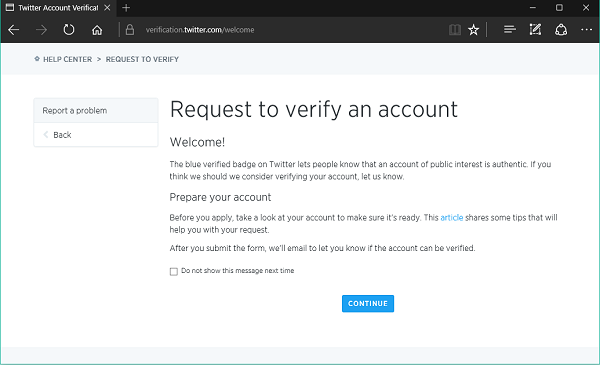
3. Up next, Make sure that the Twitter handle displayed is the one you want to get verified. Check the box present below if the account in question is related to a company, brand or organization. Click Next to proceed.
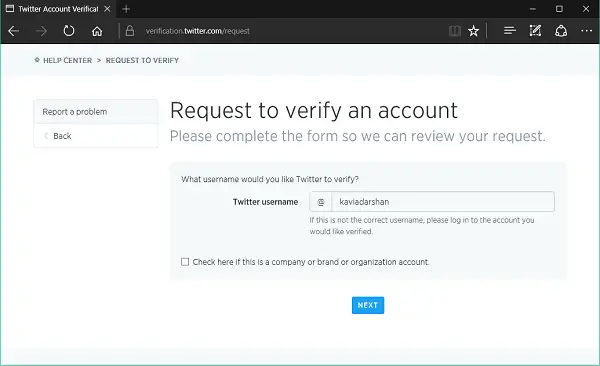
4. Fill up the information required on the next page. You will need to provide at least two websites to help Twitter identify your account and a valid reason to support your request. Remember, these are the only things that matters in your application request so make sure your words carries enough weight. Click Next once the information is filled up.
5. On the next page, review your request details and click Submit to get it done with.
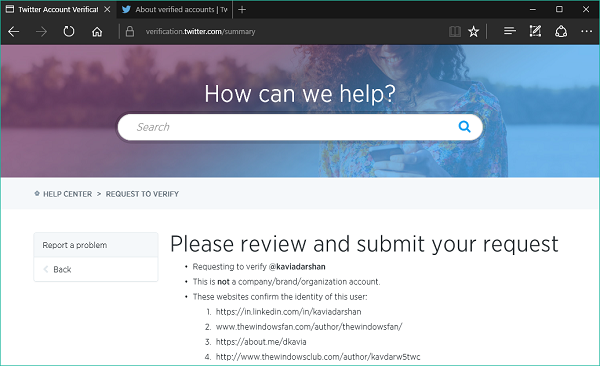
That is it! Your request will be taken into consideration by Twitter, and you will be notified of the decision via mail.
If required, Twitter might get back to you with a requirement of a Government-issued ID to confirm your identity.