In Windows 11/10, a Striped Volume is a volume, which uses the free space from more than one physical hard disk to create a bigger volume. Unlike the regular spanned volume, a striped volume writes across all other volumes in small blocks, distributing the load across the disks in the volume.
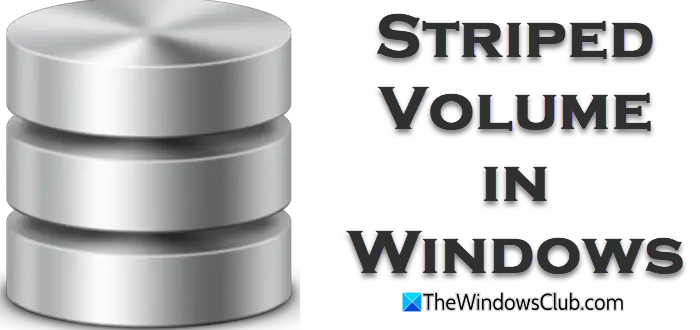
The portions of the disk used to create the volume need to be the same size; the size of the smallest free space included in the striped volume will determine. It can contain disk space from 2 to 32 hard disks, and the data is divided into blocks of 64KB.
What is Striped volume in Windows?
A striped volume in Windows is a configuration that combines free space from at least two disks into one logical entity, utilizing RAID-0 to distribute data evenly across the disks. While this enhances performance, striped volumes lack fault tolerance and cannot be extended or mirrored, meaning data is at risk if a disk fails.
How to create a Striped Volume in Windows 11/10
- Open the Disk Management console.
- Right-click a segment of free-space that you want to include in the striped volume and click New Striped Volume.
- The New Striped Volume Wizard appears. Click Next.
- On the Select Disks page, select from the available disks and then click Add to add the disks to the striped volume.
- Set the amount of space to use on the disks for the striped volume and click Next.
- On the Assign Drive Letter Or Path page, the default is to assign the next available drive letter to the new volume. You can also mount the volume on an empty NTFS folder on an existing volume. Click Next.
- On the Format Volume page of the New Striped Volume Wizard, choose the formatting options for the new volume. Windows 11/10 supports only NTFS formatting from the Disk Management snap-in. Click Next.
- Click Finish on the summary page to create the volume. If the disks are basic disks, you’ll be warned that this operation will convert them to dynamic disks. Click Yes to convert the disks and create the striped volume.
The physical disks in a striped volume do not need to be identical, but unused space must be available on each disk that you want to include in the volume. You cannot increase the size of a striped volume after it is created.
Change the size of Striped Volume in Windows 11/10
To change the size of a striped volume, you must first complete the following steps:
- Back up the data.
- Delete the striped volume by using Disk Management.
- Create a new, larger, striped volume by using Disk Management.
- Restore the data to the new striped volume.
A striped volume works well in the following situations:
- When users need rapid read access to large databases or other data structures.
- When storing program images, dynamic-link libraries (DLLs), or run-time libraries for rapid loading. Operating systems such as Windows 2000 that use memory-mapped images can benefit from using striped volumes.
- When collecting data from external sources at very high transfer rates. This is especially useful when the collection is done asynchronously.
- When multiple independent applications require access to data stored on the striped volume. When the operating system supports asynchronous multi-threading, which helps load balance disk read and write operations.
It is faster to read or write the data from a striped volume than from a spanned volume, but however, striped volumes are not fault-tolerant. It is therefore important to backup striped volumes regularly.
Sourced from Technet Magazine & Technet Library.
What is volume striping?
Volume striping is a storage technique that distributes data across multiple disk drives, allowing simultaneous access to enhance data throughput and I/O performance. By spreading data evenly across drives, striping maximizes storage efficiency and speed, making it ideal for applications requiring high data access rates and improved system performance.
Should I use spanned or striped volume?
Depending on your needs, you can choose between spanned and striped volumes. Spanned volumes let you mix drive sizes, accommodating more data but offering no performance boost. Striped volumes improve speed by splitting data across drives but require matching sizes. Note that both types risk data loss if one drive fails.
Is striped volume faster?
Yes, a striped volume, commonly referred to as RAID 0, offers faster data access speeds by simultaneously distributing data across multiple disks. This parallel data handling improves read and write performance significantly, making striped volumes ideal for applications needing high-speed input/output (I/O) operations, such as video editing or gaming.