On occasions, it may have happened that the title bar of your open application window in Windows 11/10 may have moved off-screen, i.e., your application window slides off the desktop, as a result of which you are unable to move or close the window with the help of your mouse pointer.
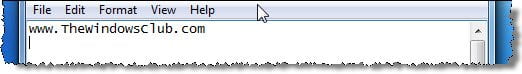
Window title bar goes off-screen
If the Title Bar or controls of an open application window moves off-screen or the window slides off the desktop, use this trick to move or close the application. Learn how to move a window that is off-screen in Windows with the keyboard and bring the misplaced off-screen window back to your desktop. This post will help you if the Program is open in Taskbar but not visible on Screen.
How to move a window that is off-screen in Windows 11/10
Do the following to bring an off-screen window back on to screen:
- Hold down Alt+Space-bar and then press the M key too. Let go of all the keys.
- Alternatively, you can also hold Shift down and right-click on the program’s icon in the taskbar, and select Move.
- You will see your mouse cursor transform into a 4-way arrow and place itself over the window’s title bar.
- Now use the arrow keys of your keyboard to relocate or move the window.
- Right-click the mouse when you have moved the window and are done.

Access UI controls that extend off the screen
If you are unable to access some user interface controls that extend off the screen on low-resolution computers, try this.
Press the ALT key to highlight which control currently has focus. Keep pressing TAB till the focus is moved to the control on the interface that extends off the screen and then press Enter.
To close an application, whose ‘x’ you cannot access, simply press ALT+F4 to close it.
Read: Pop up window too large for screen in Windows
Reset window position values via Registry
Another option is to locate the program settings in the Registry and delete the Windows positioning values.
Let us take Notepad as an example. Navigate to:
HKEY_CURRENT_USER\SOFTWARE\Microsoft\Notepad
You will see several DWORD values that denote the window position.
To reset, you need to delete these values and then launch Notepad to bring it to the center of the screen.
UPDATE: If your Windows supports it, you could use the Aero Snap feature.
or: press Shift + RMB in the Program in the Taskbar and than Move ;)
Doesn’t work for me unless I can get to the title bar of the window anyway. Tried on an explorer window, internet explorer and Outlook. Can’t just grab it anywhere and have it move.
Oh wait…I’m stupid. Missed the bit about using the arrow keys. Nevermind. :-D
I do have to LEFT-click to finish the move though. Right-click won’t do anything.
It does work ;) tried it myself before posting.
Or during the “use the arrow keys” stage, press any arrow key once then start moving the mouse and the window will jump to the mouse’s current position where ever it is.
What do you do if the entire window is off the screen, and you can’t tell which way to nudge it with the arrows? I’ve seen some users who manage to consistently do this, although I don’t know how the window gets completely off screen.
^ I cant imagine that happening Jim. Tell me how … would love to try and see the options then ;)
AWESOME Tip!
I’m one of those who sometimes ends up with a window completely offscreen. It happens because I use a 2nd monitor with my laptop. When I disconnect the 2nd monitor and start up the laptop, some programs start up in the void where the 2nd monitor used to be.
The Shift+RMB method didn’t work for one of my programs – move wasn’t an option in the menu. But the ALT+Space+M worked perfectly.
Thank you!
really kul, thx
hey thanks man ….
What about a window within a window? It is a taskbar that should be docked and has somehow managed to end up with its title bar off screen :( HELP!!
nice….
Whenever the whole window is off-screen, just press ANY of the arrow keys, and then just move the mouse. The window will follow:)
Doesn’t work
When I press Alt+Spacebar+M, it does nothing, tried to release the alt+spacebar first and it makes selection to Music folder (because it starts with M)
Shift+RMB also doesn’t works, after click Move, pressing arrow in keyboard will move the selection instead of window.
[File Explorer on Windows 8.1)
Why not just use the Snap feature? make sure the window has focus (sometimes by gambling) and then user Windows+ArrowKey left or right twice or more.
Yes. This was written for Windows 7. Will update post! Thanks. :)
The jump list of file explorer and excel jumps off screen. I move it back in place but as soon as I right click in the icon in the task bar again its back off screen. Also the list of recent files are so long that the list is too long to fit on the screen, Can you advise on that please
Spot on, thanks. Hadn’t come across this until I started working on a laptop. Saved me from a great deal of keyboard chewing frustration!
Shift-RMB on the icon is the best way: it’s easier, and let’s you “restore” a maximized window (you cannot move a maximized window at all, with any method)
How do I get the top three inches of a chrome tab out of sight? Sights like NFL and ESPN have useless running scores scrollbar at the top of the screen. It takes up a lot of space and hides what I want to see further down the page. There’s no way to hide this useless information so I’m trying to simply move the browser out of the top of the window to partially hide it. But it’s proving impossible to do.