Have you ever wondered if waking up your system from a Stand-by mode or Hibernation programmatically is possible? The answer is yes, it’s possible. WakeupOnStandBy is a utility that will do it for you. This post will share how you can use it along with all the features available in the software.
Wake up your PC from Stand-by mode or Hibernation
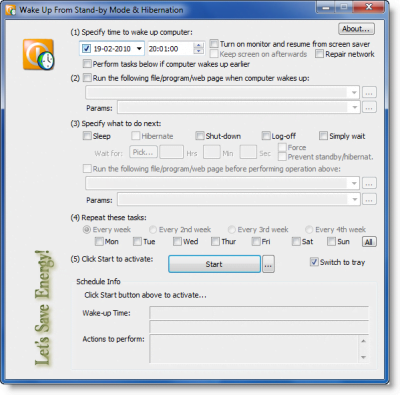
WakeupOnStandBy for Windows computers
Once activated, it resides in the system, wakes it up at the predefined time, runs a file, and, if necessary, sends it into Stand-by mode, hibernates it, or shuts it down. It can also run scheduled operations daily or on a specific day(s).
The features of this program are:
- Can restore almost every Windows-based operating system from a Stand-by mode that supports ACPI
- Can run a file or open a web page at a predetermined time after a wake-up event
- Can send the system back to Stand-by mode (hibernate it, shut it down, or log off the user) after a certain time interval;
- Can detect if your system supports Stand-by mode (or hibernation);
- Can turn the monitor on and hold off screen-saver during the waiting time;
- Can repair local area network and high-speed Internet connection upon waking up from a suspended state;
- Can send the system into Stand-by mode or hibernate it with more options than available through Operating System;
- It can be incorporated into an in-car (entertainment) PC system to speed up booting time & save battery
- Can be run from the Windows Command Line without user interaction;
- It can be saved as a batch file for later use.
You can get it here from its Download Page.
WOSB cannot wake up my computer from hibernation. Why?
It usually happens when you have incorrectly configured the software or another power management software is causing the conflict. You also need to check the Power Management Setup of BIOS and UEFI and ensure that ACPI Function is enabled.
Is it safe to turn off hibernation Windows?
Hibernation is a process that helps conserve power in Windows by saving an image of the current state of the operating system and all open programs to a hard disk and then powering down the computer. f you’re not using hibernation, or if you don’t need it, there’s no harm in turning it off.
Leave a Reply