We are pleased to release IE9 Tweaker, which lets you tweak some select settings of Internet Explorer 9 easily. While our Tweak IE lets you tweak & customize the Internet Explorer UI to suit your requirements, easily from one interface, IE9 Tweaker lets you do more on IE9.
UPDATE 22nd March: You may want to check out our new IE9 Tweaker Plus v2.0 instead!
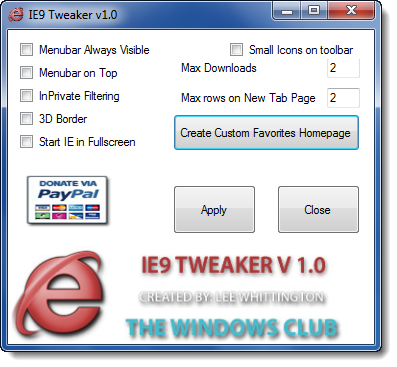
IE9 Tweaker lets you tweak the following settings in Internet Explorer 9:
- Set menu bar to be always visible
- Set menu bar on top
- Set InPrivate Filtering to be always on
- Set 3D Border. Allowing the 3D Border will add a border between the toolbar and the web window.
- Always start IE in full-screen
- Set small icons on toolbar
- Change number of maximum downloads
- Change the rows on the about:tabs page. You can set this figure between 2 -5. Internet Explorer 9 shows 2 rows of your oft-visited sites on the about:tabs page, with each row having 5 thumbnails. We have already blogged on how you can make IE9 show more rows in the about:tabs page manually.
- Create a custom Favorites Home Page to make it display your favorites.
The main feature of IE9 Tweaker is the ability to create your own customized Homepage similar to IE9 About:Tabs page.
The about:tabs page lists down the sites which are frequently visited by you. However this display is not constant and may change over time, and you may find that your favorites have got displaced! Use IE9 Tweaker to create a Favorites Page which constantly displays your Favorites only!
When you click on the Create custom home page button, you will see this window.
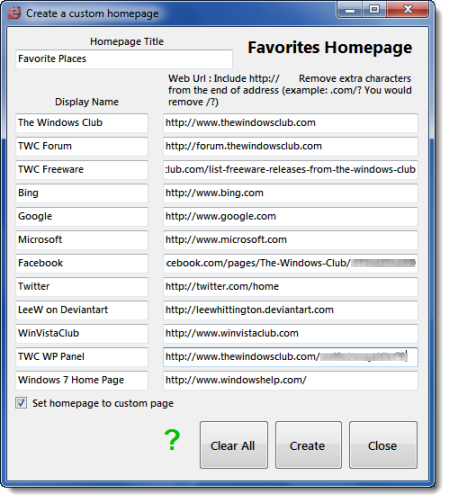
Enter the names and URLs of you favorite sites and click Create. You may have to wait for a few moments for it to do its work. You will see the following page when you next start IE9. You can also set your home page to this custom page by checking the option.

If you wish to set this custom favorites page to open, whenever you open a new tab, you can do it via IE9 Internet Options
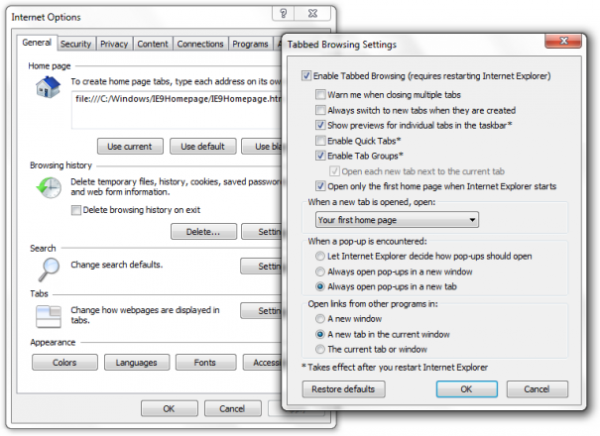
Make sure you close all instances of IE9 before you use IE9 Tweaker.
IE9 Tweaker v 1.0 has been developed by our TWC Author and TWCF member Lee Whittington. You may also want to instead check the tweaks offered by UWT3.0 and UWT2.2 for Internet Explorer.
This is just the first version of the application. As more tweaks become available the application will be updated.
Want to check out more freeware releases from The Windows Club? Go here!