Windows Defender is the default malware and anti-virus software in Windows 11 and Windows 10. The big question right now is whether or not Microsoft Defender (Windows Security) is any good, and sufficient and enough to protect you in Windows 11/10 PC.
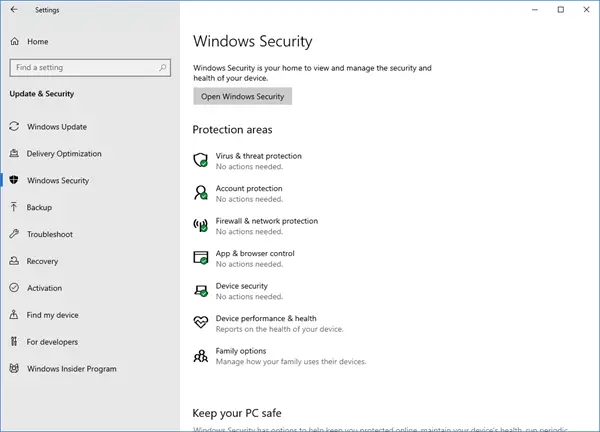
Microsoft made Windows Defender available years ago, but now it comes as the default protection in Windows 10. It means that the moment Windows 10 is installed, it is being protected, so there’s no need to download and install an anti-virus software right away.
The version of Windows Defender in Windows 11/10 comes with plenty of new security features. It has cloud protection so that it can stop malware from entering your computer.
Is Microsoft Defender sufficient and good enough?
Windows Defender gives good protection, which means, it is good enough for users who engage in regular day-to-day emailing, surfing, computing, etc. activities. For those who mainly use social networks and may download the occasional file here and there, Windows Defender should be just fine. In-built features like Parental Controls, Ransomware protection, SmartScreen add additional layers of protection to your PC.
If you download a lot of torrent-related files from the web or visit adult websites, then we feel that you might require stronger protection.
Personally, I prefer to use Windows Defender than the other free programs out there, because it doesn’t pop up out of anywhere, and never asks me to spend my money to upgrade to a better service.
Although Windows Defender now integrates with the Context Menu, our freeware Ultimate Windows Tweaker lets you add some more entries to your context menu.
We suggest that if you’re aiming to run Windows Defender, then download the free version of Malwarebytes to help keep your computer safe. Bear in mind that Malwarebytes, the free version, does not perform real-time scans of your system, so make sure to manually scan at least once or twice per week.
Overall, if you keep Windows OS and your installed software up-to-date, Windows Defender, should be able to block all the most significant malware from infecting your system. Make sure your system is set to receive and install updates automatically, just in case if you managed to forget to manually update. Moreover, to make it effective, you need to configure Windows Defender properly. There are other basic steps you can also take to secure and protect your Windows PC.
You should also avoid plugins like Java. We can’t stress on this enough, do not use Java on your computer system. However, if you must, then as soon as it is not in use, disable the thing because chances are, there will be another Java Runtime Environment exploit.
Do I need antivirus software if I have Windows Defender?
If you are a regular computer and internet user that the Windows Defender offers more that sufficient protection. Windows Defender has evolved into a complete malware protection tool. You can also make Windows Defender protect you against Potentially Unwanted Programs. Windows Defender Security Center acts as a dashboard for all of your security features, including third-party security to give a clearer view of any risks your PC may face. It’s been specially designed to simplify and unify all the various security settings of Windows in the same place.
Which free antivirus software can I use instead of Windows Defender?
For those folks who might require a free alternative to Windows Defender, Kaspersky Free is at the top of the line right now, in my opinion. There are other free antivirus software like Avast, Avira, BitDefender, etc, too that are available.
At the end of the day, however, no anti-virus provides 100 percent protection from the many threats, so we suggest making wise decisions on the web because it is the safest method.
Now read: Is your Antivirus still good enough to protect you from modern online threats?