When you left-click on your mouse, does it bring up the context menu, which is supposed to appear when you right-click? Is the Right-click acting like the left-click? If you are facing this issue on your Windows 11/10 computer, this post will help you fix the issue.
Left-click brings up Context Menu in Windows 11/10
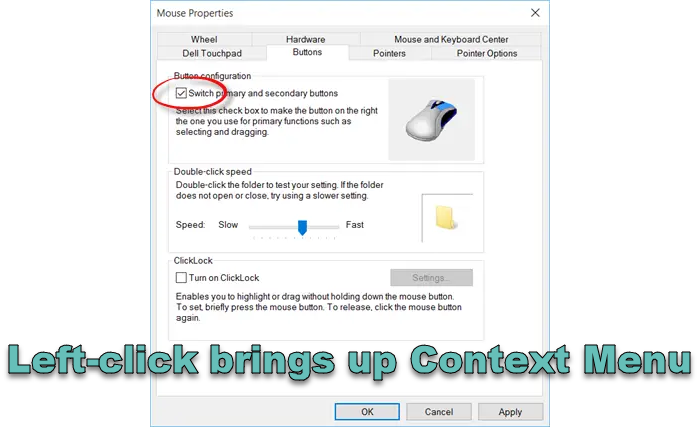
Mouse keeps right-clicking when I left-click
Open Windows Device Settings and click on Mouse and Touchpad. Scroll down a bit and click on Additional Mouse Options. It takes you to Mouse Properties where you can adjust the button, pointer, wheel, hardware, and click pad settings.
Here, under the Buttons tab, you will see a setting Switch primary and secondary buttons. Ensure that it is unchecked. If it is checked, uncheck it and click on Apply/OK. As you check/uncheck the box, the setting is applied, so if you suddenly find that your mouse button is not working, try the other one.
This should resolve your problem.
If this is not the cause of your issue try the following suggestions:
- Maybe you need to carry out an antivirus scan and check your system for malware.
- Boot in Clean Boot State and check if this occurs. If it does not, then maybe some installed software is causing this to happen. You will have to identify the offending software then.
- You could even uninstall and then install the latest version of your Mouse driver software.
- Check up on your Ease of Access settings and see if there are any changes, due to which this is happening.
If nothing works, maybe your mouse hardware itself needs to be repaired.
Any other ideas? Please do share!
Also read: Right-click context menu keeps popping up in Windows.