In this post, we will see how to manage and view saved passwords in Google Chrome web browser. Chrome will save your login usernames and passwords for the various websites you visit. When you save them, it will automatically complete the sign-in fields for you the next time you visit the websites. Earlier, we have seen how we can manage Saved Passwords in Firefox and Microsoft Edge – now let us see how to do it in Chrome.
Manage, edit and view saved passwords in Chrome browser
Open your Chrome browser and from the top right Chrome menu button, select Settings to open the following panel.
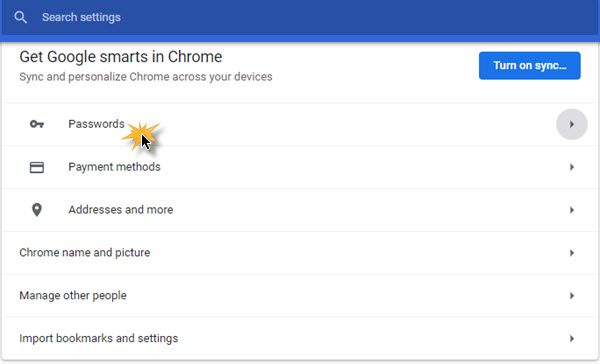
Select Passwords to open the following panel.
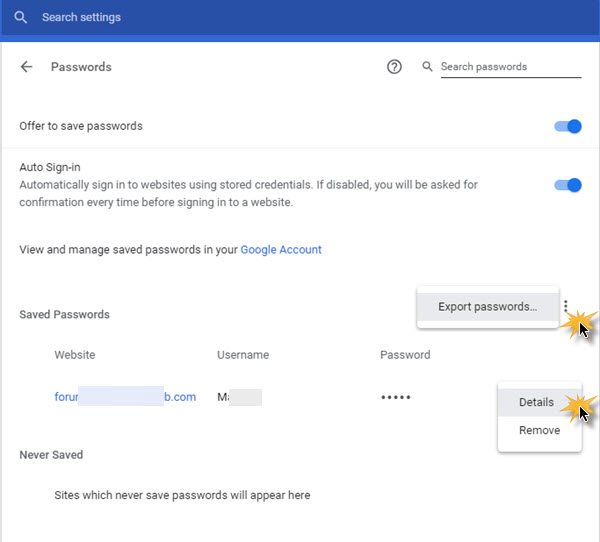
Here you can turn off or on the feature to save Passwords, by toggling the Offer to save passwords switch.
You will also see a list of all the websites, usernames and the passwords that Chrome browser has saved for you.
To export your passwords, click on the vertical 3 lines against Saved passwords and a small flyer will pop out. Clicking on Export passwords will save the passwords list in the .csv format.
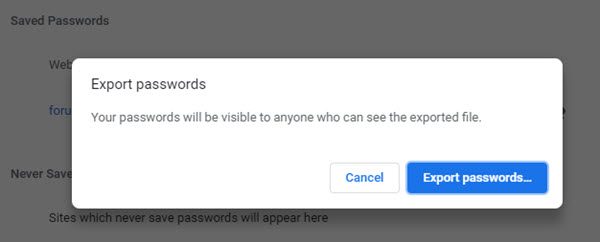
You will be asked to enter your Windows login credentials.
If you wish to remove the password or edit the details of any saved password, click on the vertical 3 lines against that particular password and a small flyer will pop out.
To remove the saved password, select Remove.
To edit the password details, select Details.
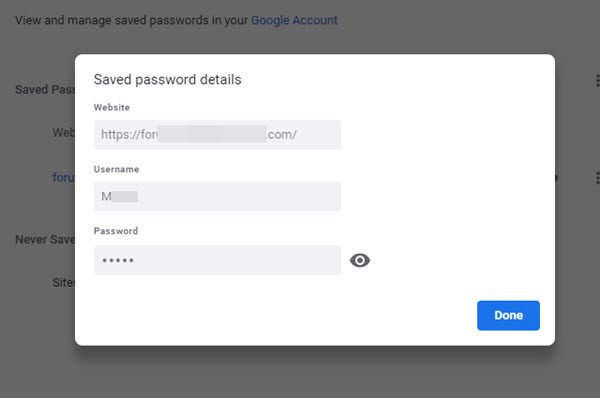
You will be asked to enter your Windows login credentials before you can proceed to edit the details.
When Chrome offered to save a password, if you clicked Never for that site, your password will not be saved, and the site will be added to a list of passwords that are never saved.
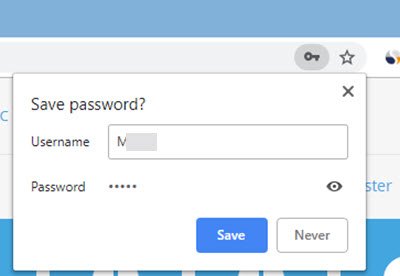
You can also remove any URLs you have saved in the Never Saved list.
If you wish, you can sync the passwords to your Google Account, so that they are available on other computers you’re using. For this, you will have to be signed in, into your Google account. If you decide to sync Chrome settings with your Google account, you will also be able to view, manage & edit the saved passwords in your Google Account by clicking on the link given in the Passwords panel.
Not many of you may know this. Google Chrome browser includes a built-in Password Generator, which can generate complex passwords for you. Go check out the built-in Chrome Password Generator … or perhaps you wish to use our freeware PassBox, or other desktop password manager or online password managers, to generate or save your passwords.
I don’t know my password
All of these instructions are geared for a COMPUTER! I don’t have or have access to a computer! So, HOW do you find your saved passwords on your ANDROID MOBILE PHONE????? Could SOMEONE PLEASE help me???!!!???
I do not know password for my gmail account, can you help
Chrome does NOT have the “Show” feature. WTF!!!
where does Chrome save these url & password data? i cannot boot into win 7 but have cmd window and can list / copy files. Can you help with which file i would need?
net user username newpassword
who said you that
I’m just trying to figure out why they decided to make you enter your Windows password when you set up a master password to start with to protect those passwords. And admittedly, I use a pin for my laptop log-in and have not one clue what my Windows password is.
in WPF application how to retrieve saved password from chrome/firefox/Internet Explorer. mail me at shivendrashkl@gmail.com
go to “passwords.google.com”. Same process works for mobile devices.
it wont show me link is missing in my manage passwords form???
the show me link is missing in my manage password box? why?
Thanks
Thank you! I couldn’t figure out how to get Chrome to ask me to save passwords.
if you want your passwords to always be available with one click, try this browser extension:
https://chrome.google.com/webstore/detail/password-access-for-chrom/jdjmmgnlhidjglafhhcodpbdolgaddco
I just installed Windows 10 and now my system password is being rejected by chrome. I can’t see the passwords for the sites!!!
How do i get google to ask me again if I clicked Never for google mail? The URL is NOT in the never saved list.
When Chrome offered to save a password, if you clicked Never for this site, your password will not be saved and the site will be added to a list of passwords that are never saved. You can also remove any URLs you have saved in the Never saved list
What if I accidentally clicked “Never” in the “Save Password” dialogue box, and I want it to save my password now?
I’m using Chrome in W1064 and was able to navigate to the “manage passwords” section. However, it won’t let me edit the passwords! I recently changed a couple, but it continues to default to the original. Do I need to delete the original and then have it save passwords anew?
On SHOW Password (for sites) —Why is it asking for the password for “Windows” ????? WTF?????
Thanks
otherwise, anyone can sit at your pc & be like “yeah show me this person’s facebook or gmail password”
eramos104824@gmail.com
thanks
I apparently hit “Never save” on a website, because I can’t get the save password function to pop up again. However, the website is not listed on my never save list. How can I save the password for this website?
I might have hit “Never save” accidently on a website, because I can’t get the save password function to pop up again. However, the website is not listed on my never save list. How can I save the password for this website?
Same problem with me!
can someone help me with my big prob?
actually whenever i open my google chrome it asks me to sign in, WHY!!!!!!!!?????? WTF!!!
I forgot apple id
google chrome won’t recognize my password when I try to make my saved passwords visible. Yes I’m using the correct password for my account. Anyone have an answer for this one?
I have the same question. Someone, please?
I dont let people use my OS or chrome acct.
I have your answer. I don’t know whose fault it is, as i just installed both Windows Creator Update and the latest Chrome upgrade.
You didn’t provide much info.
1. IF you are logging in to your computer thru MS(live/outlook) account RATHER THAN A LOCAL PC/OS ACCOUNT- , and at the instant you look up the Chrome passwords, you are offline & your original password has been updated, then you would need to remember and utilize the previous one(never forget it or you’re screwed whenever offline). ALTHOUGH…
2. MOST LIKELY SCENARIO- type in USERNAME in identical fashion as what format Windows Explorer uses for you in USERS directory…plus whatever your online MS account password(original or present one as per #1).
That Chrome dialog box, when you click “more options” will prepopulate user field with both your MS account email address and your MS account user name(usually in first name / last name format- this latter is what is prepopulated by Windows whenever you log in to the computer)…NEITHER OF THESE WORK ANYMORE(in Chrome, but other Chromium browsers still are ok)–ONLY your windows user directory name.
To avoid this + related problems(MS periodically expires password/prompts for new one) and/or decouple MS login Press Windows Key + I(letter i) simultaneously to get into Settings/Accounts/Sign In With a Local Account Instead…and create one.
FYI TO ALL: this convolution does NOT mean your passwords are protected or encrypted, it’s only BASIC protection in case someone gains quick access to your device AND is a tech noob. There are many ways / progs to easily grab all your pw’s WITHOUT needing any password. And all it takes is a minute or two of access. What would take longer is the actual computer/windows password– but someone who knows what they’re doing would not be stopped with a little more time to play with…but they may not even need to: as we’ve already given Google our Windows PW!
Without even getting into trojans, it only takes a minute of access, no password needed.
Invest a little in your security I also never knew my passwords were not safe. Only when I bought avast pro (no this isn’t a spam comment or nor am I associated with avast in any way shape or form. I am just trying to help) and it gave me a pop saying “432 passwords are not secure and could be vulnerable to hackers” It gave me the option “do you want avast to store your passwords”. I was a bit dubious at first as I hate handing control over to any app per say. But Avast isn’t the new kid on the block and millions use it so I enabled store passwords.Hey presto! “all your passwords are now secure”. Also whenever you go on a new site and enter a new password two boxes will pop up 1 from google (click the never save passwords) the other will be avast save passwords info click it save and job done. I have even become braver and used the pop up encryption service avast gives when you start a new password configuration for any new site. It generates a random 14 digit algorythm I don’t even know what it is but same process . you will see it populate your password box.when it does just close the encryption box and the avast save passwords pop up engages. Again just press save and that is it job done. Now no password info is visible to anyone and is stored deep within avast somewhere in the universe :). If I remember I payed £19.99 for avast pro and whilst you might fuss and fit I can’t afford it. Really you can’t afford not to have it if you want peace of mind. Free avast is cool for your general day to day protection but if passwords is your big worry then you need to toughen up your security. Especially in todays hackfest world. I have always since the net first came to be a freeloader for security or never bothered. Soon changes your mind when you get browser hi-jackers and troans. Now I use avastpro for anti-virus. Malwarebytes premium for everything ever invented to try and make you vulnerable (it stops it DEAD) fantastic bit of kit. and winutilities pro(1 time life payment) to look after all my pc settings so I am running at the optimum performace. Your choice hope it helps in some way or at least gives you an option to be in control and keep would be snoopers out. :)
This is a good solution if it didn’t also need your Windows password too which I haven’t got!
Using an IMac and little of this tallies – the screengrabs for a start, the instructions come up with totally different screens and options
thanks so much
I just remove all my password history from Chrome Password form. Is there any way to recover ?
Donny Davis
Forgot my email password
This is wot I need
I I need to see if I can get my email password
Ganpat@123
I’ll consider helping you, when you stop YELLING AT PEOPLE.
PLZ
same
On the Same Page there is option “Never Saved”
Just remove the website you want to save the password on next attempt.
How do you recover deleted passwords?