Maintaining accurate accounting records remains a legal obligation for people running small-business organizations. Over the years, technology has evolved much, and so have the methods of keeping accounting records. Most tools today help to make this process as efficient as possible. Manager, free accounting software for Windows, Ubuntu, and Mac is just an example.
Manager free financial software for PC for small business
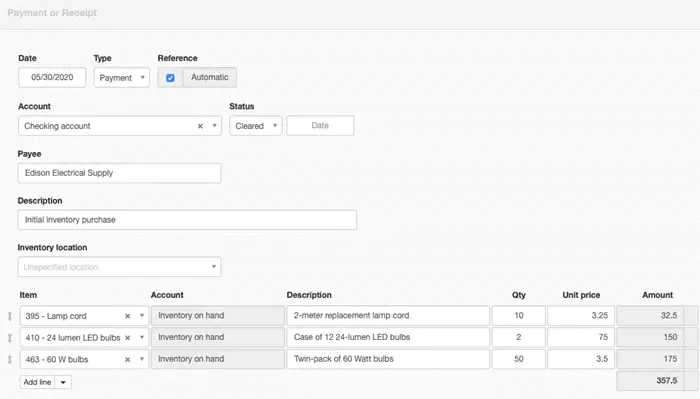
Manager for Windows is a simple program capable of tracking all the income and expenses and even maintaining a database of clients with sales records. It keeps a record of all your financial dealings, classifies, and summarizes all your business transactions, which are of a financial nature, efficiently.
Manager for Windows
The user interface of the program appears easy to understand and use. Upon launch, in the left-hand pane, it displays different modules, described below.
Money In
Whenever you receive money, the module keeps a record of all its receipts. It asks you a few basic questions like: What was the amount for? And where did you put the money? Just answer them, and you’re done. Generally accepted answers for the first question are Sales, Interest Received, Rent Received, Professional Fees, Funds Contributed, and if you are not sure, just type in Other Income. This helps to make your financial statements look much more professional and easier to work with.
The second question “Where did you put money” is relatively easy to address. Simply type CASH If you have received the money in your bank account. In case you have multiple bank accounts make up a unique name for each.
Money Out
The second module is very similar to the first one, only that, the second question i.e. Where did you put money, is replaced by Where did you take the money from? Generally accepted answers for the first question change from the above-mentioned ones to Telephone, Petrol, Electricity, Drawings, and other expenses.
Sales Invoices
These are commercial documents issued by you to your customers. It indicates products, quantities, and agreed prices for products or services you have provided to your customers.
Contact Directory
It is a list of all people and organizations you are dealing with. This may include your customers, suppliers, employees, and other entities.
The remaining modules may not appear as important as the above-mentioned ones but should be accurately filled in every time.
If you are not aware, Manager can be used as a web app too. You can access it anywhere by using the URL of the web app. Moreover, you can also access it remotely by using your IP address instead of localhost in the address bar.
Manager free download
Download Manager for Windows here.
You may also want to check out some more free Personal Finance & Business Accounting Software.