Nowadays, search engines have evolved dramatically. Earlier, we had Google, Bing, and Yahoo search and get specific information. These do not perform well when it comes to the knowledge graph and some other smart features. But, now, you can find various alternative search engines as well as metasearch engines. Some examples are – Mamma, iBoogie, Vroosh, TurboScout, Unabot, and Search.
What is a metasearch engine
Generally, you search for information on Google or Bing. But, do you know the source of information that is being used by those search engines? The source of information is some websites like TheWindowsClub.com. Those search engines index blogs/websites and grab information from them. Now, metasearch engines grab information from those search engines. You can get a detailed view if you check the following image,
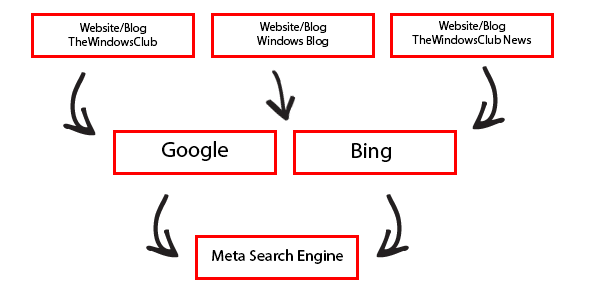
Best Meta Search Engine List
If you are interested in meta-search engines and want to give it a try, do check out this best metasearch engine list. Here are the top metasearch engines.
- Mamma
- iBoogie
- Vroosh.com
- Turbo Scout
- Search
- Unabot.
1] Mamma: This is a great website to get the web, news, image and video search result. It grabs information from various search engines – as mentioned in the definition. The most interesting thing is you can get a Tab view. That means this is very easy to switch from web search result to image and vice versa.
2] iBoogie: This is a better metasearch engine than Mamma, as it uses various filters to show specific information. At the same time, you can also choose the number of results that you want to get on one page, filter domain to include or exclude that and more others. The best part is you can get plenty of related search terms to find something faster.
3] Vroosh.com: This is yet another nice meta-search engine that can be used by anyone. Although you cannot find a web or image search, yet, you will get a country-based search. For instance, if you are searching for something that is related to the US, you can choose the US version of Vroosh to get a better search result. Similarly, you can choose Canada or a worldwide version of Vroosh.
4] TurboScout.com: Turbo Scout is probably the biggest metasearch engine out there as it grabs information from other metasearch engines like iThaki, Mamma, etc. You can search for the web, images, news, products, blogs, etc. using Turbo Scout. It comes with more information than any other meta-search engines.
5] Search.com: Search.com is popular because of simplicity and a great number of features. It shows search results just like Google. You will get search results on your left-hand side and ads on the right side. The related search terms will be shown on your right-hand side. All these things make the page like Google search results.
6] Unabot: Unabot is a consolidation of all meta-search engines. That means, you will get a huge number of metasearch engines on the list, which can be used anytime. On the other hand, you can refine the search by country. It works like Vroosh and you can get results based more accurately.
There are more other meta-search engines available for you and other regular internet users. Generally, users do not follow meta-search engines because they get all the information on Google and another regular search engine. But, if you need more information under one roof, you can head over to meta-search engines.
These People Search Engines to find anyone easily.
Now read: How to find Similar Images Online using Reverse Image Search.
Sudip, How long ago did you write this post? Several of those links are no longer functional, some are abandoned sites and no longer crawl the web, and one – Symbaloo – has a whole new purpose as a universal start page with no search at all (though an excellent site for what it does!)…
@disqus_sE3vJ99yAY:disqus I forgot all about meta search engines and when I saw this post I was interested in checking them out. I then read your comment and was disappointed that most of these were abandoned and whatnot, based on what you said about them. I went ahead and clicked each of the links in this post and they all opened just fine and they all appear to be meta search engines except for Symbaloo like you said. I did not test each of those search engines but their webpages opened just fine for me, I don’t know why they appear abandoned or non-functional to you.
Thank you for your comment. Fortunately, all the links are working from my end. Can you please confirm?
Has anyone heard of Gopit Search Engine? I started using them recently, and they really aren’t that bad.
They are supposed to search on several engines, but in practice I get better results with Google. For example if I search my ID card number Google finds my personal detail. None of the other does it.
Oh, that’s right, this is the Windows Club. Seeing as how I use Linux exclusively I guess I was expecting too much. Sorry. Hasta…
I am not a liberal, stupid.
You ineptly omitted the strategic word ‘so’ in your reply to me on Gateway Pundit.
There is something wrong with you.
===> SO <===, you post your replies on forums and comment sections completely unrelated to the one I posted on. This is taking "off topic" to a whole new level. You sure you're not a "lefty" with something wrong on YOUR end.
I said that I’m not. Are you that stupid as to think that if I’m lying, I’ll suddenly confess if you ask me if I’m sure?
What is wrong with you?
No…I’m banned from Gateway and Breitbart for calling people like you stupid. No need to complicate it.
Sooooo, you’re going to follow me around, pestering me from forum to forum, comment section to comment section because you were banned somewhere else. BUT, you’re not a democrat drone, you seem to act like one, and, demand you are not stupid. Look, take a breather, re-evaluate your actions, and quit acting like a democrat drone if you are not one.
I didn’t demand that I’m not stupid. I don’t recall even suggesting that I’m not. Why would anyone have to tell another person whether he is stupid or not?
You seem rather inarticulate.
Oh brother. Look, I am going to take my leave of you before I get banned somewhere myself.
Bye…
Watch out for that door.
You write like misfit gay weirdo. Man up. From your ‘blog’ that has zero regular visitors…
You bet I did. Here’s how; I replaced every energy efficient CFL with a
very in-efficient incandescent lightbulb, set my refrigerator to
maximum, set the thermostat to 85 degrees, turned on all the yard lights
and let ALL of my Amateur Radio gear idle even though I did not intend
on using it. And last, but not least, turned on the headlights in both
of my cars and started the engines so the batteries would not go dead. I
tell you, my yard was a virtual cornucopia of light and CO2 pollution, I
was proud.
Yes. That is exactly what I intend to do. When you block me because you cannot permit your numerous stupid mistakes to be pointed out, I will use one of my other 37 accounts to taunt you.
When you have exhausted those, I will create more ten at a time as I always done.