Most of us use Microsoft Excel or Excel Online to track our To-Do lists or monthly budgets. What we generally do is start tracking by starting from scratch. But how many of you know we have templates to do such things? By using templates, we can right away start entering the values into Excel without the need to build it from the beginning. It will reduce time, so we can concentrate on our plan completely. In this article, I will let you know about the 5 best Microsoft Excel Online templates that will help you manage Budget, Health, Time, and Student grades.
Microsoft Excel Online Templates
We may use Microsoft Excel Online to prepare a project plan, track our daily activities, or track monthly and yearly budgets. Whatever the case, using templates reduces our time, which we can use to deal with the actual rather than creating them again from scratch. So, here are 5 such best and useful Microsoft Excel Online templates.
1. Personal Budget

Using the Personal Budget template, you can keep track of your monthly income, monthly expenses, and monthly savings. Open this in Excel Online and you can see beautiful this template has been designed. It allows you to maintain all these income, savings, and expenses clearly for every item. It visually shows the charts and other needed graphics to clearly understand your income and expenses.
2. Blood pressure and Glucose tracker
![]()
Tracking Blood pressure and Glucose is always good for health. Microsoft Excel Online helps us to track these things easily using Blood pressure and glucose tracker. This template has the date and time cells to enter so that you can closely track BP and Glucose levels. It even alerts you, when you cross the doctor’s guidelines. This template even provides you space to add notes.
3. Time Sheet
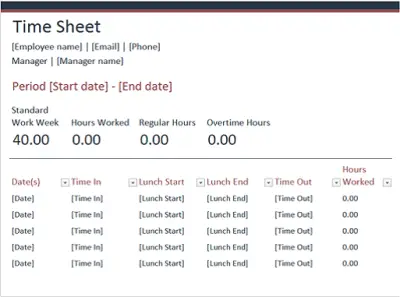
Whether you are an employee or boss of an organization, it is important to keep track of hours worked by the staff. Time Sheet template for Microsoft Excel Online does the same for us. You just need to enter some information like when did you enter the office; lunch started and ended time and many such things. It just takes few seconds to enter the required information and that’s it. It is helpful to track how many regular or overtime hours a person had worked.
4. Idea Planner
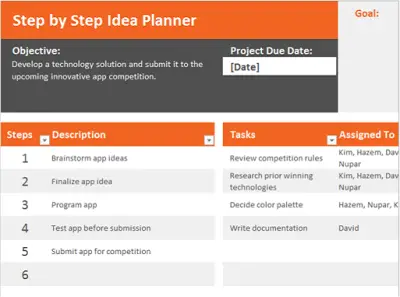
To start and successfully end the project, the right way of tracking it is necessary and this can be done with Idea Planner easily. It helps you to enter what are all you are going to do on daily basis, what tasks are assigned to whom, what will be the due date to submit the assigned task, and everything. It also helps you to easily track the project status, task status, and resources required for the project. Students can also use this to track their daily plans.
TIP: Download free Word, Excel, PowerPoint, Access, Visio Templates from Microsoft.
5. Student grade and GPA tracker
![]()
The Student grade and GPA tracker template helps you enter scores and track your GPA and grades. You can track them specific to the subject and type of test, such as an essay or quiz. There is also room to enter descriptions or to add notes. Just entering the scores is enough to track your performance.
These are some of the best and most useful Microsoft Excel Online Templates to save you time.
Let us know if you have free ones to add.