Genuine Microsoft products contain piracy prevention features that can be checked with the help of the Windows Comparison Guide, the Office Comparison Guide, and the Installed Microsoft Software tool.

Is your Microsoft software genuine?
Using Pirated software comes with its share of problems, consequences and risks – so it is best to always use genuine software. Every edition of genuine Windows comes with piracy prevention features. Comparing the features of your software to those of genuine Windows can help determine if your copy of Windows is genuine.
This site talks about the features included with genuine Microsoft software, including the packaging, installation media, product key labels and the Certificate of Authenticity (COA).
Genuine Microsoft Software Tool
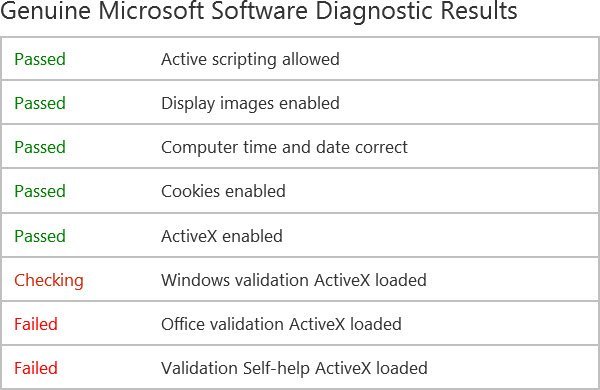
You may also use the Genuine Microsoft Software Tool to view detailed information about piracy prevention features of Windows software installed on your PC.
The Genuine Microsoft Software Diagnostic Site will ensure that your browser settings are configured properly to see images, run scripts, and allow ActiveX controls to download and run. You will be walked through the troubleshooting process step by step. If your configuration settings are not correct, you will be provided with suggestions to resolve the problem.
To find out if you have the right licensing, go here at microsoft.com.
Use the Diagnostics tool (MGADiag.exe). Once you have run it, click “Continue”, click the “Copy” button then “Paste” the report into a reply message in this thread.
Read: How to validate Windows 10 product key?
Report Counterfeit Microsoft Software
To report counterfeit Microsoft software, go here.
Microsoft has set up a product identification service that allows you to send your suspected, high-quality sophisticated fakes to them – along with proof of purchase. Microsoft will then tell you whether or not it’s fake, and if it is, they’ll send you a replacement, legitimate, copy free of charge.
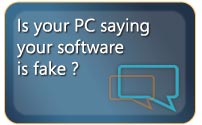
If it is legitimate, Microsoft will send it straight back to you, along with a letter confirming it is genuine.
If it is a fake copy, then they will replace it with a legitimate replacement.
Of course, it has to be a sophisticated fake – if you knew it was a fake when you were buying it, then Microsoft will not swap it for a legitimate version! But if you’ve genuinely been taken in, then it’s your route to rescue! The replacement, however, could take up to 4 weeks!
What’s in it for you?
Well, if somebody has scammed you, you get a fully legit copy in return; and avoid the risk of viruses & trojans that exist in fake copies, or the risk that at some future point your fake version stops running.
What’s in it for Microsoft?
Microsoft gets some help in trying to track down the suppliers of fake software because it’s bad for Microsoft and its legitimate Microsoft partners.
Things You Should Know About Genuine Windows
You’ve purchased a Windows operating system or software through OEM or Volume Licensing, but is it ‘Genuine’? Activation is the initial process by which a Windows running on a PC is determined to be properly licensed and genuine, and it’s really quick and easy – and different from Registration. Here are the top 10 things you need to know about being ‘Genuine’.
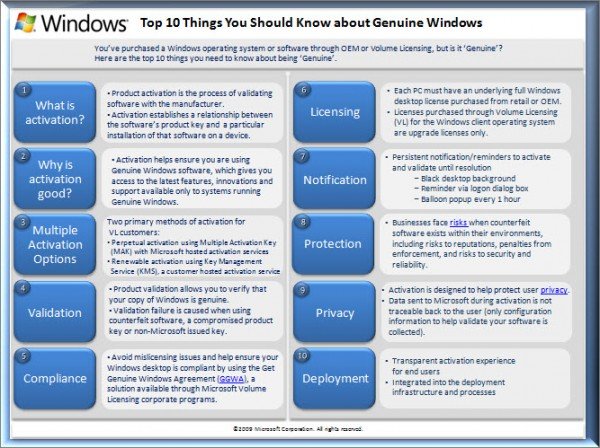
Genuine Microsoft products contain piracy prevention features that can be checked with the help of the Windows Comparison Guide, the Office Comparison Guide, and the Installed Microsoft Software tool.
You may also use the Genuine Microsoft Software Tool to view detailed information about piracy prevention features of Windows software installed on your PC.
Next: Read about the Microsoft Compliance Program.