We are pleased to release Modern Tile Maker, a freeware for Windows 8 that will allow you to create Modern or Metro style Tiles for Files, Folders, Desktop Programs, Web links, and more. When you create a shortcut of any folder or software on the start screen, it takes on the default form. But using Modern Tile Maker, the tile actually appears like a Metro UI tile – similar to how the Metro apps tiles look.
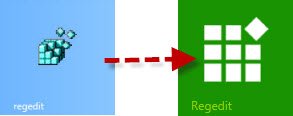
All you need to do to customize the looks is:
- Browse to the folder, file, .exe file, etc.
- Select the display name if you want to display it
- Select display color for the name
- Select Tile image Select Tile color.
![]()
Once you have installed Modern Tile Maker, run it and set your choices, check the Preview, and if it meets your preferences, click on Pin to Start. You will now be able to see the App-style tiles for your legacy applications, files and folders too. You can create Tiles with Modern UI for My Computer, built-in Windows tools and all other elements too.

There are some ready-to-use Transparent Tile Icons that have been included along with the download. These number over 100 and come in 2 styles.
- Transparent for use with Text: Images are slightly shifted upwards to allow for Text at bottom right corner. You will find them in this folder: C:\Program Files\MTM\Tile Images\Transparent Centered No Text
- Transparent for use with No Text: Images are centered giving a better appearance when not using Text on the Tile. You will find them in this folder: C:\Program Files\MTM\Tile Images\Transparent Shifted Text
Tiles you create will be stored in C:\Program Files\MTM\Tile Images\User Created Tiles
The size of the Tiles are 150×150. Larger images will be scaled down to fit. The process of generating the Tile images is efficient and pretty good at keeping the image quality without any loss. We recommend using Transparent Images as it gives a better option of selecting colors for the Tile. The option for Wide Tiles is currently unavailable.
Features in a nutshell:
- Add any File type to the Start screen. Files such as Images launch using their default program.
- Add any Directory(Folder) to the Start screen.
- Add Web Shortcuts to the Start screen. Just enter the address of the webpage you want the shortcut to direct to.
- When you begin to create the Tile you will be prompted to select your default browser. Choose the Text to display on the tile, Text Fore-color or choose to not display Text on the tile.
- Choose a Color for the tile which is shown if the image selected is transparent or not 150x150px
- Creates a Backup the tiles settings to allow you to Edit the tile whenever you choose.
- Creates a Backup of the Tile Image you create for use with other tiles.
- Includes 100 Transparent Tile Images formatted for use when displaying text or not displaying text (200 total images).
NOTE: If you make any changes to your computer or something just goes wrong and all of a sudden your Tile Icons display a standard Desktop icon instead of the Modern (Metro) Tile, load the application and click the Refresh Button. Give the Start Screen about 30-60 seconds to refresh itself and see if the tiles refresh themselves back to the Modern (Metro) Tile. If no changes still, Restart your computer and see if it reverts the changes back. If all this fails you will have to unpin the tiles from the Start Screen, open the application and re-pin them using the backups that were created.
Download Modern Tile Maker. Once you have installed it, create a system restore point and then go ahead and create Metro Tiles for even your legacy software, folders and files on Windows 8.
If you wish to uninstall Modern Tile Maker, you can do so via the Control Panel. If you have any questions, our developer Lee Whittington will be happy to help you out at the forums.
Duplicate of OblyTile. Be innovative TWC.
If you read the ReadMe file which is included in the download, you will read the acknowledgement by the developer: “…Thanks to the program Oblytile and the shortcuts it created as well as shortcuts for webpages created by Modern (Metro) IE I realized you could use IE as a base for the tiles…”.
I used Oblytile, but when I create tiles with this it gives me an error.
Windows Script Host
Script C:Program FilesMTMT001RunFile.vbs
Line: 11
Char: 79
Error: Unterminated String Constant
Code: 800A0409
Source: Microsoft VBScript Compilation error.
Also can you add optional shortcut parameters just in case we want to add target lines tot he icon. Overall much simpler program than Oblytile, but if you help me with this error then that would be great :D.
Thanks!
Ok I realized if you have obytile, and you install this. I ended up getting that error, and I tried opening up obytile, and making another icon. It made all my icons disappear and have a default looking empty icon.
I used the refresh a couple of times, and it’s not detecting it. I even restarted, and still won’t make my icons come back. I even tried making an new icon just from obytile, and still doesn’t work. What is going on here?
Ever since that VB error script on your program it ruined everything. Now I can’t even use obytile or your program. I uninstalled and reinstalled your program, and not even the modern tile maker icon appears on the start screen.
Nevermind I got it back. I set the internet explorer as the default program, and they reappeared. Weird.
I havent used Oblytile, and my shortcuts made with this doesn’t work, i get same error.
I haven’t used this yet, but from the screenshots it doesn’t appear to have a backup feature for moving to a new OS or reformatting. Is this possible?
It would be a really nice application but fur me there is currently an annoying issue.
If I create a new tile everything looks fine, there is a tile with the picture and the text.
But if I press on the tile I get an error message that the vbs script has ended.
This is because in the vbs there is a ” missing.
It looks like this: WshShell.ShellExecute “D:ProgrammeMozilla Firefoxfirefox.exe
At the and there is no “. If I add one it works but I haven’t got a tile image anymore.
Can you release a bugfix please?
Hi, after trying to use this program to create custom tiles, all my custom tiles began to show up like this:
http://i.imgur.com/NiLFL.jpg
No matter if I create them via MTM or OlbyTile.
I have tried the refresh button and restarting, nothing works.
(any tile I create looks like this, tiles created normally via right-click + pin2start look normal; they still work, but the image is always this).
Do you know how to fix this?
Please Help XD
Hi, I had the same issue and it worked only when I changed my default browser to IE.
I have requested the developer Lee to have a look at the commenst here. Till he does so, I request you to restore back to the good system restore point you have created before trying out this tool.
I have question. Is someone using it with default browser other than IE? When I change my default browser to other the tiles look like in Gary Oaks image.
yeah look like you have to make IE default browser to work
It is giving me an error! Help
i want Program Arguments Optional like Obly Tile :D
because i want pin shutdown shortcut in start screen ^^
i want Program Arguments Optional like Obly Tile :D
because i want pin shutdown shortcut in start screen ^^
For everyone who is having this VB-Script-Error:
1. get the path to your .exe (or other file you wanna open)
2. set up your tile with image, color, name etc.
3. set the path-option to “Directory” and put in your file link
4. click Pin to Start and enjoy your working tab :)
(i don’t know if this even works when you already crashed the tiles with oblytile and restoring like some have descibed here)
if you want to change something about your tile afterwards, you may have to find the path to your file again, it seems like they’re not always hold in the textbox
i hope i could help some of you :)
Have the same issue. But Internet Explorer as default dont work for me.
Seems MTM after Oblytile, at 11 line open destination with ” but don’t close at end of the line. Closing line manually fix the app run problem but icons still not shown.
Me too, I Have the same issue and can’t fix it..Any solution?
I love a program like this but when I checked it with virus total, symantec gave it a bad reputation. The same happened to the Oblytile.
Are these programs really safe? Hope stardock will release their own version, I will buy it, because I trust that company.
Hope this comment reaches Stardock.
The program is safe. Thats a false positive.
http://virusscan.jotti.org/en/scanresult/d5e111fa7e88b4f275682aab46cea184bc25e3f1/892d40ff4fba6ae21c524ef185a61b7aeb6ab0cd
https://www.virustotal.com/file/375626442c9f1c0980d3d8646f50796f088d7a8a0bb3205733d5022377440689/analysis/1355657104/
But you may form your opinion and take an appropriate decision.
Would love it if the developer could make this compatible with Google Chrome.