We have already covered the .NET Framework Setup Cleanup Utility, which helps remove selected versions of the .NET Framework from a Windows computer. There is another tool from the same developer that will help you verify the installation state of the .NET Framework on your computer.
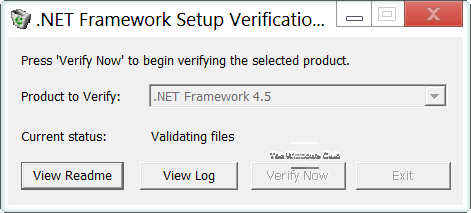
.NET Framework Setup Verification Tool
This tool is called the .NET Framework Setup Verification Tool, and is designed to automatically verify the installation state of the versions of the .NET Framework installed on a computer. It will check the presence of files, directories, registry keys and values for the .NET Framework and also ensure that applications requiring the .NET Framework can be run correctly. It also supports running in silent mode.
The .NET Framework setup verification tool supports verifying the following products:
- .NET Framework 1.0
- .NET Framework 1.1
- .NET Framework 1.1 SP1
- .NET Framework 2.0
- .NET Framework 2.0 SP1
- .NET Framework 2.0 SP2
- .NET Framework 3.0
- .NET Framework 3.0 SP1
- .NET Framework 3.0 SP2
- .NET Framework 3.5
- .NET Framework 3.5 SP1
- .NET Framework 4 Client
- .NET Framework 4 Full
- .NET Framework 4.5.
The .NET Framework Setup Verification Tool has been updated and now supports Microsoft .NET Framework 4.8, 4.7.2, 4.7.1, 4.7, and 4.6.2, as well as its earlier versions.
You can download it from here from Microsoft.
If you feel the need, you can check out this post on how to troubleshoot .NET Frameworks Install Issues and also the Microsoft .NET Framework Repair Tool.
You might want to also check out NET Version Detector that gives you information on the different versions that are installed on any machine.
How about a utility to completely uninstall all of the .NET versions? There are some of us who would like to completely remove .NET from our PCs – I’m sure that I’m not alone. This is nothing more than a bloated piece of unnecessary junk.
Regarding “[w]e have already covered the .NET Framework Setup Cleanup Utility, which helps remove selected versions of the .NET Framework from a Windows computer,” I have just posted a comment beneath that article which anyone considering using that utility should read first.
Regarding the .NET framework detection utility, there are actually two or three of them out there, but this one that this article recommends is the hands-down best of them! It’s really excellent.
Just always remember to install only as much .NET as you need. If you’re not developing in it, then only install the version of .NET that is, in effect, a runtime, so you can run programs written in the .NET framework. Only if you’re actually developing in .NET should you install the full, behemoth developer version.
And regardless which version you install, always keep it up-to-date with all updates and security patches and whatnot. Make sure, in other words, not to miss a so-called “Windows Patch Tuesday” which usually includes at least one .NET framework update or patch of some kind.
Most of all, though, as my posting beneath the other article states, never try to uninstall any version of the .NET framework. Windows will likely break if you do. If you use a tool like that in the other article, and it doesn’t break Windows, then it likely only did a superficial job, and left tons of the .NET framework on your system. And the reason is that the .NET framework, once installed, becomes so integrated into Windows that it can’t ever really be adequately removed. Ever. Again, go read my other posting beneath the other article.
Hope that helps!
_________________________________
Gregg L. DesElms
Napa, California USA
gregg at greggdeselms dot com
Thanks for the post, Gregg. I seem to side with ‘No more .NET!’; I would like see a utility that will remove and wipe out ALL of the .net components and services completely. Like me, I am also one of those people that don’t use any programs written in .NET. Although the apps written for it are thin and even portable, you pay for it with what I call the ‘.NET bloat’. I could use the traditional Add/Remove in Programs and Features and Windows components, but tat does not get the registry keys and leaves traces of .NET on your PC. If you know of a utility that will just remove it (registry, services, files, folders, etc), please post it here.
You can use dism to remove the dotnet packages completely.