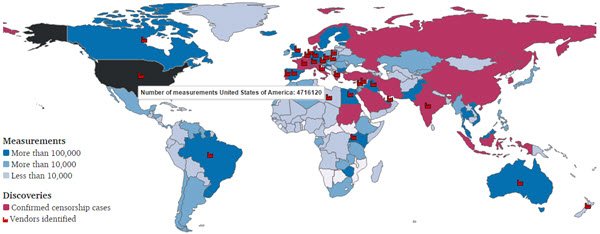Internet censorship is nothing but control over the website and content about what can be viewed, accessed or published over the internet. Sometimes, these regulations are implemented by organizations, areas, or even countries. If you own a website, you need to know where your content gets published and where it is restricted across the globe. This is where OONI will help you. OONI stands for the Open Observatory of Network Interference, a project from TOR.
Tor Project has several apps and tools under its belt. It also has its own Tor Browser. OONI is another useful project from Tor, which has helped many know whether their online presence is restricted anywhere.

What is Open Observatory of Network Interference (OONI) and how does it work
OONI is free software and a global observation network for detecting censorship, surveillance, and traffic manipulation on the internet. OONI works through the Ooni Explorer. This explorer has been functioning since the year 2012.
To know about Internet censorship, OONI scans TCP, DNS, HTTP and TLS connections for tempering.
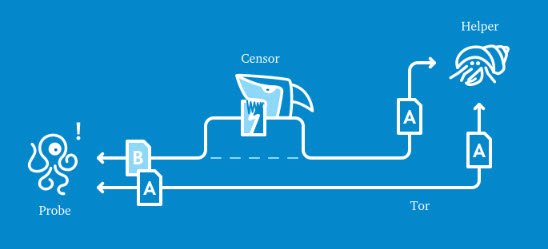
This software by Tor Project develops free software tests designed to examine the following:
- Blocking of websites
- Blocking of instant messaging apps
- Blocking of Tor and other circumvention tools
- Detection of systems that could be responsible for censorship and/or surveillance
To determine the above facts, OONI has its own testing methodology. It is able to find out a lot of data using the following tests:
- Which websites are blocked?
- Which Instant Messaging Apps are blocked?
- Which censorship technologies are in my network?
- Is Tor blocked?
- Are proxies blocked?
- What is the speed and performance of my network?
Under each test, there are a number of sub-tests. For example, under the first test; i.e. ‘Which websites are blocked?’ OONI performs four more sub-tests. These are as follows:
- Web connectivity: This test examines whether websites are reachable. If they are not, OONI attempts to determine whether access to them is blocked through DNS tampering, TCP connection RST/IP blocking or by a transparent HTTP proxy. This test performs:
- Resolver identification
- DNS lookup
- TCP connect
- HTTP GET request
- DNS consistency: This test compares the DNS query results from a DNS resolver which is considered to be reliable with one that is tested for tampering.
- HTTP Host: This test attempts to:
- Examine whether the domain names of websites are blocked
- Detect the presence of “middle boxes” (Middle Boxes is the software which could be used for censorship and/or traffic manipulation) in tested networks
- Assess which censorship circumvention techniques can bypass the censorship implemented by the “middle box”
- HTTP Requests: This test tries to detect online censorship based on a comparison of HTTP requests over Tor and over the network of the user.
The results by OONI Explorer look as follows:
Since these results are published publicly, it increases the transparency of internet censorship and network interference around the world.
Similar to the above, each of the tests from OONI Explorer consists of at least one sub-test. You can check out the list of tests there. Know more about OONI from Tor Project from its official website.
The Ooniprobe mobile app
Tor Project has also created an app for determining Internet Censorship and named it Ooniprobe mobile app. This app can be installed on iOS and Android devices, and then, network performance and Internet censorship can be tested for your websites.
The Ooniprobe mobile app runs a series of tests with the help of which you can monitor:
- Blocking of websites
- The presence of systems that could be responsible for censorship or surveillance
- Speed and performance of your network
Know more about the Ooniprobe Mobile App from its official website.