Apple Mac has a built-in Keynote which allows Mac users to make presentations. These files are stored in the .key file format. Microsoft Office for Mac is also an option where users can make presentations using PowerPoint for Mac. These files are stored in the .pptx file format. Now if you create a presentation in Keynote, and you want to open it on your Windows 10 computer, then its .key format will not be supported. You will have to convert the format to one which would be recognized by the Windows operating system. To do this, you can make use of free online file format converter tools like Zamzar, FileConcert and – or you can make use of the Keynote Tool. Let us see how you can open .key files in PowerPoint on a Windows computer.
Open Keynote (.key) file in PowerPoint
Like .pages and .numbers file, there are two different ways to convert .key file to .pptx or .ppt on Mac and Windows. First, you can use the inbuilt tool of Mac aka the .key file generator i.e. Keynote. Second, you can use an online file converter to convert .key file to .pptx.
Online Keynote file format converters
There are two very useful online file converters called Zamzar and Cloudconvert that can convert .key to .pptx file format within moments.
To get started with Zamzar, head over to the official web page, choose your source file (.key file), select pptx from the output format’s drop-down menu, enter your email ID and hit the Convert button.
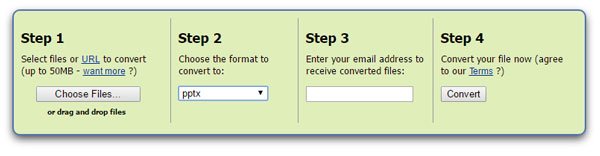
You will get a download link in your email inbox. Click on it to download the file.
To use Cloudconvert go to this webpage, select your file, choose the output file format and hit the Start Conversion button.
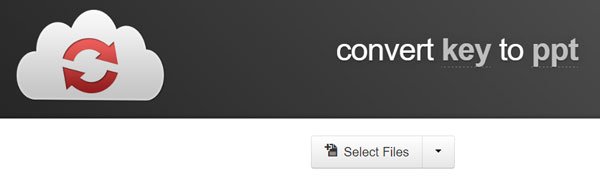
That’s it! After that, you will get the download option on your screen.
Using Keynote tool for Mac
This is very simple. First, complete editing the .key file on your Mac computer. Then, you need to export the file to .pptx or .ppt (for the older version of PowerPoint). For doing this go to File > Export to > PowerPoint.
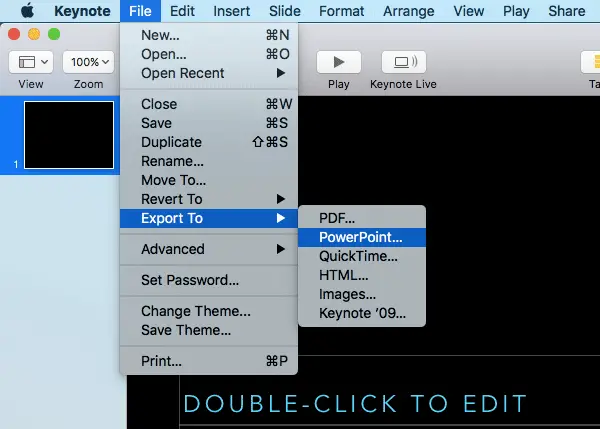
By default, it does select the .pptx file format. However, if you want to convert it to .ppt, you can expand the Advanced options, choose .ppt from the drop-down menu, and save it to your desired location.
You can also convert it to PDF. In this case, some animations may not work, and the quality may be reduced.
These posts may also interest you:
What does Apple Keynote do?
Keynote is a powerful app for making presentations on your phone or tablet. You can choose from different themes made by Apple and easily add text, pictures, graphs, tables, and shapes with just a few taps. If you have an iPad, you can even draw and write using an Apple Pencil or your finger.
Is Apple Keynote better than PowerPoint?
It’s a subjective matter, and since both belong to two different ecosystems, there are more variations in the picture. If you are hooked to Microsoft Ecosystem, you will probably use Microsoft Office. However, if you are on Mac and need to make presentations, Keynote is free. That said, both Keynote and PowerPoint are powerful presentation software with their strengths and features.