Do you like inviting trouble? Though nobody does, they do invite trouble. They do it unintentionally – and that is through over-sharing on social media sites. This article focuses on the problems of over-sharing on social media sites like Facebook, Foursquare, and Twitter. It also talks about some special websites and apps that were designed to increase awareness about inviting troubles through social media posts.
The websites we are talking about in this article are highly addictive – Facebook and Twitter – so much that they are being considered as the new opium of the masses! They provide a way to share things related to your life, while also providing a method to vent out your emotions.
Foursquare pioneered this, allowing you to ‘check-in’ at different places so that your friends know where you are. People share whatever comes to their minds due to the ease of use. You got invited to dinner at your friend’s. You compose a tweet and send it to Twitter. You go to your friend’s place and ‘check-in’ using Foursquare to tell others where you are.
Oversharing On Social Media
But how safe are you when using these websites? What happens when you create a profile on Facebook and post things on it? What happens when you upload the image of your brand new car parked in front of your house? What can happen when you ‘check-in’ on Foursquare when at a friend’s place? There are things you should be not sharing on social sites! Let us talk about the possible problems of sharing things with just anyone.
Where Am I? Come Get Me!
You can upload images to both Facebook and Twitter. When you click a picture, it records metadata that includes your geographic position in terms of latitude and longitude. While Facebook and Twitter have that feature to remove any metadata associated with images, they do it only when you are using their web interface. Most of us tend to click using the cellphone and update our status using the same. Both Facebook and Twitter fail to remove meta-data while dealing with third-party applications for uploading and sharing photographs.

If anyone wants to know the details about your whereabouts when clicking a picture, she or he can simply download the image and run it through some software like ExifTool that is designed to extract metadata from images. When used with Google Maps or Google Street View, these coordinates give away the street map of the place where the image was taken. Imagine you upload your house’s image. The person doing the investigation can trace you easily as he or she gets the complete map to your place. Isn’t that scary?
Come Stalk Me
While researching the problems of over-sharing, I came across a case where a woman was using Foursquare to ‘check into’ every place she went. Strangely (or not), one of her friends always appeared at the same place within minutes of sending out the location. In other words, someone stalked her based on her ‘check-ins’ on Foursquare. She later contacted 911 to get rid of the person as she could not discontinue using Foursquare. The lesson learned from this case is twofold:
- Don’t invite people to stalk you
- Be very careful when making friends on social networking sites – not all are simple people busy with their own lives.
Talking about Foursquare, matters become worse when one of your friends drops by at your home and ‘checks into’ Foursquare. Your home address is instantly visible to everyone related to that friend. Your friend may regularly visit your place and keep ‘checking into’ Foursquare while at the same time, making your house address famous on the Internet. It is up to you how you deal with such people.
Also, when you say that you are somewhere, you also signal that you are not elsewhere. If you say you are at some coffee shop, you also say you are not home. Given that your house address is not tough to find using social networking sites, anyone can make a trip to your house when you are not there (when you are somewhere else).
Learn More About Me
When you create your Facebook profile, you ensure you enter every field they provide. Do you also provide your phone numbers and email addresses? If yes, who are they visible to? What could be the consequences if you leave them to be visible to everyone? It is not hard to imagine.
A little more digging into your Facebook timeline will tell others what kind of person you are – your likes and dislikes, your habits and hobbies, what you do during the day (or night) and more. Each Facebook timeline is a story about a person. The more you dig into the Timeline, the more facts you find about them.
Take This Lollipop
There was a website TakeThisLollipop.com that was based on your Facebook profile. Though it worked just fine until very recently, it is now defunct. It used to create a horror movie based on the data you left on your Facebook timeline. When you log into the website using your Facebook ID, it showed a person studying your profile. The character is horrifying, and the lighting of the movie is one of those haunted stories. It shows how the villain keeps on reading your timeline and follows you to your place.
Please Rob Me
This is another interesting website that showcases the problems of over-sharing on Facebook. It used data from Twitter and Foursquare to show what all houses and places are vacant and can be robbed. It kind of served a one-stop place for robbers to find out the places they can attack.
There was a huge outcry over this website functioning following which, the admins removed its functionality. Pleaserobme.com still exists but does not show vulnerable places anymore. Instead, it links to reviews of pleaserobme.com that tell people how dangerous it is to share everything with everyone.
Following the outrage back then, Foursquare stopped access to user data using APIs.
This is a good move and reduces the chances of users being robbed, but still, you should be careful – especially when choosing who all can see where you are. I don’t see any logic in letting people in general to view where you are – and where you are not – as you may be stalked or worse still, you may be robbed.
Open Status Search
This is another interesting website I found related to problems of over-sharing. Open Status Search allows you to search for status updates of people without even having to log into your Facebook account. You can anonymously find out what people are saying and doing and then ‘make your decision’ based on that.
For example, you can run a search to see who all are drunk within your locality. All you need is a good combination of keywords, and you can narrow down the search to a few blocks around your place.
Isn’t it a cool website to know about your neighbors?
Find Girls Near You
This was an application based on Foursquare. When you log into the app and enter the place you are, it searches Foursquare ‘check-ins’ to tell you about the location of girls around your place. You can find the shortest route to one of them using the mapping feature. Again, this was taken down due to an outcry, especially from women groups who thought the app exposed women to dangers. Honestly, don’t you think people can still be in danger without that app – given that so many people use Foursquare?
We know what you are doing
Some many more websites and apps make good usage of data you share over the social media networks. You may be interested in visiting We Know What You Are Doing. This website thinks you should stop oversharing on social media if you are concerned about internet privacy. Started as a social experiment by Callum Haywood, this website reproduces public status posts of thousands of Facebook users who have recently posted about drugs, hating their boss, being hungover and about their new phone number!
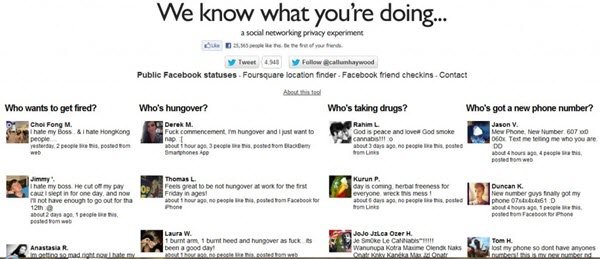
In an interview to CNN, Callum Haywood says, “I created the website to make people aware of the issues that it creates when they post such information on Facebook without any privacy settings enabled. The people featured on the site are most likely not aware that what they post as ‘public’ can be seen by absolutely anybody, and that Facebook will happily give away this information to other websites via its Graph API.”
This interesting social experiment unmasks the chinks in a common user’s attitude armor and underlines his/her carelessness while dealing with private personal information. Head over to the We Know What You Are Doing website to check it out!
In a nutshell:
- Be careful of what you share on your social accounts online.
- Use privacy screens on your devices when traveling or in public.
- Never give anyone your password to anyone. Always use a password manager.
- If you have IoT devices installed, shift them to a unique network.
- Use encryption for sensitive communications.
Facebook allows you to share posts only with certain people if you want. You can harden your Facebook security settings. You may also be interested in Tips To Protect Your Privacy On Twitter. One should also be careful and check if you are sharing posts from Fake News websites.
The bottom line is that social media sites provide many features to protect your privacy. You need to follow some online safety tips, be careful and use those features to protect yourself from possible problems of over-sharing.
What do you think? Do you agree with my views or do you think I am paranoid!?
You might want to have a look at What information is available about me on the internet when online.