There is no dearth of free Windows Optimizers, Registry Cleaners & Junk Cleaners available for the Windows operating system. Many of these Optimization Suites are very popular with Windows users, as everyone wants our Windows PC’s to be running in top condition. I was aware of Puran Defrag, which let you defrag MFT, Page File, Registry, and System Files, and which is a good defragmentation tool for Windows. Knowing this I decided to check out their freeware, Puran Utilities.
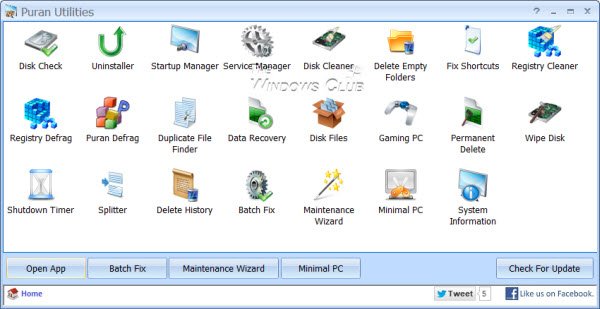
Puran Utilities for Windows PC
Puran Utilities is a set of more than 25 software tools, including the Puran Defrag, that promise to help you get the best performance out of your Windows PC. It also provides an automatic and a 1-click solution so that you don’t have to waste your time running each tool separately. Once you have configured your settings, you need to simply run the 1-click solution to run all the tasks.
Puran Utilities includes many tools like Junk file remover, Register defragger, registry cleaner, an Uninstaller, Disk Checker, Startup Manager, Empty Folders identifier, broken shortcuts cleaner, duplicate file finder, secure deleter, data recovery tool, and more.
Lets us check out what all it includes in detail:
- File Splitter: It will allow you to spilt any file into files of a specified size.
- Minimal PC: Helps you to close and switch back all the specified services/processes on your computer in a click.
- Uninstaller: Helps you to uninstall software that you do not need and also software that you are not able to uninstall otherwise.
- Disk Cleaner: Helps you to find and delete junk files from your computer. It is highly customizable too.
- Delete History: Helps you to delete history and other data of various applications including web browsers.
- Delete Empty Folders: Helps you to delete empty folders from your system. It is extremely fast.
- Fix Broken Shortcuts: Helps you to automatically fix or delete broken shortcuts.
- Registry Cleaner: Helps you to clean Windows registry for better performance.
- Registry Defrag: Helps you to defrag and compact Windows registry for better performance.
- Service Manager: Helps you to enable/disable Windows services. It assists your decision in various forms.
- Disk Defrag: Helps you to automatically defrag and optimize your hard disk drives.
- Disk Checker: Helps you to fix errors, recover bad sectors on your hard disk using chkdsk.
- Duplicate File Finder: Helps you to find duplicate files on your computer. It is highly customizable and extremely fast.
- Permanent Deleter: Helps you to delete your files permanently so that they cannot be recovered by any software.
- Wipe Disk: Helps you to wipe entire disk or just free space so that no files on it can be recovered.
- Data Recovery: Helps you to recover data from your damaged media like scratched DVDs, VCDs, BLU Rays etc.
- Disk Files: Helps you to look into details of files distribution on your computer. It is highly customizable.
- Startup Manager: Helps you to enable/disable Windows startup items. It assists your decision in various forms.
- Shutdown Timer: Helps you to schedule various shutdown tasks. Many scheduling options are available.
- Gaming PC Module: Helps you to create a Gaming Environment on your PC to give your games/apps best of your computer.
- Maintenance Wizard: Helps you to run selected utilities in a pre-defined order for getting the best performance out of your computer. The Maintenance Wizard will help you maintain your PC by running some of the utilities in order. You will need to manually operate these utilities as per the tips provided at the bottom of the screen. If any of the utility asks to restart your computer then simply restart it and once restarted, open Maintenance Wizard, and move to the step where you left.
Its “Batch Fix” module helps you to automatically keep your system clean and error-free by running selected utilities. The Batch Fix will let you run several of these ‘cleaning’ tools one after the other. You can even configure the tasks you’d like to run using the Configure button.
Rather than downloading multiple software to perform these tasks, if you are looking for an integrated all-in-one free software to do them all, downloading this tool may be an option you may want to consider. It supports Windows 10/8/7 and offers native support for 64-Bit Windows too.
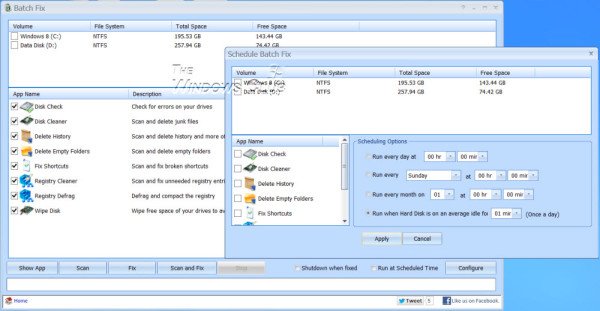
Puran Defrag was very, very good. It came in both a freeware, and a paid/commercial version; and the truth was that the freeware version was good enough for almost everyone. Only if one wanted to do a few more advanced things was the paid/commercial version even a serious consideration.
One of the other websites which kinda’ competes with this one a little bit (which shall remain nameless, but whose owners I know) never listed even the freeware Puran Defrag because they alleged that Puran, once, when its product was reviewed on their site, spammed the comments section, beneath the review article; and also spammed the site’s forums. I don’t know if any of that’s true, but the owners of that site are unlikely to have lied about it. I, in any case, emailed Puran and asked if they engaged in such things, and never heard back from them.
People who remember the old MS-DOS/PC-DOS defragmenter utilities from such as Norton will recall the little squares on the screen which get moved around during the defragmenting process to graphically represent sort of what’s happening. One of Puran’s salient benefits was that it still did that (when so many other defragging utilities no longer do). It’s a small thing, I know; but I, for one, really liked it; and even I was surprised when a few old clients asked me to find a defragger that ran under NTFS-based Windows so they could enjoy those graphics. It was nice, then, when I discovered Puran Defrag.
Puran Defrag also had a little bit of a “trick up its sleeve,” so to speak, with its so-called “Intelligent Optimzer” technology which put certain known-to-be-often-used files out at the outer edge of the hard drive platters, where average seek times are the fastest, and the date, then, is easiest and quickest to find and use. I did a little independent testing of that, and it actuallyy worked.
There’s a South African fellow who’s involved with one of the anti-spam organizations, and who did a serious — and I mean REALLY serious — head-to-head test of all the popular (and a few little known) defraggers; and he really liked the commercial/paid “Raxco Perfect Disk,” just generally, overall. I forget, now, what his choices were among freeware products; but when I first read why he liked Raxco, I thought to myself, “hmm… Puran kinda’ already DOES that.” So I got my hands on a copy of Raxco — version 6 or 8, I think it was, back then — and tested it a bit. Honestly, even just the freeware version of Puran Defrag did so well in comparison that it didn’t seem to me like paying for Raxco was worth it…
…though I must say that that South African guy was right: Raxco’s amazing… best of breed among paid/commercial tools of it’s type, I decided. But a freeware copy of Puran Defrag, I remember thinking, at the time, was pretty much just as good. Seriously. It’s THAT good. Again, truth is that I couldn’t really understand why anyone would even bother purchasing the commercial/paid version of Puran! Of course, that was just me… and what the heck do I know!?! (Actually, after 35+ years in IT, I figure I must know at least a LITTLE!) [grin]
And from visiting Puran’s site, just now, it appears that the Puran people came to that conclusion, too… ’cause I’m no longer seeing the paid/commercial version of Puran Defrag there anymore. I’m not seeing the freeware one, either. Instead, I’m only seeing this new Puran Utilities thing, which appears to include the freeward version of Puran Defrag, and to the article about which this is a comment. Before I install the Puran Utilities, I’m going to go make sure that I still have the installer for the last free version of Puran Defrag, just in case the new version that’s built-in to Puran Utilities isn’t as good. If someone from Puran reads this, please chime-in and tell us if there’s any difference.
While you’re here, someone from Puran, you might want to also tell us what happened to the paid/commercial version of the defragger; and why you’re doing what you’re now doing; and why it’s free; and whether it’s all just a come-on to get us hooked on the utility, and then later you’ll make it no longer freeware or something…
…and all that kinda’ stuff. Please give us the “straight skinny,” so to speak. And thanks, in advance, for that.
In the meantime, this Puran Utilities looks pretty cool. I’m always a little bit hesitant to try these all-in-one things. They’re rarely as good at any one thing as a specialist utility… hence my worry that the version of the defragger that’s built-in to it may not actually be as good as the old freeware, stand-alone Puran Defrag…
…hence my concern that new paid-commercial versions of some of the things found in the new, freeware Puran Utilities may be on the horizon. It would really be bad if the defragger part of what’s now in Puran Utilities isn’t as good as the old, freeware, stand-alone Puran Defrag.
Pardon my cynicism, but I’ve been around a long time, and I’ve seen every trick in the book. I hope, of course, that my cynicism is unwarranted; and that someone from Puran will chime-in, here, and enlighten us all.
Hope that helps.
_______________________________
Gregg L. DesElms
Napa, California USA
gregg at greggdeselms dot com
Oops! Double posting. Maybe an admin, here, can remove both that to which I’m replying, and this reply, too.
This was a really interesting thread. I use Puran Defrag and I think it is the best defragger out there, it makes such a difference to my Vista machine. Set it and leave it, and it works great with the occasional boot defrag to really make a difference. But I also like the aforementioned website and was disappointed by the controversy there. So I’m really pleased to read Vishna’s comments here which set the record straight. Thanks!
Writing here to recommend the file recovery utility. Tried a couple of other utilities, unsuccessfully. Puran, did the job.