Internet Explorer stores the passwords, which you have chosen to save, in encrypted form. Earlier it used to store in the Registry but now it uses the Credentials Manager. While you can always use the built-in Credentials Manager to manage IE passwords, if you are looking for an easy-to-use portable password manager for Internet Explorer on Windows 10, you may check out IE PassView. IE PassView will help you recover such forgotten or lost passwords in Internet Explorer With its help you can also edit, delete and manage passwords.
Recover Forgotten Internet Explorer Passwords
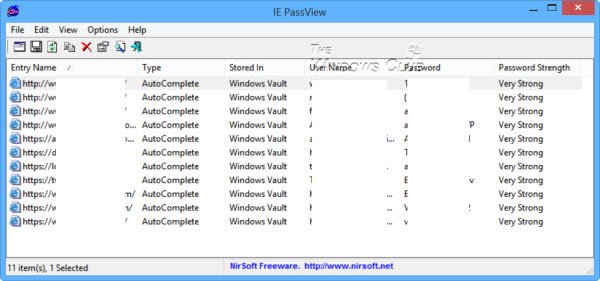
IE PassView can reveal the passwords stored by Internet Explorer. It does not require any installation process or additional DLLs. In order to start using it, just copy the executable file (iepv.exe) to any folder, and run it.
After running iepv.exe, IE PassView scans all Internet Explorer passwords in your system, and displays them on the main window.
Types of passwords IE Pass View Recovers
AutoComplete Passwords
it is a type of password that is seen on a web page containing the Username & Password field along with the login button. When you hit the login button Internet Explorer may try to seek permission to save the password for you as AutoComplete password for your future login.
HTTP Authentication Passwords
Some Web sites allow a user to visit or enter only after typing user and password in a separated dialog box. this is for safety purposes to avoid any instance of hacking or prevent from getting infected by malware. When you at your own will, choose to save the password in this login dialog box, the password is saved as an HTTPS authentication password.
FTP Passwords
Simply the passwords of FTP addresses
Starting from version 7.0 of Internet Explorer, Microsoft has changed the way it stores the password. Former versions of IE saved passwords in a special location in the Registry known as the “Protected Storage”. But in the recent versions, passwords are saved in different locations. Each type of password has some limitations in password recovery:
AutoComplete Passwords:
These passwords are saved in the following location in the Registry:
HKEY_CURRENT_USER\Software\Microsoft\Internet Explorer\IntelliForms\Storage2
The passwords are encrypted with the URL of the Web sites that asked for the passwords, and thus they can only be recovered if the URLs are stored in the history file.
HTTP Authentication Passwords:
These passwords are stored in the Credentials file under Documents and Settings\Application Data\Microsoft\Credentials, together with login passwords of LAN computers and other passwords. Due to security limitations, IE PassView can recover these passwords only if you have administrator rights. Please note that some Antivirus programs may detect this utility as infected with a virus however, this is not true.
IE PassView free download
You can download IE PassView from Nirsoft.
These links may also interest users of other browsers and services
I have IE 11 installed on my laptop, with quite a few logins saved for ease, as I have severe arthritis. I run this and the only password shown, was the one to login to my routers webpage. Even the credentials manager only shows my Hotmail and live details (passwords not shown).
I was hoping this might have helped me, because I changed some passwords about 2-3 weeks ago and cannot remember them, but windows knows them to log me into them.
You might want to see these links too:
https://www.thewindowsclub.com/phrozen-password-revealer-recovery-tool-lets-recover-forgotten-lost-passwords
https://www.thewindowsclub.com/manage-passwords-internet-explorer-10
Why would someone want to use internal password managers while none of them provide a secure way to save the credentials and there are some powerful free password managers out there?
LastPass
How does a person find the mange passwords feature for Internet Explorer
11 on a Windows 7 box? I saw a few webpages on this topic for IE 10,
and also this article and another for IE11 on Windows 8, but nothing for IE11 on Windows 7. I went to Credentials Manager on three Windows 7 computers and it says there are no
windows credentials, and it doesn’t show any web or Internet Explorer
credentials. When
I go to IE 11 / Internet Options
/ Content / Auto Complete / Settings, there is no option to manage
passwords. So would IE PassView work on Windows 7? Or any other ideas? Thanks
IE Pass View will work on Windows 7 too.
According to McAfee, the download file (iepv.zip) has a virus in it. Use it at your own peril.
It is a Nirsoft utility. McAfee seems to be throwing up a false positive.
I am trying to find the password to the home internet friend of mine out in Arizona. We just visited him a few weeks ago, and his son gave me the password for their internet; however, the son just had a stroke, and the password that he gave his father is incorrect. Is it possible to recover the password from my apple computer?
From Windows defender 11/21/2017 in iepv_setup.exe:
Trojan: Win32/Vagger!rfn
Alert level: serious
This download will not be written on local disk under my W10 home config.
So, my be a “false positive” but I am nor competent enough in security to take the risk.
A competent person should check better before dismissing the warning as incorrect.
Then, if still incorrect, Windows Defender should be corrected. Else, a notification to Nirsoft would be worthwhile. Usually, they have good & useful apps from my limited experience.