If your Recycle Bin is corrupted, you can face various problems when using it. The Recycle Bin may not show the files that you may have deleted from your File Explorer, or you may be unable to delete the files in the Recycle Bin – or even empty the Recycle Bin completely. Sometimes, you may see Recycle Bin on C:\ is corrupted message or even receive an Access Denied or a Corrupt Recycle Bin error message.
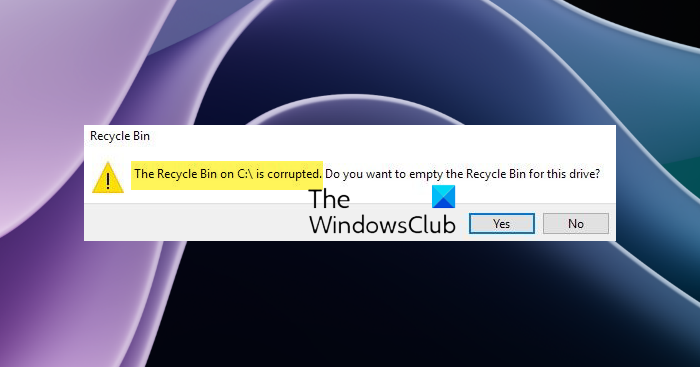
In such a situation, you may need to repair or reset the Recycle Bin.
Recycle Bin is corrupted in Windows
Each drive on Windows has a hidden and protected system folder called $Recycle.bin. If you use the Unhide option from the Folder Options, you will be able to see this folder. When you delete files or folders from your desktop or any other folder, they are moved to the Recycle Bin folder for holding. But you may face a problem where your Recycle Bin gets corrupted, and you must repair or reset it.
If you repair or reset it, the Recycle Bin folder in Windows 11/10 gets deleted. Windows will automatically create a new $Recycle.bin folder. This is, of course, not a new feature but has been present in Windows since Windows XP at least.
Reset Recycle Bin in Windows
To reset the Recycle Bin, open an elevated Command Prompt window from the Win+X menu in Windows 11/10. Then type the following command and hit ENTER:
rd /s /q C:\$Recycle.bin
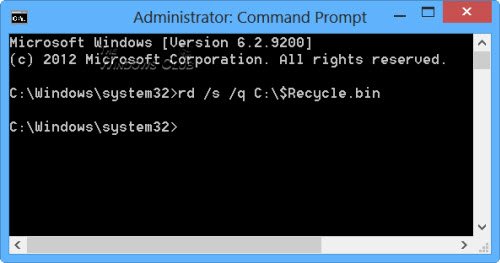
This ‘rd’ command will reset the $Recycle.bin folder which is present on the C drive.
You will have to do this for every partition on your hard disk, by replacing C with the drive letter/s.
Be careful in using the correct command, lest you end up deleting the wrong files or directory!
Once you do this, the Recycle Bin folder and all the files and folders in it will be deleted. On computer restart, Windows will recreate a new Recycle Bin for you.
You can also use FixWin to repair the Recycle Bin
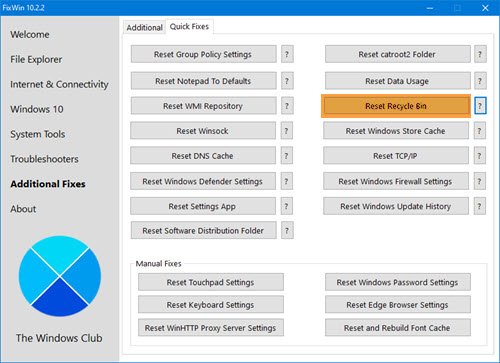
Download and use our freeware FixWin to repair the Recycle Bin with a click.
The program is portable and so does not have to be installed. Simply right-click on FixWin.exe and select Run as administrator.
Select the Additional Fixes section.
Next, choose the Quick fixes tab.
There, you will see the Reset Recycle Bin button. Simply click on it and wait for the fix to run.
These posts may also help you:
thAnks.
You are entirely welcome; you provide the best active Windows users’ community!
Thanks again! :)
Thanks a lot man!
I’ve got a recycle bin problem that this does not fix. I have files with VERY long path names that are stuck in the bin, and that won’t show in the bin listing and cannot be deleted. I can see the directories and file names from the command prompt, but ATTRIB, RD, DEL, and REN are all ineffective everywhere from C:$recycle.bin to the deepest filename.. When used, they return: ” – could not be performed because of an I/O device error.” Before I try to repair/reload Windows 7, does anybody have any ideas????
I have tried SFC and a number of high-end anti-virus scans with no luck. Ccleaner hangs forever on the recycle bin.
That was a GREAT help. Explorer was using up 50% of the cpu as soon as I opend the Recycle Bin. Thankyou.
> by replacing C with the drive letter/s.
Why are you replacing C with the /s option?
Do you mean letter(s)?
Big difference. Especially when destroying the wrong folder.
This doesn’t work for me. Even with the Elevated Command Prompt. It says ‘C:$Recycle.binS-1-5-~1$RB7YGTUVol~1.4OR – Access is denied’, and I’m the administrator
Evn im getng d same prblm.. acess s denied wen i try dis
yah me too, “access denied” :(
Hi, i tried to delete the whole Recycle Bin, but it won’t delete other files. 7000+ files. I have recently receiving a install Google, Inc. But the Publisher is different. S-1-5-21-1550068558-3790897437-351846055-1000/ Help this won’t delete and it says The system cannot find the file specified but it still there even if i refresh. It hides on Explorer but i use Chrome and it just sits there.
My problem is that any time I try and empty the recycle bin, windows 8 goes into the never-never mode (screen fades/pales and curser turns into a circle “hourglass” for 3-8 minutes, then the system crashes. I can empty a few dozen files at a time from the bin by selecting and deleting in groups, and I did try the delete $recycle.bin method shown above, but the problem persists. I also tried turning off “delete to recycle bin” entirely, and also setting recycle bin size to 0, and rebooting each time, but the problem persists.
Hi Anand,
My Recycle bin dosent seem to reset because of permission issue of a file. Can you help please.
Problem is with drive “D”, Output of command pasted below.
Regards
Rishi
Microsoft Windows [Version 6.3.9600]
(c) 2013 Microsoft Corporation. All rights reserved.
C:WINDOWSsystem32>rd /s /q C:$Recycle.bin
C:WINDOWSsystem32>rd /s /q D:$Recycle.bin
D:$Recycle.binS-1-5-21-2099947227-2791791775-1547100702-1001$R45YN36Queen 20
14 Hindi Movies HD.mkv – Access is denied.
D:$Recycle.binS-1-5-21-2099947227-2791791775-1547100702-1001$R45YN36Sample ~
Queen 2014 Hindi Movies HD.mkv – Access is denied.
C:WINDOWSsystem32>
hi Anand..
I recently have a trouble using that command..
I had trouble in E:$Recycle.bin
Then my son press “enter”
when I just type : ” rd /s /q E:
and when I restarted it, all files in E has deleted..
how could i fix these..
All of these data are important..
reply me at thejazzmaker@yahoo.co.id
pleaasseee… i hope your help..
Uh oh… you have to be careful while using the command. Please see if any of these daya recovery software help you. Best to run them soonest. https://www.thewindowsclub.com/7-free-data-recovery-software-to-recover-deleted-files-in-windows-7
I tryed to use this methode.. but ever since i did… non of my desktop shortcuts work.. and explorer.exe crashes constantly. I cant start anny programs though shortcuts from the startmenue. help?
PS: nothing happens if i click “Computer” or “Controlpanel” or any other button in the Start menue except shutdown and restart…
Great tip, I recovered 300 Gbs this way. One stubborn folder was removed through a Linux boot, though.
Greetings,
I need some help with a corrupted Recycle Bin on Windows 7 Home Premium OS. I did read the post above and this is what I don’t understand or know how to locate.
a) The command prompt window text on my computer is C:Usersuser> (which unlike your example) How do I use the command you gave with this? How do I locate the hidden protected folder and UnHide the info and once I do UnHide the info what do I do with the information therein?
b) What is an elevated command prompt window and where is it located?
c) How do I know how many partitions are on my hard drive?
d) How do I do CHKDSK and should I do this first?
I am sure this is ‘oh so’ remedial to you but alas that is my level of computer literacy/expertise.
Thank you very much for any and all assistance you care to give.
Run as administrator
Intially I too got same problem later succeeded.
Enter “cmd” in search box then right click on “cmd.exe” click “run as administrator” then follow the procedure suggested by Mr.Anand
Thank s, that helped me !
Go to *** windows 8.1 key sale *** .I must thank them,my windows 7 just activated ,worked well.They provide the warmest customer service I ever met.
I can’t do it :( command prompt (admind). after type above code, ” access is denined” :(
I have written the same command but gives me Access is denied
Thanks, nice quick fix. Although I suspect the root of my problem may lie in the hard disk, but this will do until I can be bothered to chkdsk :)
Thanks it works Flawlessly!!!
I followed the instructions, and restarted my laptop but it still shows that my recycle bin is corrupted, only now it shows “Recycle bin” instead of “$Recycle.bin”. What do I do?
All the above may be correct but what they forget to tell you is that some viruses will come back even if you format OR wipe your HD I? thinking of $recycle.bin virus there is NO reliable advice that I can find
that can delete this one (its also funny MS even when asked about this one give very obscure answers I wonder why?
???????, ???????.
I have a situation that resulted from a malware attack where upon opening my recycle bin it looks like my hard drive is in there. If I try to delete this file will it my hard drive?
Its probable the shortcut. Delete the contents of your Recycle Bin. It will not delete the hard drive.
I used the command as instructed and I got (access is denied).
I’ve come to the belief to down load a ISO copy of windows 7 (any version) is having this problem at the moment. As I have down loaded and tried to use 2 versions now. How do I tell MS to test their own product.
Other issues
all win 7 OS drives folders are set with the read only attribute.
permission to write folders need resetting.
Cannot load programs into win 7 correctly.
Worked perfect first time thanks!
still facing same error even after running as administratively
its good….
My Recycle bin always show the message:
“The Recycle Bin on \fs2bstaffprofile$defaultFavorites is corrupted.”
I know it is referring to a recycle bin on my old school network (which I am no longer apart of). Is there any way to have the recycle bin reset to my computer so I don’t have the above message flashing at me every time I open it up?
I tried but it says access denied. any help please.
I get an error First… if I try and delete something it just hangs there…. I have to go to the Task menu and cancel it…… the I get an error; “The Recycle Bin on C; is corrupted. Do you want to empty the Recycle Bin for this Drive?”
what if the recycle bin folder force close by itself ? I am trying to recover my deleted files but the folder keep force closed by itself.
See of you can open the recycle bin in safe mode. Maybe explorer.exe is corrupted. Scan the contents of the recycle bin using your antivirus menu. and then run system file checker.
This doesn’t work for me. I get an error message $Recycle.binS-1-5-~3$RGJ03GRAppDataLocalMICROS~1Windows – The directory is not empty
Saved my Life!!!!! Thank you so much!!!
Thanks.
But,I winder why this happens.
I used the command but why did i get “The directory is not empty” as a response? This fix isnt working dont know why.
I am starting to suspect that this is a symptom of a deeper rooted problem in Windows. I have deleted the corrupt recycle bin more times than I can remember and it always comes back. It’s not a standard hard drive, it’s an external hard drive that goes to sleep to preserve the disk life, It’s for archival purposes. I recently upgraded to Windows 8.1 and the OS is incapable of managing this external HDD. I’ve checked to see that the firmware and drivers are up to date. The fault lies with the OS, it requires a registry hack to turn off sleeping in energy management settings, which is self defeating if you ask me.
Thanks for the post though.
thanks alot it worked fine
I ran this and got back 3 messages that appear to be the files that are stuck and the reason I want to reset the recycle bin says access is denied to all 3 file names
Another incongruous happening in Windows 10 – it may well be relevant to the inability to ‘manage’ the recycle bin, so read the story and consider if, then how it may apply to the thread.
Today – In file Explorer – folders on leftside and the contents of one of those folders (30 subfolders and about 100 files totalling over 60GB) shown in the righthand side.
I selected a folder within the right-hand panel using the mouse and used the delete key.
At this point I expected a warning about the delete action,
– well I do have the warnings specified in the options but the entire holding folder disappeared from the left hand panel.
OK – no panic, I have a very large limit set on the recycle bin, and can just ‘undo the action’
(almost the entire PARTITION space- and I manually manage it as needed.)
Nope! – the undo selection button/icon has been grey’d out – and is staying that way.
OK – I’ll open the Recycle bin and ‘Recover’ the folder – Nope, it’s not showing there.
BUT the drive usage – remaining freespace has not increased by the 60GB ! ??
LUCKILLLLLLYYYYY I have installed the ‘Treesize’ facility and using that in Admin mode allows me to see the usage on the partition – well almost all folders, and then down to subfolders.
That shows me that the Recycle bin is well over 60GB – with some unusual foldernames – one of which is over 60GB and contains the missing folder – all the files and folders.
NOW I can’t access, or even see that using the File Explorer – from the partition or even the Recycle bin,
BUT Treesize will allow me to select the folder as an entity, and move it back to where it should be!
Further investigation showing there is another weirdly named folder with 10GB of very old files and folders in it.
Yes – hidden from view using built-in ‘user-level’ windows 10 facilities – but I can move the contents back to the main folder structure, and then permanently delete the files from there – freespace goes up by 10GB
thanks bro…This method solve my problem…
Hey, i’m still having problems trying to fix the issue. I would GREATLY Appreciate it if you made a step by step tutorial on you tube. Not only will you help me, but you can help allot more people. <3 thank you
robocopy would be enough :) Also that’s the only built-in tool I’m aware of that can create very long filenames (useful in software testing).
I’d start with checking hard disk. HDD Guardian is a nice and free GUI for smartmontools.
(yes, I know I’m answering to old posts, but maybe somebody other will find it useful)
No, such viruses don’t exists. Years ago I remember that with non-up-to-date OS you could get viruses as soon as you’d reinstall it (viruses storming random IPs), but virus to work must be executed. So in 99,9% cases (and every I’ve seen; I’m computer repair technican) viruses won’t survive even simple reinstall (as long as they won’t be executed). OK, there could be virus in firmware, but nobody does that, at least not “bad guys”. If you write a virus, you need to infect as many computers as possible. Writing virus for some firmware is an instant loss. So where else are you expecting to find such surviving virus? In the corner of the computer case, hiding and waiting in the shadows? There’s such malware (which doesn’t replicate, contrary to virus definition), but that’s installed mostly when CIA or NSA doesn’t like you.
Or maybe Albanian viruses. They are threat to the world. Created many years ago, they still work! Magic.
I wouldn’t be so sure. What if HDD/pocket don’t follow standards and newer Windowses are more strict? I know some cases like that, so that could be your case as well. I’m not telling that it’s, but think about it. I never heard that anybody would need some hacks to turn off A3 mode unless somebody has screwed up BIOS config, but mostly faulty hardware which e.g. doesn’t report that it’s idle. BTW do you know that producers of HDD often releases new firmware? Guess why. Because there were bugs to be fixed. And before such update, people gets affected.
I think that if somebody doesn’t understand that tutorial (which is just two steps, eh), then it’s better to call for repair technican, because that command can seriously harm your files if you don’t know what you are doing. Also what would YouTube change? It will be still two steps. Run elevated cmd, run command.
thanks boss man, fixed my problem straight away
You could type the command with the path first, then options second in case something like this happens. That way rmdir will ask if you haven’t typed in the options yet.
It worked for me. Thanks
I log in as administrator, delete the recycle bin, and for a week or so, it is fine, then the recycle bin error REAPPEARS. This is HIGHLY annoying. I can’t be the only one having this problem. I mean, I can do the fix, but every time, a week or so later, it reaapears.
Hi! I am sorry to bother you guys, but I am freaking out right now because I permanently deleted a bunch of important word docs and pdfs thinking I had backed them up. I have windows 10 and deleted everything from the recycling bin. I used recuva and another program to recover the files, but the names have all changed, and I cannot tell what is what anymore. Most of the files have a $ sign at the beginning, and when I try to open them in word and adobe reader, I am told the files are corrupted. The ones that have their original names have the same issue. I am not sure if there is anything at all that can be done for this issue, but I though I might ask. Thank you in advance for your help!
Recuva is probably the best free tool. Maybe the deleted files were partially over-written and cannot be recovered.
ok i see… thank you very much for your prompt reply!! are there any paid tools you would recommend?? and would they be any different? thanks again!
Thanks
This happened with my external drive and as i ran the command it got fixed thanks a lot
for me it said invalid switch after writing it & push enter, so didn’t work for me, its on c on my pc so i entered c there, never had that issue before, today is first time
i did del anything that was in Rbin, maybe that solves the issue, the file there was months, but the message say’s 2 files, i remember one file, so there had to be one invisible file in bin that was not del by me
when I select a folder or file it will goes to the directly RECYCLE BIN how to fix the problem in my windows 10 pro. computer model Compaq Presario CQ40
go to start type CMD. hover your mouse to the command prompt/cmd.exe then right click. tick “RUN AS ADMINISTRATOR” then rock the rd /s /q C:$Recycle.bin
where C: is the drive. if you want to fix or empty the recycle bin of your external drive. make sure to change the drive letter. If external drive is in G:
type rd /s /q G:$Recycle.bin
I am having this issue on an external hard drive, WD passport
It worked for me but required at least 1 restart after getting access denieds for millions of files the first time.
B:$Recycle.binS-1-5-20 – Access is denied.
B:$Recycle.binS-1-5-~3 – Access is denied.
B:$Recycle.binS-33AC~1 – Access is denied.
B:$Recycle.binS-31C2~1 – Access is denied.
ehat to do??
My user empties her recycle bin before she logs out, but when she logs in the next day it is full again. What is the cause and how do I fix?
Using Windows 10
Worked like a charm! Thanks!
I ran it and it didn’t work – was full again with the same files when she logged in the next morning
I am getting an error message saying that the recycle bin on my L: drive is corrrupted, I am running windows 10 on my Gateway DX4300-11. I ran command prompt as admin, but after typing in the command, and switching C: to L:, I got another error message inside of command prompt saying “Access is denied.” Any help?
So glad I found this post, my recycle bin was driving me nuts trying to get rid of the files inside.
Many thanks for this fix. Rob
does not work
wow! you are the best, thank you.
Hi!
When I try to fix the corrupted recycle bin on my W10 I get the message: “access is denied”.
It drives me crazy as “The Recycle bin on C: is corrupted. Do you want to empty the Recycle Bin for this drive” message appears almost on every file you want to open. If you leave this error message on the screen then you can work with the files but more error messages keep appearing on the screen as you continue opening other files and folders. HOW ELSE CAN I FIX THIS, Anand?
This problem originally appeared after I moved to the recycle bin one folder that I could not delete from the computer, as it became unavailable after I download it from my google-drive. For some reason the connection was lost to this folder, so even if I wee it on the screen, I cannot delete it (message appears that it is unavailable. If the location is on this PC, make sure the device or drive is connected or the disc is inserted and then try again….). PLEASE HELP!!!
Nice! I like the article!
Thank you. Worked like a charm. Files were not deleting from Recycle bin.
open cmd as admin
That was three years ago, I don’t even have the same computer, let alone operating system. Dead thread.
not working keeps saying access denied
Hi Anand,
I used this command and it erased all the docs/files on my computer. All the files the files/programs except those that were opened during the process are missing. is there a solution please ? thanks. I maybe did a typo wrinting the code as instead of deleting the recycle bin it deleted all C/:
I realized what happened, I Ctrl+C the formula from another website and they had space between the C:/ and $Recyclebin, so it just deleted all the data in my computer. I’ve managed to restore the programs but all the data is gone forever. It is not my day.
I try to learn a new trick every day. First time I’ve ever seen this problem. Thanks for the new trick.
Probably get your files back with Dmde
Dmde
Thanks a lot. It helped me fixing the Recycle Bin problem .. :)
Well that didn’t work said it couldn’t find it
If i run this command it says access is denied
When i run this command , it says access is denied
whenever i try it says “access denied” even when i run as administrator
Thank you
Did NOT work for me :(
This fixed my problem perfectly on Windows 7 Professional. Thanks so much for sharing this fix.