While updating your Office software, you have to follow some key steps. In the process, you may experience some compatibility issues. Normally, when your attempt to install Office fails, an error message typically tries to explain the cause. However, in certain cases, troubleshooting does not resolve the issue. The best practice option then is to switch back to the old version. This post outlines the steps involved in switching back or reinstall Office old version after an Office upgrade on Windows 11/10
Reinstall Office 2019 after upgrading to Office 2021
If you are experiencing compatibility issues after upgrading to the old version of Office 2019/16 to Office 2021/19 on Windows 11/10, you can switch back as follows.
Open the WinX Menu in Windows 11/10, and click on Programs & Features.
Right-click the Office application you want to remove, and then click Uninstall.
Now, sign in to your My Account page and deactivate the Office 2016 installation.
To reinstall Office, from your My Account, choose Install.
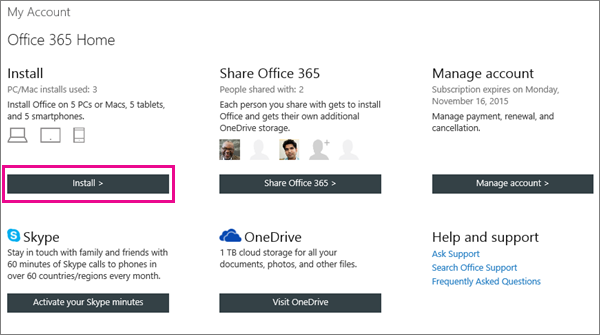
Hit the Language and install options button.
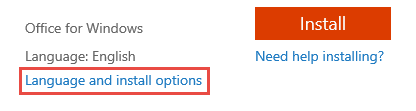
Next choose Additional install options.
Then, select Office (32-bit) or Office (64-bit) from the drop-down under the 32-bit and 64-bit versions of Office section, and hit Install button.
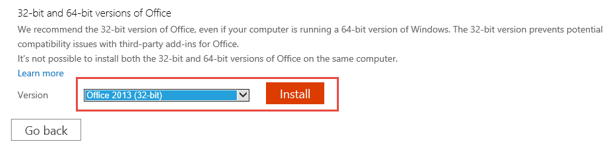
Thereafter, click Run.
Please note here that if you haven’t removed Office before attempting a reinstall of Office, you’ll receive a notification reading as A newer version of Office is installed on your device. You’ll need to uninstall Office before you can continue.
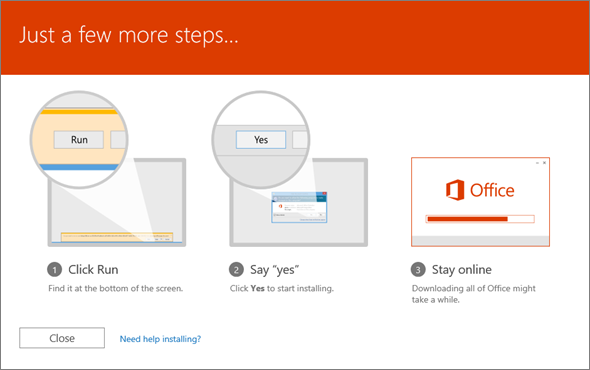
The install will occur in the background. Upon noticing the option “You’re good to go”, choose All done.
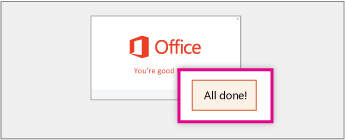
Once, you have installed Office 2019, you’ll receive notifications to upgrade to Office 2021. Dismiss the notification at that time, and it will disappear until the next time you launch an Office 2019 application.
![]()
The good point about Office is that when you create a document using an Office (new version) application and send it to someone who’s using Office (old version), the recipient can open and edit the document.
Can you reinstall Microsoft Office on the same computer?
Yes, you can do that. You can choose to uninstall completely and then install Office products. Or you can choose to repair the Office you if have issues earlier. Along with this, you will also look at the limit on the number of installs based on your subscription.
Can I have Office 365 and Office 2021 at the same time?
No, you cannot. If you are already running Office 365, then any other non-subscription-based version such as Office Home and Business 2021, 2019, 2016, or 2013, cannot be used. Ensure you uninstall the other to use.