In Windows 10, you will find a new entry 3D Objects under Folders in This PC of File Explorer. The folder has been included as a Library and appears by default – and it is the default storage location for 3D objects on your PC. If you find this folder of little use, you can remove it.
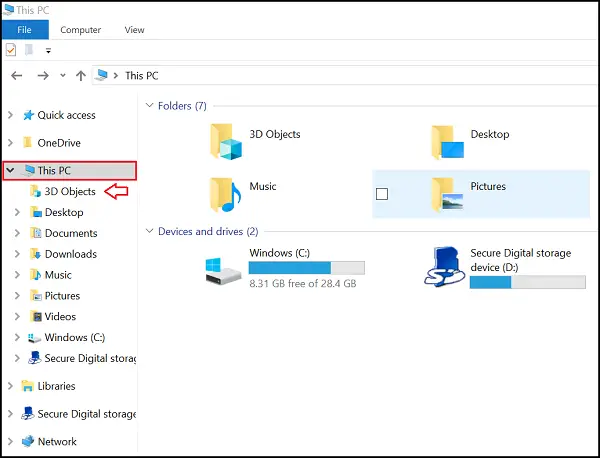
Remove 3D Objects folder in Windows 10
The 3D Objects folder of File Explorer basically contains .3mf files which can be opened with Mixed Reality Viewer. The folder’s location address is C:\Users\Username\3D Objects.
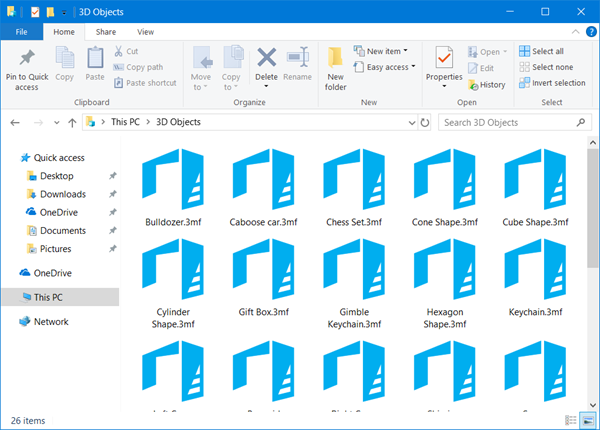
To remove this system folder, open the ‘Run’ dialog box, type regedit.exe, and hit the Enter key to open the Windows Registry editor.
Next, navigate to the following location by pasting the address into the address field:
HKEY_LOCAL_MACHINE\SOFTWARE\Microsoft\Windows\CurrentVersion\Explorer\MyComputer\NameSpace
Locate:
{0DB7E03F-FC29-4DC6-9020-FF41B59E513A}
Now, to remove the folder from File Explorer, right-click on the entry, and select Delete.
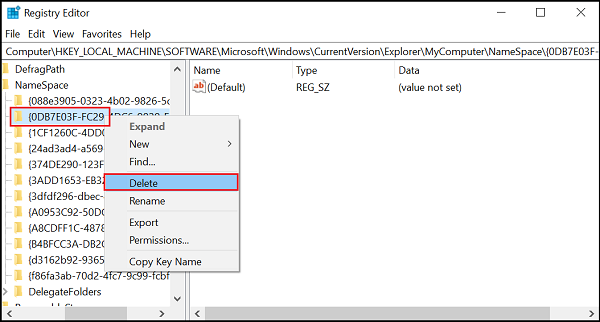
If you are using Windows 10 64-bit, also visit the following key and do as instructed:
HKEY_LOCAL_MACHINE\SOFTWARE\Wow6432Node\Microsoft\Windows\CurrentVersion\Explorer\MyComputer\NameSpace
Then, locate the following, right-click on the entry, and select Delete option:
{0DB7E03F-FC29-4DC6-9020-FF41B59E513A}
That’s it! You will no more find ‘3D objects’ entry under ‘This PC’ heading of File Explorer.
Microsoft always believes in adding new capabilities to its OS with a focus on stabilization. The spike in the popularity of 3D content might have prodded Microsoft to introduce this change under file Explorer.
UPDATE: Ultimate Windows Tweaker now lets you remove 3D Objects folder with a click.
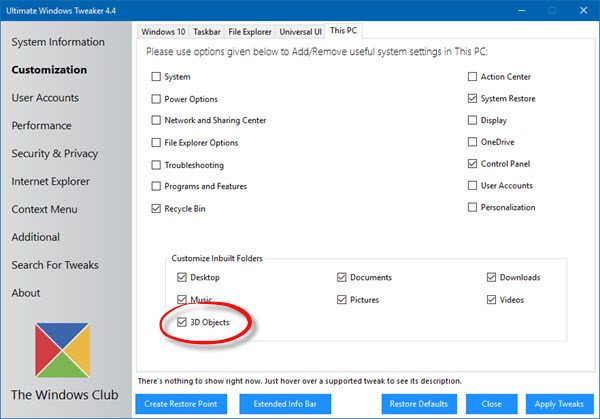
You may download it and use our freeware.
Read next: How to remove the User Folders from This PC in Windows.
Nice post. Very helpful.
Worked like a charm!
Not work
Does not work Permission denied
Thanks, but this article wouldn’t be needed if Microsoft realized that different people have different needs.
Thank you so very much for this post. Was very simply and easy to follow and remove the useless folder.
fuck@you.com
Thanks! It worked just as promised.
What do I do when this don’t work? I have done what’s shown, but the folder still is there
Do you have Administrator privilages?
Yes I did.
Since then (1 month ago) I found another way that I cant remember what I did
did you restart?
Seriously, why not just add the option to hide folders in ‘Folders and options’. At least 10 people have wrecked their registry after reading this solution (which is great btw, thank you!)
Yes. off course i did. I had the same thing with removing Quick accsess also… won’t dissapear.
This was very helpful, thanks!
Thanks a lot
A highly virulent pox on whoever is responsible for this and the “Mixed Reality” BS. And their families for 3 generations.
They keep adding crap that I don’t use
Yeah – something tells me it’s not Microsoft noticing a demand for 3D printing or anything that’s brought this folder… More likely it’s to do with the switch to “Paint 3D” and the renewed pushing of the Holo Lens stuff that happened right when the folder showed up.
It was never developers, developers, developers… It’s always been marketing, marketing marketing.
Thank you! Always wary of regedit sessions, but very thorough here.
Any time you are in the registry, you run the risk. You should ALWAYS know what you are doing first.
That’s my point. Since many people are going to do this registry tweak, Microsoft should provide an option to hide the folders.
thank you! how do i remove Music, Pictures, Videos from ‘This PC’? how to add new folders/shortcuts to ‘This PC’? of course i will google it…
As reg:
Windows Registry Editor Version 5.00
; Remove 3D Folder
[-HKEY_LOCAL_MACHINESOFTWAREMicrosoftWindowsCurrentVersionExplorerMyComputerNameSpace{0DB7E03F-FC29-4DC6-9020-FF41B59E513A}]
[-HKEY_LOCAL_MACHINESOFTWAREWow6432NodeMicrosoftWindowsCurrentVersionExplorerMyComputerNameSpace{0DB7E03F-FC29-4DC6-9020-FF41B59E513A}]
Its funny how Microsoft seems to think all of their Windows users are developers and designers
Use our freeware https://www.thewindowsclub.com/ultimate-windows-tweaker-4-windows-10 to do it easily – else see https://www.thewindowsclub.com/remove-the-folders-from-this-pc-windows-10
Thanks a lot
…Which is why Microsoft shouldn’t keep doing things that encourage people to dabble in there.
Unfortunately, this did not work for me. I found the exact folder and key, deleted and rebooted, but the folder is still there. Maybe it’s because I’m using a different language than English?
I actually create 3D content for a living, I still wouldn’t use this folder…
Thank you. Very useful. Did Microsoft know what users really needs? Why don’t keep it simple?
This folders in MyPC are all junks.
User should be able to select it and add it to MyPC if they want. Not force them to see it every time they access MyPC.
Same, 3D generalist by profession. Useless folder…
Are you suggesting that there are people that do not need a 3D-Objects-Folder hard-pinned to their explorer? This is outrageous!
Question: This is working, EXCEPT that under This PC, the Documents folder still shows and I’d like to hide it. Is there a way to do this?
Thanks
Cliff
A great tool, thank you! I would love it if you could also add an option to disable and remove OneDrive from My PC and the system at large.
I don’t even know what a 3D object is, and I suspect 99.9% of Windows users don’t either. Has Microsoft never heard of focus groups or something?