In this post, we will list some of the safe software download sites from where you can download freeware & full version Windows software. There was a time when we went to some good download sites and clicked on the Download button to download software. And what we got was – software. But times have changed now, and things have gotten a bit messy. Now you have to be very careful before you click on any Download button or link because you never know what you may end up with! You may go visit a download site to download, say our 340KB Ultimate Windows Tweaker, and end up with a bunch of other crapware you did not ask for!

Why did things come to stage?
Over a period of time, something somewhere changed. Reputed download sites started getting a lot of traffic. Search Engines rank these sites well, so many visit them to download software. People trusted them. Then came a day when such sites decided to encash that trust – and betrayed their users! It was all about money!
They started offering Installers!
CNET was one such site. So are BrotherSoft, Softonic, FreewareFiles and Tucows. The open-source download site Sourceforge was yet another example then! I am sure there are many more. So what are these Installers or Downloaders? They are nothing but setup files that try and first push third-party offers, bundleware, and potentially unwanted programs onto your computer before giving you access to the file you want. This is what the downloaders or installers look like. 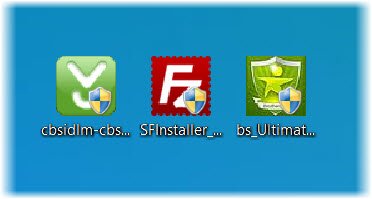 At that time in around 2016, the CNET website explained:
At that time in around 2016, the CNET website explained:
The Download.com Installer securely delivers software from Download.com’s servers to your computer. During this process, the Download.com Installer may offer other free applications provided by our partners.
Brothersoft stated on its Download Manager policy as:
The program you want to download will be downloaded through Brothersoft Downloader, making the download process much faster, showing a progress bar and ensuring the program is virus-free.
Rationalized SourceForge about its Installer and third-party offers:
Our mission is to help open source communities to grow, and we understand some projects need funds to be sustainable. We have taken every effort to ensure that the offers that you’re presented with are trustworthy and legitimate, and not a conduit for malware, spyware, viruses, or otherwise malicious software. All offers presented via this installer are subjected to a rigorous verification process to ensure that you are safe. Furthermore, if you don’t choose to accept the offer, the installation will continue, and you’ll hear no more about it. Nothing is installed without your consent, and no personally identifiable information is sent anywhere without your consent.
FileHippo too had started offering downloads via Installers but they have discon
But things changed and now many of these download sites have removed the installers.
Don’t press the green Download Now button blindly
When you go on to download some software, you may see a big Download Now button. Most people will typically click on this button, and end up downloading the download sites installer, which is ad-supported and may include third-party offers. Most don’t see them and keep clicking on Next > Next and end up with software they did not want on their computers. Fortunately, for those who are sharp enough, you can see a Direct Download Link too. It’s very small, but it is there on most sites. All Download.com Installer-enabled products now have this Direct Download Link that you can use instead of the Installer. So remember to click the small Direct Download text link instead of the large Download Now button or link. While download sites profess that the real intention is to provide a fast, secure, feature-rich download experience and make exclusive third-party offers, the fact remains that each bundled software, when installed, earns the download site & maybe the developer also, money. Sure I understand, everyone wants money, and large websites have large bills to pay. But the pressure to get healthier bottom lines at any cost has forced such decisions that do not give a good user experience.
Safe software download sites to download Windows software free
So we then come to the question – which are the safe software download sites. Well today, if I have to download freeware, I usually prefer to download it from either the developer’s website or the Microsoft Store. This ensures that I get the latest version too. But if I have to visit a download site, I prefer and trust the following:
- Majorgeeks.com
- Softpedia.com
- TechSpot.com
- Filehippo.com
- SnapFiles.com
- Fileforum.betanews.com
- DownloadCrew.com
- FileHorse.com
- Ninite.com
- DonationCoder.com
- Github.com
- Filepuma.com
Where freeware contains bundled software, some of them mark it as Bundleware or Ad-supported or something to this effect. At least they do not add anything to the freeware.
I am sure that there may be a few more clean download sites. If you know of any other safe software download sites, please do share them with us in the comments, for the benefit of others. I am open to updating this list of safe software download sites.
Don’t click Next Next Next blindly
Before I conclude I would like to say a few things. Please create a system restore point first before you install any new software. Pay attention during the installation process. Don’t trust the word ‘Free’. Don’t just click on Next, Next, Next. Even the official installer of legitimate software like Java includes third-party offers! Opt out where you can; if you can’t, simply exit the installation process. So you have to be aware during the installation process!
Remember the ‘Look before you Leap’ saying? Well, now I would say – ‘Think before you click on any Download link blindly’!
TWC freeware is clean and does not push crapware
Let me be clear. Take the example of our Ultimate Windows Tweaker. We get a lot of mail saying ‘your freeware is pushing crapware’. We don’t! You can download any of our freeware from their official pages, and you will see that all you get are clean freeware downloads. But if someone downloads it from saying CNET, by clicking on the Download Now button, instead of the Direct Download link, they are very likely to end up with Potentially Unwanted Programs (PUPs) or some crapware.
I wish to clarify that we make NO MONEY from such downloads. We do not believe in pushing crapware. Some developers may have such a tie-up and maybe some sort of a sharing agreement with these download sites, but I or my site does not, and we have not entered into any understanding for such revenue shares.
We, as a developer, wrote in 2017 to all such download sites, requesting them to offer our 75+ freeware without any downloaders or installers and have our freeware excluded from the installer downloads.
- FreewareFiles.com had replied to us: The download manager option has been removed from all of your listings as requested. We apologize for the inconvenience.
- Received confirmation from CNET: Your software has been removed from the Download.com Installer.
That was nice of them!
What is the best site to download software?
It is always a safe bet to download the software from their official homepages or download pages. Downloading from Microsoft Store or the Android or Apple Stores is also always safe. Some good third-party download sites that you can trust are softedia.com, majorgeeks.com, etc, as mentioned in this post.
Does downloading contain virus?
Downloading may contain viruses depending on what you are downloading and from where you are downloading. If you download files or software from untrusted websites, they may contain viruses. But if you download files or software from the official websites, there is no risk of your computer being infected by viruses.
How can I download anything for free?
To download various tools, apps, or media for free, utilize reputable and secure websites such as SourceForge, Github, Softpedia, MajorGeeks, etc. Always ensure the site’s legitimacy and scan downloads with antivirus software to safeguard your device from malicious software.
Where can I download a free app for my computer?
To download free apps for your computer, visit the Microsoft Store, which offers a wide selection of both free and paid applications. Use the store’s search function to find apps and check user ratings before downloading directly to your device for seamless access across your devices.

If CNet and other file hosting sites refuse to remove the crapware, tell them to remove your software from their downloads! That would be putting your money where your mouth is, so to speak.
Great information, thanks.
Don’t be so hyper, Pete. :D Please read the full post. We have already said:
“We, as a developer, will be writing to CNET to have our freeware excluded from the installer downloads, and hope that they will do it soon. We will also be contacting other such download sites requesting them to offer our 75+ freeware without any downloaders or installers, but as clean freeware.”
You are welcome tiotaco. :)
It gets particularly bad when children are directed to such pages to download mods for Minecraft or other popular games. The game itself isn’t bad, the mods aren’t bad, but the pages which host the downloads are full of “DOWNLOAD” buttons and it is even harder to tell which is which without an adblocker taking care of the majority of them. And even then it is difficult and tortuous. If I’m having trouble then the kids are certainly walking into all sorts of traps. I’ve cleaned Conduit crap off of way too many computers over the past few months.Even worse, knowing that Minecraft requires Java makes some of the adware/malware targeting even easier.
I stopped using CNET long ago, and was very disappointed recently to see sourceforge join in. I had no idea they had started with installers until I tried to download an IP scanner the other day. What a shame.
Ah, I did miss that… well, good for you!
Very good article. I couldn’t agree more.
That is true. We need to educate the children to be very careful while downloading and installing freeware these days. This post gives some tips on crapware removal: https://www.thewindowsclub.com/remove-crapware-windows
Thanks xaccell :)
Creating a system restore point before installing would save us a lot of trouble, but it is also possible to get clean files by unchecing the prechecked crapware and declining the unwanted parts. At the end you choose, install later, and you end up with a clean install packet that is safe to keep
Is there any way to “force” Windows into asking you to make a system restore point before running an installer?
I found useful sw on this site. One has to use the setup program to enable right-click option make a restore point.
https://www.thewindowsclub.com/create-a-system-restore-point-in-1-click-with-quick-restore-maker
Another great article. Hopefully folks will begin to pay more attention when installing downloaded software. This includes myself. A few days ago I was setting up a PC for someone from scratch. By the end of it I was getting a wee bit impatient and wanted the thing finished. I normally keep making intermediary image backups as I go but as there was only a couple of things to install I had skipped this step.The result? I spent the next hour getting rid of conduit.crap. In my haste I had not checked what I was installing. It could have been a lot worse. This is the first time for a long time that this has happened to me. The old saying “Make haste – Repent at leisure” was certainly true in this instance.
No matter how experience we are we occasionally get a wee bit “cocky” and think “It won’t happen to me” so take heed.
[Ps. Anand re your reply to my mail. Okay-Dokay. Roll on Saturday :-)]
I use our freeware Quick Restore Maker (link mentioned by you) and have assigned it a shortcut key F2. Before installing or testing any freeware I either hit F2 or start TimeFreeze.
Thanks for the comment Ernie.
[And thanks for understanding :) ]
I installed the setupversion normally, but it didn’t appear in the programlist. Do I have to do something extra?
Its a portable tool that does not require to be installed. here is its direct download link: https://www.thewindowsclub.com/downloads/QRM3.zip Simple extract the contents of this zip file and run the QRM3.exe file. That’s all. :)
downloadcrew.com is a safe site
Thanks’ for a good and informative article. Myself I don’t use Cnet for many years now and when I want a software that is recommended in an article and is linked to Cnet in the article, I Always try to find other download places for the software or I just don’t download it. But now I see in your article that Cnet offers a Clean download too, that is good even if they betrayed their readers/users by sneaking in all that crap that they spreads around with their installer. And I did’nt know that SourceForge also joined the crap-team, good to know so thanks for the warning.
Keep up your good work! And I just want you to get rid of that pop-up about follow TWC, I do it already by your feeds, but I gets the pop-up anyway ;-)
…or just avoid with using this tiny tool called “DDownloads” with direct download links from the vendor
http://ddownloads.net/index.php/download/viewdownload/30-ddownloads-portable/124-ddownloads
LOL, even I dislike such pop-ups, but they are there temporarily for a reason and will be removed this Friday. So please just bear with us till then. :)
CNet and these other sites will simply be relpaced by new sites without the crapware.
For example, Sourceforge projects are moving en-masse to Codeplex.
I really thought Sourceforge had more integrity, but they have let everyone down.
I think MajorGeeks and Softpedia are still mostly free of crapware.
True, these two sites are surely safe. Hope they stay that way always! :D
I find system restore very useless before installing anything I always run sandbox , It is free and works well http://www.sandboxie.com/
It’s completely untrue to say that you can ‘reject’ some of these offers by watching carefully for the options once you have entered into one of these download scams. I have several times followed through the process carefully, rejecting this or that new ‘default search engine’ etc etc and STILL ended up with crap in the installation folder. I still find these things listed under installed Windows programs months later and have to check each out to find out what it is before deleting. I NEVER use these download sites any more and instead look for the originating site of the software I actually want, if it is listed, or do a Google search for it..
Yes, it does happen at times in the case of some software. They do not offer you the option to opt out, and even if they do and you opt out, they just go ahead and install the crapware!
Curious, What are the programs you use or suggest to download, when you wrote article you mentioned that your had adware/spyware/virus scanner that picked up on it immediately?
When I wen on to download Ultimate Windows Tweaker via their Installer, my Kaspesrky detected on of the third-party software pushed as being Adware. Now after we requested CNET to NOT use their installers for any of our freeware, they wrote to us saying that our freeware was now removed from the Installer. WinPatrol is another freeware that I use to guard my PC. You can read more about WinPatrol and TimeFreeze here:
https://www.thewindowsclub.com/windows-uac-vs-winpatrol
https://www.thewindowsclub.com/toolwiz-timefreeze-free-system-protection-restore-software-windows-7
Is this what you wanted to know or was it something else?
Thanks for the Majorgeeks mention. Here’s something to share. Revenues are down. That’s no surprise. We are hurting like everyone else and have turned down dozens and dozens of offers to bundle software. We just refuse to do it. We started in 2000 as a site who tested downloads and continued through the “verified” scams and now this and we are standing our ground.
Tim Tibbetts
http://www.majorgeeks.com
Hi, I fell for this as well. I now have MySearch.com as my default front page and can’t get rid of it. I’ve trawled through the Reg and all the files but it still turns up everytime I hit g the go back to home page button. Any advice? Mike
Well said.
When I find myself on one of those sites, even one that does not bundle “crapware” with downloads, I try to track back to the source of the software, the publisher. Where possible, I then visit that site for any downloads.
A related problem comes from companies like Adobe, which also likes to foist garbageware on anyone downloading some of their updates. They even have the cheek to pretick the “accept” box for their scumware.
Open Internet Options and/or your browsers settings and manually change your home page settings to “about:blank”.
See if you can uninstall this hijacker from the Control Panel. Run a full scan of your antivirus. Else use one of these Toolbar Removers like Adwcleaner: https://www.thewindowsclub.com/freeware-toolbar-removal-tools Adwcleaner will remove its registry entries.
Thanks for dropping by, Tim.
True, it indeed becomes a problem, when even legitimate software like Java start bundling or pushing craplets.
Anand, Thanks for that. Downloaded it and ran it and it seems to have done the trick. Proof will be next time I reboot and us the homepage button, although it did work this time. Cheers
Thanks for a informative article & for verifying I am NOT crazy. The last time I downloaded something from CNET I got a virus that took hours…days…to get rid of. When I contacted them, they implied it wasn’t them & I must have done something wrong. I am saving AND printing your article for future reference. Thanks again.
Geez!! Wish I could correct spelling. :(
SourceForge.com? REALLY?!?? First of all, it’s SourceForge.net. And SourceForge.net is not for newbie users who are trying to install Windoze software. SourceForge.net is for open-source software developers, Linux system integrators, and sysadmins who wish to install open-source software. It is a project management, collaboration and exchange site for open-source software packages.
Anyone going to SourceForge.net to look for Windoze freeware, is going to the wrong site. If you’re not an open source software developer, Linux system integrator, or system administrator, you have no business poking around on SourceForge.net. Go away.
Ron, you’re a prick.
Major Geeks at least put a warning on the page of what the file may contain & to keep a watch when installing.
Take care when installing the Iobit ‘freeware’ – it’s loaded.
Your horse is a bit too big for you. Open Source software is for everyone, not just software developers, Linux system integrators, or system administrators. As there is software for Windows as well as Linux variants, why shouldn’t anyone try them if they want to? Personally, I have had some very useful cross-platform programs from there.
@happyandyk:disqus, yes we do need to educate children. Even better, we should all set up parental controls if children have access to our computers! That way, they will have to ask us before they install anything and we will be able to oversee the install process and de-select any crapware that is offered:-)
Ron: You are deviating from the main issue.
The point is not whether SourceForge is .com or net.
The point is not whether SourceForge is for “newbie users who are trying to install ‘Windowsze” software”.
The point is also not whether “SourceForge.net is for open-source software developers, Linux system integrators, and sysadmins who wish to install open-source software”
The point simply is: SourceForge has started bundling and pushing pre-checked third-party offers of Non-open-source software.
Deny that!
I can sense your anger. Maybe I touched a nerve somehwere – yeah – the truth does hurt! But hey, feel free to disagree with me.
This website too displays ads and an affiliate link to make money. When you click to download any of our freeware or software – you get just that – the software asked for! Period. It does not push or bundle crapware, not install anything without your permission. You are confused – there is a difference. ;)
Hi Phil, Thanks for the heads up, I will check it out. But when I checked it at the time of writing this post, I think it did have a bold green download button somewhere on top/right, and was not bundling software. :)
Yes. Will update the post. Thanks :)
well, i sure learned a lot from this. especially how to look for the direct download link.
As much as I agree with Freedom of Speech; and posting all views, dissendants as well as supporters; I personally do not wish to read negative, shouting, nasty energy posts. Please consider synopsizing the information….
Great Article. How old are cnet images?, because currently for example advanced systemcare hasn’t direct download
Something else that really used to annoy me is the stuff offered that never states that it’s just trialware.
It took me a while to catch on to that after already downloading and installing it only to find out I had to pay to get it to work fully.
It would be nice if they would state that right at the start.
Really appreciate this article……. Thanks
Fortunately for me I knew this. I use Majorgeeks
is your head wired backwards? i was complimenting anand you dunce! for your sake, that had better been posted in the wrong place.
LOL, I think that person has posted in the wrong place.
And thanks for the kind words arizona. :)
Just one more reason to do a “malware” scan every so often to make sure some one hasn’t “slipped one by you”. I use MalwareBytes and Spybot and let them do a COMPLETE system scan. No matter HOW careful I am they do occasionally find something.
But HEY,,, that’s just ME!!!
These images are recent and were taken at the time of writing this post. I think that when there are no Direct download links, it may mean that the developer has entered into an agreement with the website to share the revenues – but I may be wrong about this.
Better to be safe than sorry – so always a good idea to scan them. :)
First of all, you CAN’T go to the manufacturer’s site for a direct download in many cases. They only allow you to go to a download site like Geek or FH both of which I trust (so far). I really HATE Softpedia! Terrible site. As to the comment that FileHippo has dropped the simple download- not true. The format has changed some but the main download button is still there. Unfortunately there are 2 bigger green buttons that are for crapware.
I always use FH when they have the file I want. MajorGeeks is too complicated.
And yes you do have to slow down and watch every screen for crap check boxes.
Keeping a computer clean is not for newbies. If it was easy, I would not have a job!
I discovered that about Download.com which used to be reliable. Read my review on their site of Beauty Guide, something I downloaded for my wife. I opted out(I swear) but it installed the Opencandy/Sweetcakes and some search engine anyway that took over and hijacked my Google and Yahoo home page. It took me over an hour with Rkill to get rid of it, clean the registry, and restore my settings. Bye Bye Download.com !
Of the 7 trusted download sites you listed, Softpedia is the only one I have used and my experience was not good. I ended up with some malicious programs that were not easy to remove. The first place I look for free software is http://www.ninite.com. There you will find a straightforward list of available software categorized by function or use. You can simply check the boxes for what you want and click the “get installer” button. It does download a ninite installer program, which you can click on to run and it installs the desired program. I have never experienced any crapware, adware etc, when using their site.
Can you please tell me why adobe flashplayer , while showing it is installed on my laptop, is constantly requesting me to download and install? I always decline to download google chrome. [which seems to be part of the install/download] Then for instance; when I try to upload photos to my facebook page, I have to upload one by one, the old way…stating that I need to install flashplayer. It seems a vicious cycle… I can’t remember how long ago this problem first started. It’s been going on for a long time.
Thanks so much if you can help me.
ps.. I’m running Windows 7.
Thanks,
Deb
Right you are. I had banished all Java software from my computer, but my son is a Minecraft junkie, so I relented and let him install Java again. I made a separate desktop with Microsoft Family Safety for my kids use, and I am surprised at the number of oddball sites that send requests to connect to my computer while the kids are online. The good thing is that I am building up a block list week by week although it’s a bit time consuming to check each link to find out if it’s a harmless site the kids use or an attack site trying to break into my computer.
Uninstall Flash, restart and then use the direct download links: http://forum.thewindowsclub.com/windows-security/35700-adobe-flash-player-direct-download-links.html
Bravo…spectacular, to-the-point, no-nonsense perspective on money-hungry sites intentionally tricking hapless visitors into downloading managers which bundle crapware. Thank you…should be required reading for geeks and non-geeks alike.
are you their (self)-designated fanboy Ron? A lot of the developers on sourceforge have [b]Windows[/b] versions of their software available for download. There’s even games there with Windows versions available. Games are (usually) only used casually, aren’t they?
It’s like foistware, developers putting extra programs inside installers. It’s a pain but sadly it can be developers only source of revenue considering a large number of people pirate most stuff these days. Its a tricky area
Would you please share how you removed the “Conduit crap” from your CPU? Every time I’ve gone into regedit I find another instance of it. Thanks.
Using adwcleaner and jrt (junkware removal tool) takes care of most of it. Do a search for those and follow the links to bleepingcomputer or majorgeeks. They are both small, specific tools and don’t take very long. JRT will make a few registry backups first and is the longest of the two. Afterwards, be sure to check your browser settings for homepage/new tab/default search engine entries and remove anything there you don’t want.
Has anyone had issues with filehorse?
See this post which gives details about Adwcleaner and other toolbar removers here: https://www.thewindowsclub.com/freeware-toolbar-removal-tools. They may help you.
I am a publisher on CNET’s download.com I told them NOT to bundle anything with my software and they complied. Publishers have the option to “monetize” their software. CNET describes this as
SpotInstall is a new revenue-sharing program available for both domestic and
international publishers. By signing up for the program, we will monetize your
Windows downloads during the downloading process and share revenue back to you.
SpotInstall uses the Download.com Installer to securely deliver downloads from
CNET Download.com’s servers to the user’s device. With SpotInstall, we are
ensuring our users get the download they want, that they get it fast, all the
while providing you with an opportunity to generate revenue.
Thank you.
Ironically, if you click the sponsored link below the heading, you are brought to a page with links to cnet, tucows, and softonic! Even so, a generally good article, although I have not had this experience with SourceForge.
watch out for CNET website , don’t even bother going there .. you can try snap files they are good to download with out crapware
how do we get rid of the unwanted software??
Uninstall them from the Control Panel. Else use a Toolbar Remover and/or a Rogue Remover:
https://www.thewindowsclub.com/freeware-toolbar-removal-tools
https://www.thewindowsclub.com/what-is-rogue-software-how-to-check-for-prevent-or-remove-it
LO4D.com doesn’t shove installers down your throat. Their mission statement suggests the site was created because of those download managers.
Comodo is another company. They try to install Geek Buddy and Comodo Dragon into their downloads without the user’s knowledge, unless you spot a button which probably most people would miss at first, as it’s not obvious unless you see and click on it that other programs will be installed unless you activate the button and see the two options need unchecking. From memory, I think the button is on the bottom left hand corner during the installation process.
In what way is Codeplex a bad site that Sourceforge is to switch en masse to?
Is it safe to visit Softonic and the rest, just to view their sites without downloading anything from them?
Are all the downloads on Softonic, Sourceforge, etc affected by unwanted extras including Open Office, which I thought was a safe program?
Are downloads of the same programs safe and free of unwanted extras if they’re downloaded from their own sites or other third-party sites?
Some examples are a music downloader, an e-mail client, an HTML cleaner, a photo downloader and browsers like pcxFirefox, Cyberfox, Otter, Rekonq and K-Meleon etc among other downloads. Alternativeto.net says that some browsers and probably other types of software have since moved their downloads to Sourceforge.
Our site at http://www.freewarebb.com (sorry for the self promotion) was established in 2007 after WE OURSELVES became so annoyed at the amount of crapware and dishonest pushers of software out there. Since then we’ve going the extra mile to prevent malware distribution and warn our readers of all the pitfalls in our forums, etc. We’re as honest as they come! :)
I concur with Marko. FreewareBB is a safe and trusted site.
Also a safe web site which verifies files.
http://softreviews.co/get/minecraft-v2/?pk=842899&source=google&source=google_content&c=SoftRev_Minecraft_CCUS_Content What about this?
Is there a way to auto-scrub the installer of what you don’t want befor download… kind of like a bouncer at a high end club?????
This article is helpful. I was once a victim of CNet and it let me download unknown programs which gave my pc a hard time. I’ve had problems in removing malwares and this cause a headache for me. Softonic is the same both of them were no good
No, just prevent him (it) from entering your club, err I meant computer, by unchecking their check-boxes. :)
File Hippo has started offering Installers too …. https://www.thewindowsclub.com/filehippo-starts-offering-downloads-via-installers
FileHippo has started offering Installers too: https://www.thewindowsclub.com/filehippo-starts-offering-downloads-via-installers
NoNags is a good download site with no extra download software. They have a direct link to the software to install, and a much faster download link that does not have extra downloaders. It is more of donation link to be part of the NoNags team. So, that safe seems to be safe, and clean of any junk.
Caiman.us is a freeware game site, and I have downloaded games from there. They are clean as will. I think they may have Minecraft on there. Never played it, so I do not know where to find it.
FreewareHome is another one that do not put links up for software that have viruses and all that.
Freewareasylum is also another good one that do not put links up for software that have viruses and all that. It was called freeware Arena in the past. But they are back for good.
Another Ignorant user who doesn’t know the difference between a Java App and Java Applet. The security issues with Java are primarily from Java Applets which run through your browser. Support for Java Applets can be turned off in your browser. Minecraft is a windows java app which does not require browser support and the crapware your kids are downloading is not because of java (though they could be java apps). There’s a lot of good software that is java based such as IDE eclipse and netbeans.
You can call me ignorant as much as you like, but my computer runs at lightening speed and doesn’t get all screwed up because I refuse to let Oracle bully me into using their unnecessary software that is full of back door and trojan exploits.
Good post. As a developer, I was contemplating using download sites like those mentioned as a means of increasing distribution of my software. But, after reading their licensing and seeing how most of them wrap your software submission in their own crapware… I realize now, that this is a bad idea. I guess I just have to find other ways to get my software into the hands of users. Currently, I am only using my own website. What are quality alternatives to the ‘bad’ software download sites like download.com for getting an author’s software out there?
I’ve lost confidence in CNET downloads. I wanted the cpu z application to test my processor boost frequency. My anti virus software intercepted the download with a pua.gen and adware warnings. For downloads that are suppose to be free of this junk, this is completely unacceptable.
Thanks for the info, I hate all that crapware and even with installers, all installers offers to decline offer or skip. Some installers from smaller sites might not have these options, but these ones have.
As a Glary Utilities user, I often get downloads from Filepuma (By Glarysoft.com) (http://www.filepuma.com/). Seems to be clean…
Has there been a change at Cnet? I’m no longer being offered their download manager/installer, irrespective of whether I’m logged in or not.
Wow… I’m trying to download a simple USB camera program to mirror image and control intensity of a microscope camera (that came with junk software) and all I get is programs that (thankfully) Malwarebytes stops from installing PUPs – AND this is after clicking on the direct download link.
I went to the local software shop and they don’t sell anything like this. I’m willing to pay $20-30 for something simple… saw Cyberlink YouCam6 which would do what I want but is 300MB+ bloatware – and it “won’t work with the resolution as set” so I dumped the free trial.
These yahoos (especially CNET) who want to profit from jamming unwanted garbage in our computers should provide a TRULY SAFE DOWNLOAD for a $10-15 charge. I’ve wasted 2 hours trying to find something clean. I give up. Will tell the customer the camera works, the hardware’s done and they can mess with the simple software add on – will also tell them not to trust CNET anymore. The computer’s not hooked to network/inet, though they’d need to hook to inet to download the free stuff. Then let the PUPs work their little hearts out trying to load garbage to a computer that’s not hooked to the internet…
Charge me $10 to do a clean download of freeware and I’d be happy to pay it (after a 10 day trial period). Tell the other sites to do same. Lucky that Malwarebytes filters out the garbage – Direct Download links are no good.
Tell them we’ll pay $10 for a truly clean download. The only problem would be if I don’t like the software/it doesn’t do what I want.. add self delete script if the software’s not removed or the $10 isn’t paid in 10 days. I’ve pretty much stopped using CNET now – lucky that Malwarebytes finds this stuff. Even Direct Download links don’t work anymore. I really don’t see how CNET can profit by allowing garbage toolbars, etc to be loaded but I guess they do.
THANK YOU for providing this info. I’m happy to donate if a program has no garbage in it.
some drivers on cnet are corrupt. plz chk some. after downloading softwares from that site and installing that later ……..CAUSES SYSTEM TO RESTART…EACH TIME YOU OPEN AN EXE FILE, YOUR SYSTEM RESTARTS…”WARNING!! TWEETED”. you may try for intel graphic, and others
http://www.securitywonks.net, another software download website which offers few chosen software titles, and offers original software installers (from respective developers)
Kinda new to downloading ,but have learned quite a bit by seeing who had first been the downloading company and was replaced by another, and another. Trying to force me into their company, but I chose “Delete” instead. Was simply trying to find some card games for my PC. , Tried so many of pages of games but all took me to the large “DOWNLOAD NOW” with large arrows on each side. I finally became upset with the search and went to bed. Today, a new day, I found your column and all the great and wonderful comments which I have written down all the many suggestions by you and your guest and thank you all for being there for folks like me !!!
Glad to be of help. :)
Didn’t Finish First Post
Didn’t ask question before the first post ended !
How do I edit?
Click on Edit link. Else post a new comment. :)
Anand , kinda new to downloading, but have learned quite a bit by seeing who had first been the downloading company and was replaced by another, and another. Trying to force me into their company, but I chose “Delete” instead. Was simply trying to find some card games for my PC. Tried so many pages of games but all took me to the large “DOWNLOAD NOW” with Large Arrows on each side. I finally became upset with the search and went to bed. Today, a new day, I found your column and all the great and wonderful comments which I have written down all the many suggestions by you and your guest, and thank you all for being there for folks like me !!! I need advise from you and your other advisers as to which Installer)s) I need with direct help from them and not other added downloaders they have allowed to come on their site. As mentioned above, need free card games and free download, including “Texas Hold’em”, as near the original version as possible. Will appreciate the best advise you can offer.
Regards to all,
80 Plus
Give me a few days. I will check them out and revert.
LOL you are a funny guy, it isnt Java that slows down PCs but the OS itself along with badly engineered applications. I would politely suggest you do some more research before posting on this topic. And before you ask I use Ubuntu and MacOS, I have long since ditched the trojan known as Windows from all of our machines.
Can you tell me what you mean by Iobit is loaded,cause I’ve used it(ACS),my computer has never had problem loading,playing a video til recently where it freezes and hesitates while steaming. I don’t have advance care systems and more,only avgµsoft esstentials.
I just stumbled across this site because I was looking for something that will help clean and speed up my computer which just recently been very slow and constantly buffering on videos and loading a browers. The info I’ve read is very helpful because I’m new this computer thing.You’ce confirmed what I just found out about Cnet that include ad ons with a software,and I didn’t know about the download button,thank. Do you have any suggestion that would be helpful…again thank you
Also I have an e-machine,my computer guy has me using avg,malware btyes and glarity,are these good by themselfs as far as cleaning and safety,thanks
What suggestions do you exactly need?
If you are looking for tools to remove PUPS, see these:
https://www.thewindowsclub.com/free-browser-hijacker-removal-tool
https://www.thewindowsclub.com/freefixer-removal-tool-windows
If you are looking for tips to make Windows faster, see this:
https://www.thewindowsclub.com/make-windows-startup-run-shutdown-faster
I had ACS advance care systems and hitman ,because a program name z9 had took over,once i got it off,whenever i try to watch youtube or streaming it constantly buffs,and my windows/browser loads slow…..I was wondering what’s good to clean well and keep it faster without these issues…thanks for responding
This is on my lenovo…..also i wanted to know,what a good anti virus internet security. I’m I good with microsoft esstentials and avg,anti malware bytes
shut up i dont care
This is an excellent article. Thank you Anand. You confirmed what I already had suspected regarding the filehippo site. I had used it for years without problems but recently I got crapware from them too.
And sometimes, you click the “direct download” link and BAM! you get the same installer as with the big green button. I wonder if they smile sardonically when they create these traps or are their faces expressionless, like robots…
Is softonic safe to download from?
They have their own downloaders, so I usually avoid it.
I recommend to not trust ANY other sites than Mediafire and Mega.
Isn’t this called The Windows Club Website? Why the need to act like a Troll and “push” your Linux/Mac “superiority” over Windows OS, Chris? That was uncalled for. Either stick to the issue of “deceptive” Download Sites or don’t “help” at all.
Oh I didn’t really it was a site for ignorant bigots passing on complete misinformation. i won’t waste my time here again.
BTW the article itself is VERY good and raises some excellent points, it was only your comment I was laughing at.
In fact I’d NEVER trust these two!
Laugh all you like but the Forum is called The Windows Club. You’ve lots of Forums to deal with either Linux or Apple Macs. Stay there, ZEALOT.
No way, thanks for the site advice. it is a legit site if you read the reviews and read this. Be safe on the internet.
What of ‘Tusfiles’, ‘Mediafire’, ‘OneDrive’, and ‘MEGA’ ?
I am late to the party and sorry about it. I was wondering why some of my favorite sites were looking like WOT losers with junk on them. Cnet, and now Filehippo were trusted by me and I can hardly believe Sourceforge would stoop so low. I used to use Twocows years ago but lost site of them. I guess that was a good thing. This really sucks, but not too surprising in todays world. Sad.
I need to point out to everyone, this is an ongoing process and needs to be watched. Many sites are dissapearing and then they reapear with junk on them. I think the owners run out of money or steam and the rats buy up the reputable names. Like the products that go out of business and the name is bought and put on inferior products.
My suspicion is it will gradually get worse and sites will actually ad more and worse programs and begin to route the “Direct” to the same downloader. A quick check of the downloader is to look at the file size in the windows box. A small 1 or so megabyte file is a downloader for sure on most of the big programs today. That is how I caught the downloader for 2012 Windows Essentials at Softonic. No way it was 1.3 megs.
According to MyWOT safety checker 86% of users voted Softonic as a safe website.
But reviews are totally different. I have checked all recent reviews also previous reviews from 2014 and more earlier. Seems to be that before Softonic was safe years back but not now. Check the reviews https://www.mywot.com/en/scorecard/softonic.com from 1st view it seems to be safe but when reading reviews its visible that its not.
I want to download pencil2D off of softonic. Good idea?
Thank you Anand Sir.
Thank you to all of the people that have spent numerous hours (or even just minutes), in contributing the very helpful info re the websites ” selling out ” and letting third party software sneak it’s way into our computers.
Thank you and God Bless.
Sincerely Angelina Rockwell