If you see a This site is not secure message in Edge, Chrome or Firefox, with Error Code DLG FLAGS INVALID CA, on your Windows 11/10 computer then this post will throw some light on it.
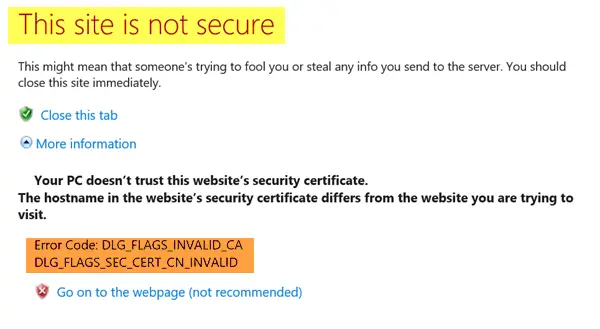
The exact message you will see is:
This site is not secure message in browser
This might mean that someone’s trying to fool you or steal any info you send to the server. You should close this site immediately.
Your PC doesn’t trust this website’s security certificate.
The hostname in the website’s security certificate differs from the website you are trying to visit.
Error Code: DLG_FLAGS_INVALID_CA
DLG_FLAGS_SEC_CERT_CN_INVALID.
Let us be clear. There is nothing you as an end user can do to fix this message. This is a server-side issue that makes your browser display this error message.
Such Certificate errors usually occur when:
- The certificate isn’t installed correctly
- The certificate expired and the site hasn’t renewed it
- The website is compromised and there is a malicious redirection.
The options you have are:
- Close the tab and not visit the site
- Go on to the webpage which is not the recommended option, and be careful not to enter any information. Also, make sure that your security software is working fine.
You could try another thing:
- Clear your browser cache and try again
- Check using another browser.
So if you trust the website then you may proceed to visit the site. But if you have doubts or are unsure, it is best to close the tab and avoid visiting the webpage.
If you receive this error frequently on your favorite website, you could contact its administrators and ask them to look into this matter.
Administrators may want to check if your network is behind a Proxy. Also, check if the Certificates are renewed and propagated correctly.
See these posts if you receive: