System Restore Manager is a freeware portable utility that allows you to completely manage your Windows system restore points and customize its options.
UPDATE 18.02.2011: System Restore Manager v2.0 has been released.
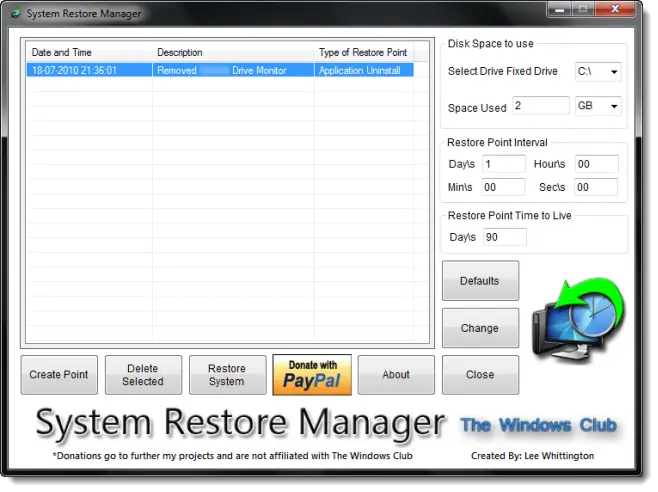
System Restore Manager
Using System Restore Manager, you can:
- Create a Restore Point on the fly, by clicking the Create Button
- Restore your Windows PC to a prior restore point. Just select a Restore Point from the list and click the Restore Button. This will Restart your computer and launch the Restore Process
- See all the available restore points
- Selectively remove Restore Points you don’t want and save the ones you want. Just select a Restore Point from the list and click the Delete Button
- Select a Drive and change the maximum amount of disk space to use, System Restore can use. On Windows 7, the default is 5% of available disk space.
- Change the System Restore Point Creation Interval. On Windows 7, the default is 24 Hours
- Change the Restore Point Time to Live. The default is 90 days, on Windows 7.
System Restore Manager has been developed by me for the Windows Club and has been tested on Windows 7.
Download links: For French version | For German version.
The application has a Donate button and if you feel that this application is worth supporting, just click the Donate Button. The donations go to the developer and no part of this donation will come to The Windows Club.
These links may also interest you:
I get 3 error popups error getting information….. before application startsup.
windows 7 home premium X64.
Yes. Same here (Spanish). Could it be caused by using absolute paths?.
Could you please fix it or provide an editable ini or config file with instructions?
The errors:
1. Error getting information for System Restore allocated space
2. Error getting information for System Restore Used Space
3. Error getting information for System Restore Allocated Maximum Space
Thanks,
Diego SEO
Keep getting this error:
“Error determining disk space for System Restore to set”.
Sys Restore Mgr will not make any changes at all.
I am not even attempting to change the ‘Maximum Space to Use’ field.
Values:
Allocated space: 31.470 G
Space Used: 30.044 G
Maximum Space 36 GB
Note that the 2 G’s and GB values listed above are in the actual field values themselves – which is unusual since there is also a text ‘GB’ just to the right of each field.
I get this error even if i make no changes at all to any of these 3 fields or any of the others (Day/s, Time to Live).
Running Vista x64 Sp2
Please fix this problem, as this very useful program does nothing right now.
I am finishing up a new version and will have it ready within a couple of days that resolves this issue. I have also changed the way it looks for settings so that only relevant information is given.
Hi!
I get the same 3 error pop-ups Diego SEO reported 4 months ago, Lee.
You said you’d fix it 2 months ago, but I don’t see any confirmation of such fix.
The other “System Restore” options you created, don’t work at all on my Windows 7 computer.
Thanks for your work anyway, and I wish you could fix it soon.
V2 doesn’t seem to work with Windows 8 Pro x64
Is an update to fix this likely soon(ish) ?
I had this when it was first released and found that the time to live never worked. you know whats hard to do and little documented is copy restore points to another media. the web info on this is always false. permissions never allow it because a few hundred of the files during burn or copy say access denied or you don’t have permission when your already the administrator. If you like puzzles and you can get that working along with the time to live you’ll be the only one who ever did this as far as I know.
I am using Windows 7. I intend to keep restore point 1 year ago. However it seems I cannot change the “Restore Point Time to Live” to any period other than 90.
Great App! I wish the Restore Points were listed with the latest at the top. That way you don’t have to scroll down to see them. If clicking on the column headings is supposed to sort them it doesn’t work here.
This does not allow me to change the system restore point time to live (on Windows 7 Home Premium SP1 64 bit), maybe its also not changing the frequency of restore points to daily?
Can I use it on Windows XP?
Windows XP is not supported.
Im running windows 8 x64 and this software will not run on my system no matter what I do.Suggestions would be helpful please.
MIKLO
It has been tested on and developed for Windows 7. Please see if running in compatibility mode helps.
Yes I have tried that (compatibility mode), the funny thing is that many places on my computer say its windows 7,although it is supposed to be windows 8 X64 Home premium. Of course really it is almost the exact same OS.I also turned off my A.V. if I open my task manger it shows it is running but I can not see anything else that like a GUI or a window that tells me or allows me to do anything. :(
.
A great idea, but very flawed product. Won’t recognize my Restore Points …even when created by this app !
The DataRat
.
You folks don’t seem to have my problem ….
I cannot uninstall this program. It does not show up in the remove programs facility in Control Panel and even Perfect Uninstaller (which claimed to be able to do so) cannot display it!
How the heck can a ghost program be removed if it cannot be found?
It is a portable tool. It does not require o be installed or uninstalled via Control Panel. To remove it, you have to just delete the program folder.
Many thanks Anand. I have now done this.
It was a great program really, but seems like it started resetting my allocated space for sys restore pts to 1.6 GB (was it?) and thus some were deleted.
Drat! I’m unable to get SRM to work on Windows 8.1. Too bad, seems like a nice little utility.
Just FYI, when I try to run it, it starts a cmd.exe and a conhost.exe and itself (System Restore Manager.exe) but doesn’t rise to desktop level. No error pop-up messages. All three processes have no pending items in their wait-chains. I tried killing the cmd.exe, and the conhost.exe evaporated and the SRM window appeared on my desktop. I found then SOME OF its commands operate properly (f.e., changing parameters looks like it succeeds but on restart of SRM it has failed, while creating a restore-point succeeds). Makes sense, I probably killed half its functionality when I killed the cmd.exe and conhost.exe, so the problem isn’t the cmd.exe or the conhost.exe, the problem is that SRM.exe won’t appear on the desktop in the first place. Can’t get it to “make itself appear.” I have looked into DPI, have used troubleshooter to run under Win 7 or earlier compatibility settings, have tried most of the applicable parts of SRM’s troubleshooting page https://www.thewindowsclub.com/system-restore-not-working-windows but no fix.
Maybe if I (ever?) switch to Win 10, I’ll try some tweaks … though the wait-chain emptiness has me fuzzled …
It doesn`t work properly. But still remain a good solution.
Any other programs similar in that??
How to solve this 3 errors??
1. Error getting information for System Restore allocated space
2. Error getting information for System Restore Used Space
3. Error getting information for System Restore Allocated Maximum Space
Cheers