You may have noticed that Microsoft uses various terms like Critical Update, Cumulative Update, Hotfix, Security Update, Upgrade, etc., for its various software updates and enhancements. This post describes the standard terminology that Microsoft adopts to describe software updates.
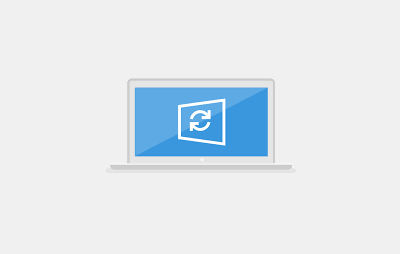
Terms used by Microsoft to describe the various software updates
Microsoft adopts the following standard terminology to describe software updates. They have been each described below in short.
Connector. A connector is a software component designed to support connections between software.
Critical-on-demand (COD). A Critical-on-Demand hotfix is requested by a customer who experiences significant loss or degradation of business services.
Critical Update. A critical update is a broadly released fix for a specific problem that addresses a critical, non-security-related bug.
Cumulative update (CU). A CU is a rollup update containing all previous critical on-demand hotfixes. Additionally, a CU contains fixes for issues that meet the hotfix acceptance criteria. These criteria may include the availability of a workaround, the effect on the customer, the reproducibility of the problem, the complexity of the code that must be changed, or other reasons.
Development Kit. A development kit is software designed to help developers write new programs. Development kits typically include a visual builder, an editor, and a compiler.
Driver. A driver is a software component that is designed to support new hardware.
Feature Pack. A feature pack is a new product functionality that is first distributed outside the context of a product release and typically included in the next full product release.
General Distribution Release (GDR). A GDR fixes an issue with a broad customer impact or security implications. A GDR is determined and issued only by Microsoft. Microsoft tries to release as few GDRs as possible.
Guidance. The guidance includes scripts, sample code, and technical documentation designed to help deploy and use a product or a technology.
Hotfix. A hotfix is a single, cumulative package that includes one or more files used to address a problem in a product and is cumulative at the binary and file level. A hotfix addresses a specific customer situation and may not be distributed outside the customer’s organization.
On-demand (OD). An on-demand hotfix must meet specific criteria. The customer’s business must function with minor or no impediment to services. These criteria include a lack of an effective workaround, a critical business effect, or other reasons.
Security Update. A security update is a widely released fix for a product-specific, security-related vulnerability. Security vulnerabilities are rated based on their severity. The Microsoft security bulletin indicates the severity rating as critical, important, moderate, or low.
Service Pack. A service pack is a tested, cumulative set of all hotfixes, security updates, critical updates, and updates. Service packs may also contain additional fixes for internal problems since the product’s release and a limited number of customer-requested design changes or features.
Software Update. A software update is any update, rollup, service pack, feature pack, critical update, security update, or hotfix used to improve or fix a software product that Microsoft Corporation releases.
Tool. A tool is a utility or a feature that helps to complete a task or a set of tasks.
Update. An update is a widely released fix for a specific problem. An update addresses a noncritical, non-security-related bug.
Read Different types of Windows Updates.
Update Rollup. An update rollup is a tested, cumulative set of hotfixes, security updates, critical updates, and updates that are packaged together for easy deployment. A rollup generally targets a specific area, such as security, or a component of a product, such as Internet Information Services (IIS).
Upgrade. An upgrade is a software package that replaces an installed version of a product with a newer version of the same product. The upgrade process typically leaves existing customer data and preferences intact while replacing the existing software with the newer version.
Sourced from KB824684.
What types of Windows updates are there?
There are three types of Windows updates: security, quality, and feature updates. Security updates help protect your PC from malware and other security threats. Quality updates improve the stability and performance of your PC. Feature updates add new features and functionality to your PC. You can choose to install all three types of updates or just security and quality updates. Installing all updates is essential to keep your PC running smoothly and securely. However, if your PC is running software that’s not yet ready for the next feature update, you can always avoid it.
What is the EXE of the Windows Update process called?
The EXE of the Windows Update process is called “wuauclt.exe”. This process is responsible for checking for and downloading updates for the Windows operating system.
Leave a Reply