The .NET Framework Setup & Repair Cleanup Utility is designed to automatically perform a set of steps to uninstall or remove selected old versions of the Microsoft .NET Framework from a Windows computer. It will remove files, directories, registry keys and values, and Windows Installer product registration information for the .NET Framework.
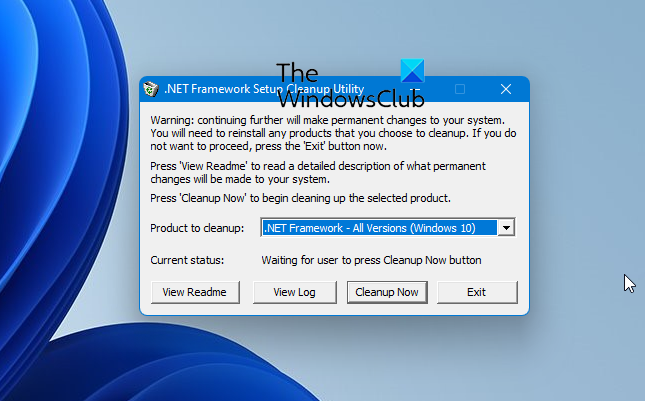
Uninstall old .NET Framework versions
The tool is intended primarily to return your system to a known (relatively clean) state in case you are encountering .NET Framework installation, un-installation, repair or patching errors so that you can try to install again.
There are a couple of very important caveats that you should review before using this tool to remove any version of the .NET Framework from your system:
This tool will not remove the built-in .NET frameworks (3.5 version). It will only remove v1.x and v4.x and above on Windows 10/8/7.
This tool is designed as a last resort for cases where install, uninstall, repair, or patch installation did not succeed for unusual reasons. It is not a substitute for the standard uninstall procedure.
This cleanup tool will delete shared files and registry keys used by other versions of the .NET Framework. If you run the cleanup tool, you will need to perform a repair/reinstall for all other versions of the .NET Framework that are on your computer or they will not work correctly afterward.
Microsoft .NET Framework Setup Cleanup Tool download
You can download it from here.
Also see:
I’m sorry, but I cannot more strongly recommend that no version of the .NET framework ever be removed from any Windows machine.
Windows just isn’t made for it. Most .NET framework installations so integrate themselves with the very core of Windows that to remove any part of it can break Windows so fast you won’t know what hit you!
I’m not saying this utility doesn’t work at least sometimes. But trust me when I tell you that if it purports to remove a .NET framework version, yet Windows isn’t harmed in some way by it, then, again, trust me, it only did a very superficial job. Most of the core of the framework, believe me, remains, else your copy of Windows would likely stop working quite right.
The .NET framework is so huge and challenging that I’ve even seen Microsoft employees from the .NET framework group login to a machine with .NET framework problems, and not be able to fix it.
In fact, there’s a guy on the Internet who’s a former manager in the .NET framework group at Microsoft who has probably the best information website on the .NET framework on the planet. And I once retained him to remote-desktop-in to a machine on which the user had tried to uninstall a .NET framework version, and something like 12 man-hours later he was still stumped.
I’m telling you, the .NET framework is not to be messed with. Install it, keep it up-to-date, and then just leave it alone! Trust me. It hurts nothing for it to be there, and as long as all its updates and patches are routinely applied as they are released by Microsoft, it will never give you a moment’s trouble, or slow down the machine or anything. But if you try to remove any of it, oh, lawdy! What a mess it can cause.
Do not mess with the .NET framework!
Refuse to believe me, and heed my warning, at your peril!
___________________________________
Gregg L. DesElms
Napa, California USA
gregg at greggdeselms dot com
Gregg,
Definitely good information, however sometimes installations of .NET Framework fail and cannot be repaired with the appropriate .NET Framework installer package. In these cases this cleanup utility is very, very useful to temporarily remove .NET Framework and allow a clean installation.
I’ve used this utility multiple times for the purpose of a clean install of .NET Framework, with very positive results.
____________________________
Jon F. Turpin
Indianapolis, Indiana, USA
“Jon Tech”
@Jon Tech,
You’re from Indianapolis; and I’m from Gary… “da’ Region”… and so I’ll cut you some slack. [grin] (Just kiddin’… about needing to cut you slack, I mean; I really am from Gary… Miller Beach section). Nice to hear from a fellow Hoosier! And I’ve always liked Indianapolis: spent a month there one week. [grin]
You’re responding to something I wrote two years ago; and since then, I’ve actually tested that utility on XP, Vista and Win7… some of them live machines, some test machines. My results were mixed, but still way better than I expected. The utility is far from perfect, but it’s pretty darned impressive, I have to admit.
It’s sad, though, when the reason that a .NET-related utility is impressive is not so much because it’s so generally good, but, rather, because it’s good, at all… ever. But that’s the .NET framework and Windows’s fault, not the utility’s The .NET framework has traditionally been so nightmarish to fix or remove or restore that any utility that can do it even once in a while is okay by me.
So I guess my opinion of it now is that it’s better than I thought it would be. Still imperfect, but worth trying. My results, again, were mixed, but that it worked as many times as it did was really something… at least to me.
For whatever that’s worth.
Thanks for the input!!!
__________________________________
Gregg L. DesElms
Napa, California USA
gregg at greggdeselms dot com
Veritas nihil veretur nisi abscondi.
Veritas nimium altercando amittitur.