If you installed a Feature Update and upgraded Windows 11/10, you may have received a This app is no longer available notification. Windows will directly uninstall installed programs that it feels will not run, due to compatibility reasons.
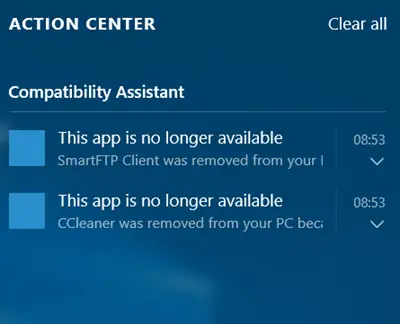
This app is no longer available
When this happens and you see a message in the Notification center, it is the Windows Program Compatibility Assistant which is at work.
During the upgrade process, Windows scans for programs, that will not work on this version of the OS, after the upgrade and removes them. Although you may see their Program folders, their registry and other settings do not get backed up, as a result of which they stop working.
Among the several programs been removed are SmartFTP, CCleaner, Speccy, CPU-Z, AMD Catalyst Control Center, etc.
Clicking on the small arrow for more details, will show you details, why the application was uninstalled.
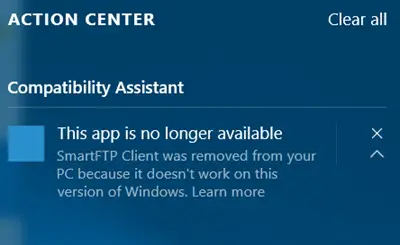
Clicking on Learn more takes you to the following web page, which doesn’t tell you much really and refers (still) to the Insider Preview.
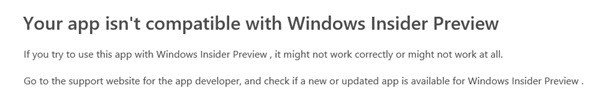
If you miss the notifications, you may open the hidden Windows.old folder on your C Drive, where you will be able to see the removed programs.
This happened to me, even though I was using the latest versions of the software. I reinstalled them and got them working.
If you see these notifications, you should download the latest versions of the apps and reinstall them. This should help you get your removed apps back on your system.
If the new build is not working for you, you can always go back to an earlier build of Windows.
“During the upgrade process, Windows scans for programs, that will not work on this version of the OS, after the upgrade and removes them.“
And what if a favorite app is no longer updated by its publisher? This is my biggest concern about upgrading from Win 7!
Until now, I have the option to balance against keeping my fav. apps / programs versus letting my OS get too far behind. This means I have at least a couple of years to find / develop newer/better replacements. Not so with Win 10.
this thing is really shameful, I’m master of what I have installed on my PC.
And Microsoft gave you an option to read rules of installing Windows 10. If you didn’ read them, it’s not their fault.
What if your old software is incompatible with Windows 10? Do you really want to be “master” of an unstable Operating System? They are doing you a favor. I have had my fill of unstable OS’s due to old stuff or badly written software.
Andy
It is my understanding that after updating to Version 1511 you will no longer have the Windows old folder because the updateupgrade wipesdeletes it during the update and this is why if you have installed Windows 10 less than 31 days ago you will not be offered version 1511 until this period has passed.
I can understand why MS is doing this but IMO If MS is deleting certain programs then they should un-install everything related to these programs. They should NOT leave anything behind [program folders]. This will just add junk to the OS and junk = problems and so in doing so MS could be creating problems for the user, more so as time goes forward and MS decrees more program are incompatable. I know that
I would never use an uninstaller program if it left this junk behind. Slip-shod work on MS’s part here.
At least one of these programs is advertised as compatable with Win 10 and that is CCleaner and this has been the case for the past few releases. Or is MS uninstalling them because they compete with their built in tools?
As for Speccy [which is installed on my Win8.1 PC along with CCleaner]. I have run the check [for 1511] to see what programs wouldwill not be compatable on my computer and it shows NO incompatable programs or hardware. So here Iwe have conflicting information.
Surely we can run these programs in compatabillity mode, run as WIn 7, or have they done away with this facillity? [I am still waiting for MS to offer me the upgrade on my [first time installation] Win 8.1 machine so I cannot check this out for myself.
ErnieK
I have the Windows.old folder on my PC after upgrading to 1511.
Hi Andy
I have done a quick search for the link that gave me that information but cannot find it. Maybe I mis-read the information on that [missing] post. If so I appoligise to all. If I do find it again I will post it here.
ErnieK
And
I found the article I was looking for. Please see link below. [Bullet point 1] Let me know your take [understanding] on it.
http://windowssecrets.com/top-story/windows-10-gets-its-first-big-update/
ErnieK
You can only go back to the previous installation. You cannot go back from Windows 10 Build 1511 to Windows 8.1 or Windows 7. A roll back to only the ‘immediately previous’ build is allowed. See https://www.thewindowsclub.com/go-back-to-an-earlier-build-of-windows-10.
I’m fine with Windows 10 uninstalling incompatible apps. What I am not fine with, however, is that I keep getting these notifications over and over again. At every startup I’m notified that SmartFTP is not compatible when I deinstalled the thing a week ago :S
Anyone know of a way to fix this?
Me too. A string of 3 of them every time I boot up.
I uninstalled them, and installed the latest compatible version of CCleaner, but it keeps notifying me that it’s no longer available.
10 years later…
Have you finished reading all the rules?
Get real!
To be honest, Linux is far more stable than Windows.
That said, XP/Vista/7/8 are also stable.
The only ways someone will only praise Windows 10 & no other OS are exactly 2:
1) Paid shill/troll/advertiser
2) Simply don’t know better
If you never have had any OS that is unstable, either your hardware is bad, or you don’t know what your doing.
Sorry to say it, but that’s true.
Clean out the dust, check your RAM/HDD/Motherboard.
Isolate the problem & fix it. :)
Switch to Linux.
Elementary OS, Bodhi, Linux Mint, Easy Peasy, or Ubuntu.
Start a revolution.
Free the people!
That was completely unhelpful.
Speed of reading is just your problem. And you can read between lines, if you know how to.
If you’re still having this problem, reinstalling SmartFTP and then uninstalling it fixed it for me
I have the same problem. Followed your advise, reinstalled SmartFTP, rebooted, uninstalled it, rebooted. Still have the same message coming up every time I turn the computer on. Do you have any other suggestion?
Did you find a solution to the problem?