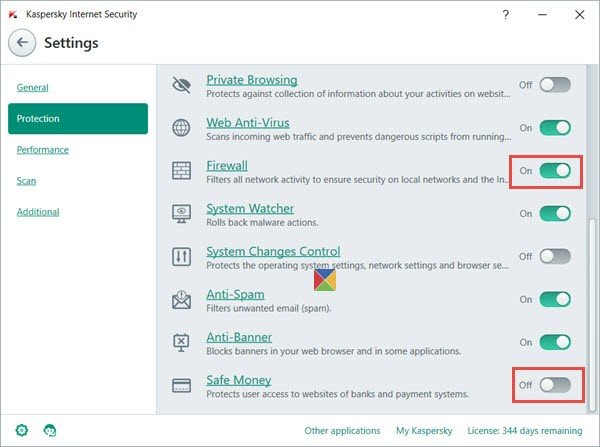Security features that an individual seeks in a security software can vary from person to person. Regular check for updates and configuring options to harden browser & OS security. But there are some features a user may not want to use. In this post, we see how to turn off Kaspersky Firewall and Safe Money in Kaspersky Internet Security, in Windows 11/10.
Turn Off Kaspersky Firewall
Switch on your computer and open Kaspersky Internet Security main window by double-clicking on its icon in the notification area of the taskbar or the desktop shortcut residing on your main computer screen.
To disable the firewall in Kaspersky Internet Security. Click open its Settings. Under Protection settings, you will see the switch to toggle on or off the Firewall. Move the slider to the Off position.
Disable Kaspersky Safe Money
Safe Money is a feature that offers better security when dealing when shopping and making transfers online. Kaspersky Safe Money Feature serves this purpose well. However, it opens the webpage in a new window each time they visit the sign in page of a banking or payment system web page.
If for any reason, you are unhappy with this feature, you can disable Kaspersky Safe Money. Here’s how you do it.
In its Settings in the Protection tab, you will also see the entry name, reading Safe Money.
Simply change the toggle switch position next to the same to turn Off position to disable the Kaspersky Safe Money feature.
That’s it! From now onwards, whenever you visit a payment website, Kaspersky will not open the web page in a protected mode. The feature assumes importance, especially when you are dealing with online banking and payment systems, such as PayPal. You need extra protection then, since data leakage may result in a serious financial loss.
See this post if Kaspersky throws up a warning – Cannot guarantee authenticity of the domain to which encrypted connection is established.
How do I turn off Kaspersky Safe Money?
To turn off the Kaspersky Safe Money feature in Windows 11 or Windows 10, you need to open the app first. Then, click on the Settings gear icon to open the Settings panel. Following that, switch to the Protection tab. Here you can find an option called Safe Money. You need to toggle the corresponding button to turn it off.
How do I disable Kaspersky on Windows 11/10?
To disable the Kaspersky temporarily on Windows 11 or Windows 10, you may not need to open the app itself. Instead, you can find the Kaspersky icon in the system tray first. Then, right-click on it and select the Exit or Close button. Alternatively, you can use the Task Manager to close the Kaspersky app on your computer.
Follow these Online Banking Safety Tips to keep your financial transactions secure.