Its our pleasure to release W7 Taskbar Tweaker for Windows 7. W7 Taskbar Tweaker is a freeware portable app that lets you tweak the Taskbar Buttons & Thumbnail Preview sizes in Windows 7.
W7 Taskbar Tweaker
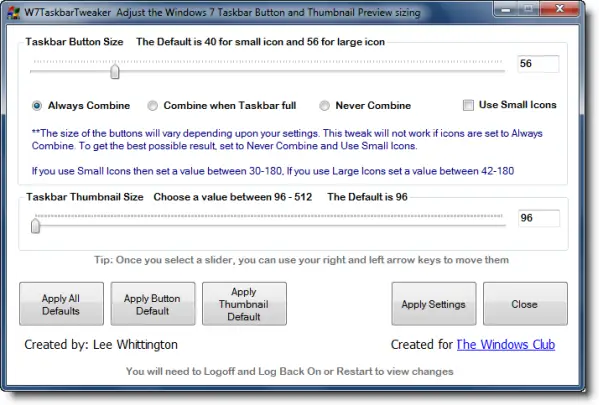
The developer created this application after realizing that the buttons on the taskbar take up too much space unless you combine them, which some may not like to do.
The best way to do it would be to use Small Icons and set button size to 30 or more. If you use the Large Icons, then set the value to 42 or more. Due to different settings on different PC’s, choose and adjust settings that work with your screensize.
This tweak will not work if icons are set to Always Combine.
You can also change the size of the Taskbar Thumbnail Previews. While the default is 96, you can choose a value between 96 & 512, using the slider, easily.
Click on Apply Settings and Restart your PC to view the changes.
Should you wish, you can always restore the default settings by clicking the appropriate button.
It is always a good idea to create a system restore point first before making any changes to your system!
W7 Taskbar Tweaker v 1.0, has been developed by our TWCF member Lee Whittington for The Windows Club. It currently works on Windows 7 32-bit only, and will be updated to work on 64-bit in a few days.
UPDATE: This app is being taken down as its functionality has been further improved upon and it has been integrated with Ultimate Windows Customizer. You might to therefore download Ultimate Windows Customizer instead.
You can also check out our entire list of freeware applications & releases here.
Thanks for this. Just got through tweaking it yesterday manually and was thinking, “Sure wish I had an app for this.”
I`m sorry but your prog has some serious bugs to fix. For me it didn’t work to adjust the size of taskbar buttos and since using your prog the font size of thumbnails reduced so much that right now i’m unable to read them. I can restore the default settings since using this prog. Can you please tell me how to restore default?
GMat: I apologize. I didn’t realize this app was still up and I have since merged this with a larger application with correct formatting. Shoot me an email to johnlwhittington@hotmail.com and I’ll send you the default registry file to fix it.
This app is being taken down as its functionality has been further improved upon and it has been integrated with Ultimate Windows Customizer. You might to therefore download Ultimate Windows Customizer instead. https://www.thewindowsclub.com/ultimate-windows-customizer
If you still wish to give feedback or discuss this app please visit TWC Forum Feedback Thread. http://forum.thewindowsclub.com/downloads-windows/30561-feedback-w7-taskbar-tweaker-tweak-windows-7-taskbar-button-sizes.html#post150652