Keyboards have been an integral part of computer systems since the beginning. Though there are many input devices, keyboards are essential to perform most functions in an average computer with Windows operating systems. Did you ever wonder what type of keyboard to buy for Windows PC? If yes, here are some details that should help you decide.
Types of Computer Keyboard Hardware & Technologies
There are two major types of computer keyboards: Basic and Extended. The Basic keyboard contains 104 keys and is enough to perform all the functions that can be done on a Windows PC. The Extended keyboard may have additional keys, and the design varies among the companies manufacturing them. These are usually customized keyboards that are specific to certain operating systems or applications. The best example I can think of for Extended keyboards is the Windows keyboard designed by Microsoft for use with its first “start screen” operating system.
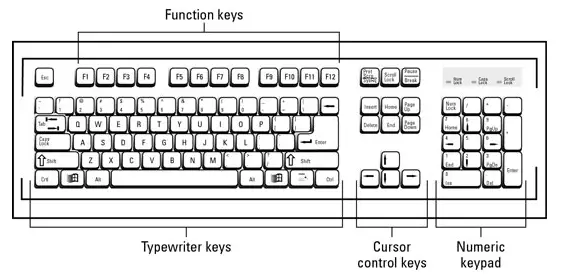
Types of keyboard technologies
The Windows Club has already covered some good keyboards from Microsoft. We will be looking at them in a while. Before that, let us take a look at the different types of keyboard technologies. When I say keyboard technology, I speak of the mechanism that is used to send signals to the computer that a key was pressed or a combination of keys were pressed. The work of translating key presses into digital information (key press, code of key, hold time, repeat instances, etc.) is done by the device drivers of the keyboard. You need not worry about drivers of keyboards as Windows OS has them built-in for most of the keyboards. Rarely, you may have to install keyboard drivers separately – in the case of special, extended keyboards.
1] Scissor Switch Keyboards

These are the most common types found in notebooks and netbooks, especially from the HP and Compaq range. The keys are formed by a pair of plastic pieces that intertwine as if a scissor. When you press the key, they are flat across each other and touch a particular keyboard point to complete a circuit. This done, the keyboard driver determines the key pressed and sends the information to input buffer from where your operating system takes over the information.
The advantages of this type are that you need not press hard as the travel time of any key to the circuit board is very less. The problem is with cleaning as you cannot move the keys. A blower should help, but the better method to keep such keyboards clean is a precaution – avoid using them in areas with dust or when traveling with windows open.
2] Flat Panel Membrane Keyboards

These are not generally used as computer keyboards. You can find them on printers and photocopiers. They have two plastic membranes parallel to each other. The lower one has a conductive strip placed just above the contact points over the keyboard base. The upper one has signs (alphabets, numbers, or icons) just opposite to the conductive strip. When the user touches any sign, that part of the membrane goes down to push the conductive strip to the contact points, triggering off a key press. Since there is no audible warning when pressed, these keyboards incorporate a beep sound or visible warning, such as lights, to tell the users that key-press has been registered.
3] Full Press Membrane Keyboards

These are the most common type of keyboards found on desktops these days. You can relate them to the old-fashioned remote control boxes, only that, in the case of computer keyboards, they do not easily give out that they are just a bulge waiting to be pressed. Each key is a separate plastic cup that goes down when pressed. Logic is the same as the others: when you press any key, the membrane shrinks so that a full circuit is formed to send out a key-press event to the computer. Easy to clean and tough to handle, this type is better for all types of environments (except underwater?).
4] Direct Switch Keyboards

You can find these in phones, handheld devices and things where you need to know you pressed a key irrespective of where you are. Keys on these keyboards give you positive feedback (a crisp feeling telling your fingers that you pressed a key). They are usually some metal conductors covered by plastic on the upper side that contains signs (numbers, alphabets, and icons). The base plate is usually gold-plated for better conductivity.
When you press any key, the metal conductor goes down to the plate and creates a complete circuit to tell the computer that a key has been pressed. A good (not exact) example of the keys would be the mouse keys. The way you can tell the physical feeling on your finger when you press a mouse key, it is a direct switch key.
I hope you find this useful.